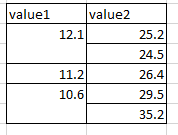Are you a member of the Splunk Community?
- Find Answers
- :
- Splunk Platform
- :
- Splunk Enterprise
- :
- How to find _time when select distinct?
- Subscribe to RSS Feed
- Mark Topic as New
- Mark Topic as Read
- Float this Topic for Current User
- Bookmark Topic
- Subscribe to Topic
- Mute Topic
- Printer Friendly Page
- Mark as New
- Bookmark Message
- Subscribe to Message
- Mute Message
- Subscribe to RSS Feed
- Permalink
- Report Inappropriate Content
Hello Everyone,
I have a table like this:
| _time | value1 | value2 |
| 30/12/2021 06:30 | 12.1 | 25.2 |
| 30/12/2021 06:00 | 12.1 | 25.2 |
| 30/12/2021 05:30 | 11.2 | 26.4 |
| 30/12/2021 05:00 | 11.2 | 26.4 |
| 30/12/2021 04:30 | 12.1 | 24.5 |
| 30/12/2021 04:00 | 10.6 | 29.5 |
| 30/12/2021 03:30 | 10.6 | 29.5 |
| 30/12/2021 03:00 | 10.6 | 35.2 |
I want to select distinct of value 1 and get the corresponding _time and value2.
When I do: |stats values(*) as * by value1, it returns only value1 and value2, no include _time
But I do want to see the _time.
Do you have any solution please?
Thanks,
Julia
- Mark as New
- Bookmark Message
- Subscribe to Message
- Mute Message
- Subscribe to RSS Feed
- Permalink
- Report Inappropriate Content
_time is normally an epoch time i.e. number of seconds since 1/1/1970. When Splunk displays it, it will convert it to a formatted string. However, when you collect a number (more than 1) of _time values in a multivalue field with the values() or list() aggregate functions, it no longer does this for you. To get around this, you could convert _time to a string before hand
|eval time=strftime(_time,"%F %T")
|stats list(*) as * by value1- Mark as New
- Bookmark Message
- Subscribe to Message
- Mute Message
- Subscribe to RSS Feed
- Permalink
- Report Inappropriate Content
Fields beginning with _ are not matched to * - values only contains unique values and are sorted lexicographically - try something like this
|stats list(*) as * list(_time) as _time by value1
- Mark as New
- Bookmark Message
- Subscribe to Message
- Mute Message
- Subscribe to RSS Feed
- Permalink
- Report Inappropriate Content
Thanks @ITWhisperer .
Now I find the _time.
However, when value1 matches with several value2, _time is displayed in the form of timestamps. When 1 value1 matches with 1 value2, _time is displayed as a date time normally, fyi.
Do you have any idea?
Julia.
- Mark as New
- Bookmark Message
- Subscribe to Message
- Mute Message
- Subscribe to RSS Feed
- Permalink
- Report Inappropriate Content
_time is normally an epoch time i.e. number of seconds since 1/1/1970. When Splunk displays it, it will convert it to a formatted string. However, when you collect a number (more than 1) of _time values in a multivalue field with the values() or list() aggregate functions, it no longer does this for you. To get around this, you could convert _time to a string before hand
|eval time=strftime(_time,"%F %T")
|stats list(*) as * by value1- Mark as New
- Bookmark Message
- Subscribe to Message
- Mute Message
- Subscribe to RSS Feed
- Permalink
- Report Inappropriate Content
it works, thanks for your help and your clear explaination!