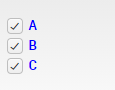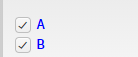Are you a member of the Splunk Community?
- Find Answers
- :
- Splunk Platform
- :
- Splunk Enterprise
- :
- Re: How to display the corresponding panels based ...
- Subscribe to RSS Feed
- Mark Topic as New
- Mark Topic as Read
- Float this Topic for Current User
- Bookmark Topic
- Subscribe to Topic
- Mute Topic
- Printer Friendly Page
- Mark as New
- Bookmark Message
- Subscribe to Message
- Mute Message
- Subscribe to RSS Feed
- Permalink
- Report Inappropriate Content
How to display the corresponding panels based on selected check boxes with 3 choices?
Hi,
I have checkboxes with 3 choices like below
i want to display the panel based on the checkbox selected .
Ex: If A & B are selected then corresponding panel should be displayed. Similarly for any other choices like B&C or A&C the corresponding panel should be displayed.
Can you please help me the code.
P.S: Currently i am able to display the panel if only one checkbox is selected or if all the three checkboxes are selected with condition based xml code.
- Mark as New
- Bookmark Message
- Subscribe to Message
- Mute Message
- Subscribe to RSS Feed
- Permalink
- Report Inappropriate Content
Can you share you current XML code?
- Mark as New
- Bookmark Message
- Subscribe to Message
- Mute Message
- Subscribe to RSS Feed
- Permalink
- Report Inappropriate Content
@ITWhisperer
<input type="checkbox" id="checked_box" token="checkbox">
<label></label>
<choice value="A">A</choice>
<choice value="B">B</choice>
<choice value="C">C</choice>
<change>
<condition match="isnull($checkbox$)">
<set token="noneselected">Select Atleast One Checkbox</set>
<unset token="A"></unset>
<unset token="ALL"></unset>
<unset token="B"></unset>
<unset token="C"></unset>
</condition>
<condition label="B">
<set token="B">B</set>
<set token="noneselected"></set>
<unset token="A"></unset>
<unset token="ALL"></unset>
<unset token="C"></unset>
</condition>
<condition label="A">
<set token="A"></set>
<set token="noneselected"></set>
<unset token="B"></unset>
<unset token="ALL"></unset>
<unset token="C"></unset>
</condition>
<condition label="C">
<set token="C"></set>
<set token="noneselected"></set>
<unset token="B"></unset>
<unset token="ALL"></unset>
<unset token="A"></unset>
</condition>
<condition value="*">
<unset token="A"></unset>
<unset token="B"></unset>
<unset token="C"></unset>
<set token="ALL"></set>
<set token="noneselected"></set>
</condition>
</change>
<default>A,B,C</default>
<initialValue>A,B,C</initialValue>
<delimiter> </delimiter>
</input>
- Mark as New
- Bookmark Message
- Subscribe to Message
- Mute Message
- Subscribe to RSS Feed
- Permalink
- Report Inappropriate Content
Try it this way
<input type="checkbox" token="checkbox">
<label></label>
<choice value="A">A</choice>
<choice value="B">B</choice>
<choice value="C">C</choice>
<change>
<eval token="A">if(match($checkbox$,"A"),"A",null())</eval>
<eval token="B">if(match($checkbox$,"B"),"B",null())</eval>
<eval token="C">if(match($checkbox$,"C"),"C",null())</eval>
</change>
<default>A,B,C</default>
<initialValue>A,B,C</initialValue>
<delimiter> </delimiter>
</input>
<html>
<p>checkbox ($checkbox$) - A ($A$) - B ($B$) - C ($C$)</p>
</html>
<html depends="$A$">
<p>A ($A$)</p>
</html>
<html depends="$B$">
<p>B ($B$)</p>
</html>
<html depends="$C$">
<p>C ($C$)</p>
</html>