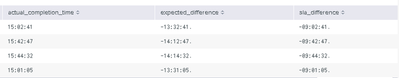Are you a member of the Splunk Community?
- Find Answers
- :
- Splunk Platform
- :
- Splunk Enterprise
- :
- How to add colour feature in dashboard which the v...
- Subscribe to RSS Feed
- Mark Topic as New
- Mark Topic as Read
- Float this Topic for Current User
- Bookmark Topic
- Subscribe to Topic
- Mute Topic
- Printer Friendly Page
- Mark as New
- Bookmark Message
- Subscribe to Message
- Mute Message
- Subscribe to RSS Feed
- Permalink
- Report Inappropriate Content
I did not received the expected result on the below query,
could anyone please check.
https://community.splunk.com/t5/Splunk-Enterprise/How-to-add-colour-feature-in-dashboard/m-p/603148#...
In the below dashboard table, I need to set colour condition of 2 columns that is is expected difference and sla_difference.
if expected_difference Is negative it should show in red colour if it is positive it should show in green colour.
same as for sla_difference if it is negative it should be orange if it is positive it should show in green.
- Mark as New
- Bookmark Message
- Subscribe to Message
- Mute Message
- Subscribe to RSS Feed
- Permalink
- Report Inappropriate Content
- Mark as New
- Bookmark Message
- Subscribe to Message
- Mute Message
- Subscribe to RSS Feed
- Permalink
- Report Inappropriate Content
- Mark as New
- Bookmark Message
- Subscribe to Message
- Mute Message
- Subscribe to RSS Feed
- Permalink
- Report Inappropriate Content
you have to edit the xml, see below as example, adjust the colours as need it
<dashboard theme="dark">
<label>test collor pallete</label>
<row>
<panel>
<table>
<search>
<query>| makeresults
| eval result1="-100", result2 = "23"</query>
<earliest>-24h@h</earliest>
<latest>now</latest>
</search>
<option name="drilldown">none</option>
<format type="color" field="result1">
<colorPalette type="expression">if(like(value,"%-%"),"#65A637", "#FF0000")</colorPalette>
</format>
<format type="color" field="result2">
<colorPalette type="expression">if(like(value,"%-%"),"#65A637", "#FF0000")</colorPalette>
</format>
</table>
</panel>
</row>
</dashboard>