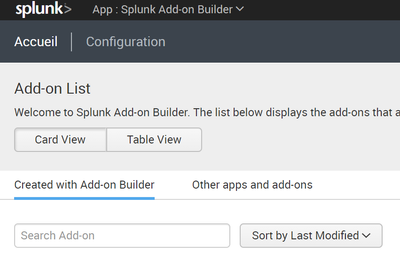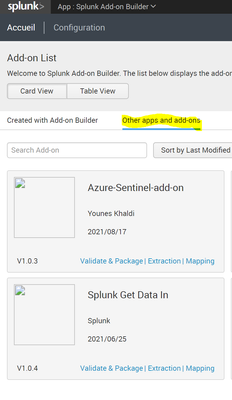- Splunk Answers
- :
- Splunk Platform Products
- :
- Splunk Enterprise
- :
- Export and import project in Addon Builder
- Subscribe to RSS Feed
- Mark Topic as New
- Mark Topic as Read
- Float this Topic for Current User
- Bookmark Topic
- Subscribe to Topic
- Mute Topic
- Printer Friendly Page
- Mark as New
- Bookmark Message
- Subscribe to Message
- Mute Message
- Subscribe to RSS Feed
- Permalink
- Report Inappropriate Content
Export and import project in Addon Builder
Hi community
I created an Addon based on the Addon Builder 3.01, in order to maintain this Addon, Splunk asked me to export the project and import it into the new version of Addon builder 4.0.
I tried to export the project from the old Add-on builder but i cannot see my Add-on :
I can see it under « Other apps and add-ons section :
Any idea what's the problem and how can i open it from the Addon builder page to avoid creating the Addon from scratch using the new version of the addon builder.
Thanks
- Mark as New
- Bookmark Message
- Subscribe to Message
- Mute Message
- Subscribe to RSS Feed
- Permalink
- Report Inappropriate Content
We are having the same issue where older projects dont show up.
Have you managed to make it work?
- Mark as New
- Bookmark Message
- Subscribe to Message
- Mute Message
- Subscribe to RSS Feed
- Permalink
- Report Inappropriate Content
I have the same problem. Any fix.
I no longer have my custom add-on in my instance. So I tried to import it and I get the error "the <ADD-ON NAME> add-on project could not be imported becasue an add-on with this name already exists"
Ok, but I can't edit/update my addon from where it is in 'other apps and add-ons'. It only gives me the features to validate & package, extraction, and mapping. None of which let's me edit code or change and bump the version.