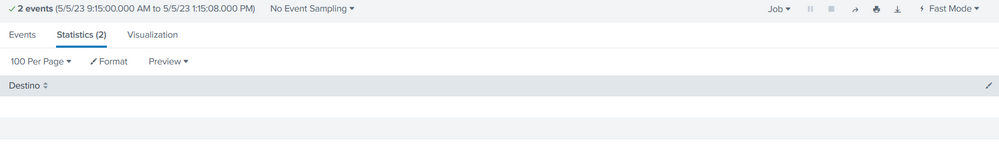Are you a member of the Splunk Community?
- Find Answers
- :
- Premium Solutions
- :
- Splunk Enterprise Security
- :
- How to show the destination not in the search tab...
- Subscribe to RSS Feed
- Mark Topic as New
- Mark Topic as Read
- Float this Topic for Current User
- Bookmark Topic
- Subscribe to Topic
- Mute Topic
- Printer Friendly Page
- Mark as New
- Bookmark Message
- Subscribe to Message
- Mute Message
- Subscribe to RSS Feed
- Permalink
- Report Inappropriate Content
Hello,
I have a lookup table with numbers, where it checks the numbers that match the error_code 11.
index="cdrs" "error_code"="11" "Destino"="*"
| lookup DIDREPEP Destino OUTPUT Destino | table Destino
But it shows some blank results because they are not in the lookup table.
How can I do so that it only shows me the destination that is not in the search table?.
thanks greetings.
- Mark as New
- Bookmark Message
- Subscribe to Message
- Mute Message
- Subscribe to RSS Feed
- Permalink
- Report Inappropriate Content
That's different. To do that, read the lookup in a subsearch and use NOT in the main search to exclude everything already in the lookup.
index="cdrs" "error_code"="11" "Destino"="*" NOT [ | inputlookup DIDREPEP | fields Destino ]If this reply helps you, Karma would be appreciated.
- Mark as New
- Bookmark Message
- Subscribe to Message
- Mute Message
- Subscribe to RSS Feed
- Permalink
- Report Inappropriate Content
Hello,
The search seems to work, but the destination is still not visible in the table
Regards
- Mark as New
- Bookmark Message
- Subscribe to Message
- Mute Message
- Subscribe to RSS Feed
- Permalink
- Report Inappropriate Content
That's what the isnull function does - it keeps results where the specified field has no value (not visible). As per the OP: " only shows me the destination that is not in the search table". If this is not what you expected then please clarify the requirements.
If this reply helps you, Karma would be appreciated.
- Mark as New
- Bookmark Message
- Subscribe to Message
- Mute Message
- Subscribe to RSS Feed
- Permalink
- Report Inappropriate Content
Thanks for the answers.
How can I visualize in a table the destinations that are not in the lookup?
Regards.
- Mark as New
- Bookmark Message
- Subscribe to Message
- Mute Message
- Subscribe to RSS Feed
- Permalink
- Report Inappropriate Content
That's different. To do that, read the lookup in a subsearch and use NOT in the main search to exclude everything already in the lookup.
index="cdrs" "error_code"="11" "Destino"="*" NOT [ | inputlookup DIDREPEP | fields Destino ]If this reply helps you, Karma would be appreciated.
- Mark as New
- Bookmark Message
- Subscribe to Message
- Mute Message
- Subscribe to RSS Feed
- Permalink
- Report Inappropriate Content
Use the isnull function to filter the results.
| lookup DIDREPEP Destino OUTPUT Destino
| where isnull(Destino)
| table Destino
If this reply helps you, Karma would be appreciated.