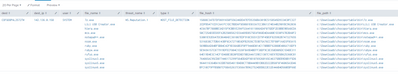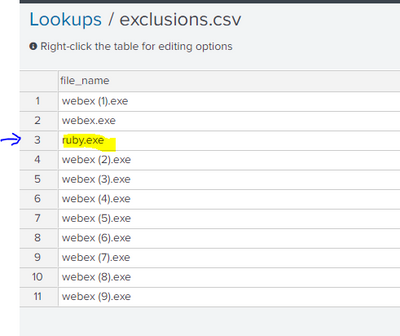Are you a member of the Splunk Community?
- Find Answers
- :
- Premium Solutions
- :
- Splunk Enterprise Security
- :
- Exclude results from tstats
- Subscribe to RSS Feed
- Mark Topic as New
- Mark Topic as Read
- Float this Topic for Current User
- Bookmark Topic
- Subscribe to Topic
- Mute Topic
- Printer Friendly Page
- Mark as New
- Bookmark Message
- Subscribe to Message
- Mute Message
- Subscribe to RSS Feed
- Permalink
- Report Inappropriate Content
I have a correlation search created. However, I want to exclude files from being alerted upon. I have an lookup file created that has a list of files to be excluded, however when I call that lookup file to exclude the files, the search results will exclude the whole host and affected files, not just the singular file I want excluded.
My tstats search:
| tstats values(Symantec_ICDX.device_public_ip) values(Symantec_ICDX.user_name) values(Symantec_ICDX.file.name) values(Symantec_ICDX.threat.name) values(Symantec_ICDX.type) values(Symantec_ICDX.file.sha2) as Symantec_ICDX.file.sha2 values(Symantec_ICDX.file.path) from datamodel=Symantec_ICDX by Symantec_ICDX.device_name
| rename Symantec_ICDX.device_name as dest, values(Symantec_ICDX.device_public_ip) as dest_ip, values(Symantec_ICDX.user_name) as user, values(Symantec_ICDX.file.name) as file_name, values(Symantec_ICDX.threat.name) as threat_name, values(Symantec_ICDX.type) as type, Symantec_ICDX.file.sha2 as file_hash, values(Symantec_ICDX.file.path) as file_path
Results of tstat search:
New tstats search with putting in ruby.exe into the lookup file.
| tstats values(Symantec_ICDX.device_public_ip) values(Symantec_ICDX.user_name) values(Symantec_ICDX.file.name) values(Symantec_ICDX.threat.name) values(Symantec_ICDX.type) values(Symantec_ICDX.file.sha2) as Symantec_ICDX.file.sha2 values(Symantec_ICDX.file.path) from datamodel=Symantec_ICDX by Symantec_ICDX.device_name
| rename Symantec_ICDX.device_name as dest, values(Symantec_ICDX.device_public_ip) as dest_ip, values(Symantec_ICDX.user_name) as user, values(Symantec_ICDX.file.name) as file_name, values(Symantec_ICDX.threat.name) as threat_name, values(Symantec_ICDX.type) as type, Symantec_ICDX.file.sha2 as file_hash, values(Symantec_ICDX.file.path) as file_path
| search NOT [| inputlookup exclusions.csv | fields file_name]
| search dest=COFGOOPAL2572TW
Results:
Lookup file:
- Mark as New
- Bookmark Message
- Subscribe to Message
- Mute Message
- Subscribe to RSS Feed
- Permalink
- Report Inappropriate Content
I'd try making exclusions part of tstats.
| tstats values(Symantec_ICDX.device_public_ip) values(Symantec_ICDX.user_name) values(Symantec_ICDX.file.name) values(Symantec_ICDX.threat.name) values(Symantec_ICDX.type) values(Symantec_ICDX.file.sha2) as Symantec_ICDX.file.sha2 values(Symantec_ICDX.file.path) from datamodel=Symantec_ICDX
where NOT [| inputlookup exclusions.csv | fields file_name | rename file_name as "Symantec_ICDX.file.name" | format]
by Symantec_ICDX.device_name
| rename Symantec_ICDX.device_name as dest, values(Symantec_ICDX.device_public_ip) as dest_ip, values(Symantec_ICDX.user_name) as user, values(Symantec_ICDX.file.name) as file_name, values(Symantec_ICDX.threat.name) as threat_name, values(Symantec_ICDX.type) as type, Symantec_ICDX.file.sha2 as file_hash, values(Symantec_ICDX.file.path) as file_path
If this reply helps you, Karma would be appreciated.
- Mark as New
- Bookmark Message
- Subscribe to Message
- Mute Message
- Subscribe to RSS Feed
- Permalink
- Report Inappropriate Content
That worked perfectly, thank you.
- Mark as New
- Bookmark Message
- Subscribe to Message
- Mute Message
- Subscribe to RSS Feed
- Permalink
- Report Inappropriate Content
I'd try making exclusions part of tstats.
| tstats values(Symantec_ICDX.device_public_ip) values(Symantec_ICDX.user_name) values(Symantec_ICDX.file.name) values(Symantec_ICDX.threat.name) values(Symantec_ICDX.type) values(Symantec_ICDX.file.sha2) as Symantec_ICDX.file.sha2 values(Symantec_ICDX.file.path) from datamodel=Symantec_ICDX
where NOT [| inputlookup exclusions.csv | fields file_name | rename file_name as "Symantec_ICDX.file.name" | format]
by Symantec_ICDX.device_name
| rename Symantec_ICDX.device_name as dest, values(Symantec_ICDX.device_public_ip) as dest_ip, values(Symantec_ICDX.user_name) as user, values(Symantec_ICDX.file.name) as file_name, values(Symantec_ICDX.threat.name) as threat_name, values(Symantec_ICDX.type) as type, Symantec_ICDX.file.sha2 as file_hash, values(Symantec_ICDX.file.path) as file_path
If this reply helps you, Karma would be appreciated.