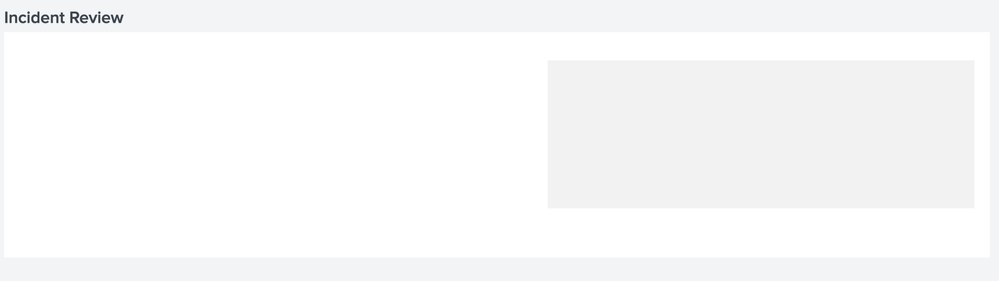Turn on suggestions
Auto-suggest helps you quickly narrow down your search results by suggesting possible matches as you type.
Splunk Enterprise Security
×
Are you a member of the Splunk Community?
Sign in or Register with your Splunk account to get your questions answered, access valuable resources and connect with experts!
Turn on suggestions
Auto-suggest helps you quickly narrow down your search results by suggesting possible matches as you type.
- Find Answers
- :
- Premium Solutions
- :
- Splunk Enterprise Security
- :
- ESをアップグレードしたところでIncident Reviewダッショボードは白い画面しか表示されな...
Options
- Subscribe to RSS Feed
- Mark Topic as New
- Mark Topic as Read
- Float this Topic for Current User
- Bookmark Topic
- Subscribe to Topic
- Mute Topic
- Printer Friendly Page
- Mark as New
- Bookmark Message
- Subscribe to Message
- Mute Message
- Subscribe to RSS Feed
- Permalink
- Report Inappropriate Content
cweiliou_splunk

Splunk Employee
07-27-2019
11:10 PM
Splunk を 7.2.4 にアップグレードした後に、ES を 4.7.4 から 5.3.0 にアップグレードしたところ、Incident Review ダッシュボードだけが白い画面になってしまいました。
何方か、原因と解決方法を教えてください。
1 Solution
- Mark as New
- Bookmark Message
- Subscribe to Message
- Mute Message
- Subscribe to RSS Feed
- Permalink
- Report Inappropriate Content
cweiliou_splunk

Splunk Employee
07-27-2019
11:16 PM
ES 5.2.0 からは、incident_review.xml は、< dashboard> から < view> に変更されましたので、SPLUNK_HOME/etc/apps/SA-ThreatIntelligence/local/data/ui/views 配下にカスタムの incident_review.xml は存在するかを確認してください。
カスタムの incident_review.xml が存在する場合、XML の内容を確認し、< dashboard>...< /dashboard> を < view>...< /view> に変更し、ESサーチヘッドを再起動してみてください。
- Mark as New
- Bookmark Message
- Subscribe to Message
- Mute Message
- Subscribe to RSS Feed
- Permalink
- Report Inappropriate Content
cweiliou_splunk

Splunk Employee
07-27-2019
11:16 PM
ES 5.2.0 からは、incident_review.xml は、< dashboard> から < view> に変更されましたので、SPLUNK_HOME/etc/apps/SA-ThreatIntelligence/local/data/ui/views 配下にカスタムの incident_review.xml は存在するかを確認してください。
カスタムの incident_review.xml が存在する場合、XML の内容を確認し、< dashboard>...< /dashboard> を < view>...< /view> に変更し、ESサーチヘッドを再起動してみてください。
First 500 qualified respondents will receive a $20 gift card! Tell us about your professional Splunk journey.
Get Updates on the Splunk Community!
SOC4Kafka - New Kafka Connector Powered by OpenTelemetry
The new SOC4Kafka connector, built on OpenTelemetry, enables the collection of Kafka messages and forwards ...
Your Voice Matters! Help Us Shape the New Splunk Lantern Experience
Splunk Lantern is a Splunk customer success center that provides advice from Splunk experts on valuable data ...
Building Momentum: Splunk Developer Program at .conf25
At Splunk, developers are at the heart of innovation. That’s why this year at .conf25, we officially launched ...