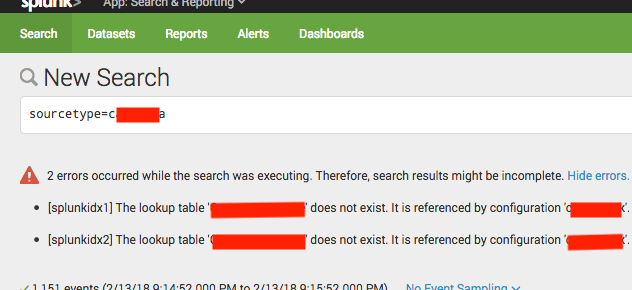Are you a member of the Splunk Community?
- Find Answers
- :
- Apps & Add-ons
- :
- Splunk Development
- :
- Splunk Dev
- :
- Re: My search gets results but with error "Lookup ...
- Subscribe to RSS Feed
- Mark Topic as New
- Mark Topic as Read
- Float this Topic for Current User
- Bookmark Topic
- Subscribe to Topic
- Mute Topic
- Printer Friendly Page
- Mark as New
- Bookmark Message
- Subscribe to Message
- Mute Message
- Subscribe to RSS Feed
- Permalink
- Report Inappropriate Content
It just started happening right after the upgrade from 6.3.0 to 6.6.3. And the lookup configuration for ABC is correct and working fine before the upgrade.
I've checked the suggestions and checklist in the links but to no avail,
https://answers.splunk.com/answers/154326/so-many-lookups-so-many-errors-the-lookup-table-xxx-does-n...
https://answers.splunk.com/answers/97917/the-lookup-table-nix-action-lookup-does-not-exist-it-is-ref...
There is nothing wrong in configuration transforms.conf, it is the same as the others and it just started to happen after the upgrade.
Find the screenshot below;
- Mark as New
- Bookmark Message
- Subscribe to Message
- Mute Message
- Subscribe to RSS Feed
- Permalink
- Report Inappropriate Content
Search.log shows strange error suggesting that lookup filename is not recognized and going to implicit filename.
This could have been worked around by matching the lookup name and its file name.
---> Search.log under dispatch/"SID" ---
02-12-2018 06:00:05.056 INFO SearchProcessor - Building search filter
02-12-2018 06:00:05.059 WARN LookupOperator - Unable to find property=filename for lookup=ABC will attempt to use implicit filename.
02-12-2018 06:00:05.059 WARN LookupOperator - No valid lookup found for lookup=ABC
This is just for an immediate workaround. To root cause it please contact splunk support with DEBUG enabled diag, which is taken after a repro - make sure to provide SID.
To enable DEBUG for search;
- Set rootCategory=DEBUG in $SPLUNK_HOME/etc/log-searchprocess.cfg
rootCategory=DEBUG,searchprocessAppender
appender.searchprocessAppender.maxBackupIndex=50
- Mark as New
- Bookmark Message
- Subscribe to Message
- Mute Message
- Subscribe to RSS Feed
- Permalink
- Report Inappropriate Content
have you tried this:
Go to Settings>>Lookups>>Automatic lookups and check Sharing Permission and set to Global
- Mark as New
- Bookmark Message
- Subscribe to Message
- Mute Message
- Subscribe to RSS Feed
- Permalink
- Report Inappropriate Content
Search.log shows strange error suggesting that lookup filename is not recognized and going to implicit filename.
This could have been worked around by matching the lookup name and its file name.
---> Search.log under dispatch/"SID" ---
02-12-2018 06:00:05.056 INFO SearchProcessor - Building search filter
02-12-2018 06:00:05.059 WARN LookupOperator - Unable to find property=filename for lookup=ABC will attempt to use implicit filename.
02-12-2018 06:00:05.059 WARN LookupOperator - No valid lookup found for lookup=ABC
This is just for an immediate workaround. To root cause it please contact splunk support with DEBUG enabled diag, which is taken after a repro - make sure to provide SID.
To enable DEBUG for search;
- Set rootCategory=DEBUG in $SPLUNK_HOME/etc/log-searchprocess.cfg
rootCategory=DEBUG,searchprocessAppender
appender.searchprocessAppender.maxBackupIndex=50