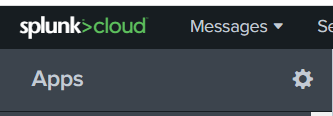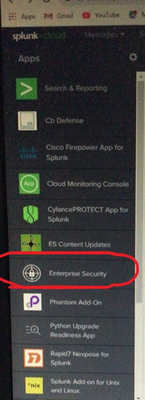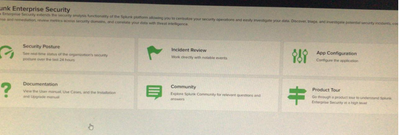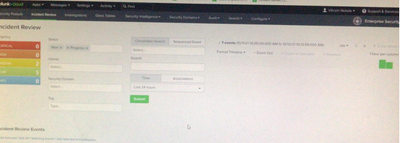Turn on suggestions
Auto-suggest helps you quickly narrow down your search results by suggesting possible matches as you type.
Splunk Dev
×
Are you a member of the Splunk Community?
Sign in or Register with your Splunk account to get your questions answered, access valuable resources and connect with experts!
Turn on suggestions
Auto-suggest helps you quickly narrow down your search results by suggesting possible matches as you type.
- Find Answers
- :
- Apps & Add-ons
- :
- Splunk Development
- :
- Splunk Dev
- :
- We have purchased the license
Options
- Subscribe to RSS Feed
- Mark Topic as New
- Mark Topic as Read
- Float this Topic for Current User
- Bookmark Topic
- Subscribe to Topic
- Mute Topic
- Printer Friendly Page
- Mark as New
- Bookmark Message
- Subscribe to Message
- Mute Message
- Subscribe to RSS Feed
- Permalink
- Report Inappropriate Content
cyber_Maddy
Engager
10-12-2021
08:30 AM
I am new to splunk cloud and I would like to install an enterprise security app ( below screenshot) on my splunk.
and after open the app its should be like below
and finally, I should be able to see the below screen.
Can anyone please help me with this - If you have any doubts about my question please let me know
Thanks in advance.
1 Solution
- Mark as New
- Bookmark Message
- Subscribe to Message
- Mute Message
- Subscribe to RSS Feed
- Permalink
- Report Inappropriate Content
PickleRick

SplunkTrust
10-12-2021
08:35 AM
Have you bought a license for it? ES is Splunk premium app, it's not free.
- Mark as New
- Bookmark Message
- Subscribe to Message
- Mute Message
- Subscribe to RSS Feed
- Permalink
- Report Inappropriate Content
PickleRick

SplunkTrust
10-12-2021
08:35 AM
Have you bought a license for it? ES is Splunk premium app, it's not free.
- Mark as New
- Bookmark Message
- Subscribe to Message
- Mute Message
- Subscribe to RSS Feed
- Permalink
- Report Inappropriate Content
zhou_muping
Loves-to-Learn Lots
05-18-2022
08:04 PM
I'm a novice. I want to know how to import assets like this? There is no specific operation manual in the official instructions
- Mark as New
- Bookmark Message
- Subscribe to Message
- Mute Message
- Subscribe to RSS Feed
- Permalink
- Report Inappropriate Content
zhou_muping
Loves-to-Learn Lots
05-18-2022
08:05 PM
We have purchased the license
Get Updates on the Splunk Community!
Splunk Mobile: Your Brand-New Home Screen
Meet Your New Mobile Hub
Hello Splunk Community!
Staying connected to your data—no matter where you are—is ...
Introducing Value Insights (Beta): Understand the Business Impact your organization ...
Real progress on your strategic priorities starts with knowing the business outcomes your teams are delivering ...
Enterprise Security (ES) Essentials 8.3 is Now GA — Smarter Detections, Faster ...
As of today, Enterprise Security (ES) Essentials 8.3 is now generally available, helping SOC teams simplify ...