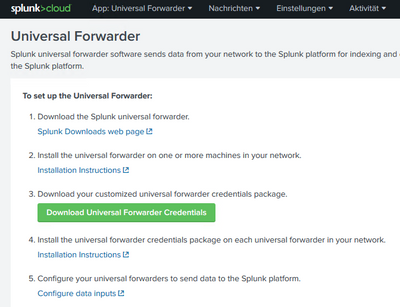Are you a member of the Splunk Community?
- Find Answers
- :
- Splunk Platform
- :
- Splunk Cloud Platform
- :
- Re: Install Universal Forwarder Credentials on Win...
- Subscribe to RSS Feed
- Mark Topic as New
- Mark Topic as Read
- Float this Topic for Current User
- Bookmark Topic
- Subscribe to Topic
- Mute Topic
- Printer Friendly Page
- Mark as New
- Bookmark Message
- Subscribe to Message
- Mute Message
- Subscribe to RSS Feed
- Permalink
- Report Inappropriate Content
Install Universal Forwarder Credentials on Windows
Hello, i want to install the universal installer on a windows 2016 server. I proceed according to these instructions:
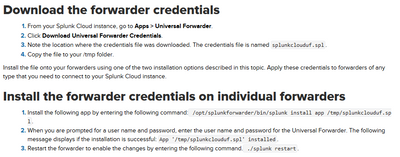
- Mark as New
- Bookmark Message
- Subscribe to Message
- Mute Message
- Subscribe to RSS Feed
- Permalink
- Report Inappropriate Content
i am also facing some issue after running this command on window machine-
also what configuration require on window side to forward logs on splunk cloud as i am new so i am facing this issue from last 3 days
- Mark as New
- Bookmark Message
- Subscribe to Message
- Mute Message
- Subscribe to RSS Feed
- Permalink
- Report Inappropriate Content
This is an old thread so you may be more likely to get responses from a new question.
Have you tried untarring the file rather than using the splunk install command? 7-zip can be used to extract the .spl file to %SPLUNK_HOME%\etc\apps
If this reply helps you, Karma would be appreciated.
- Mark as New
- Bookmark Message
- Subscribe to Message
- Mute Message
- Subscribe to RSS Feed
- Permalink
- Report Inappropriate Content
Since you're using Windows, you should use the installation instructions for Windows at https://docs.splunk.com/Documentation/Forwarder/8.2.0/Forwarder/InstallaWindowsuniversalforwarderfro...
Then install the app using the Windows command:
"\Program Files\SplunkUniversalForwarder\bin\splunk.exe" install app \Downloads\splunkclouduf.splIf this reply helps you, Karma would be appreciated.
- Mark as New
- Bookmark Message
- Subscribe to Message
- Mute Message
- Subscribe to RSS Feed
- Permalink
- Report Inappropriate Content
This helped me so much. When I say that I've been racking my brain on why this wouldn't work for the last 9 hours. I found this earlier, but I put it in the powershell. I was defeated. I then came back and read this again and saw that you said to put it into the cmd. It worked immediately. I'm so grateful.