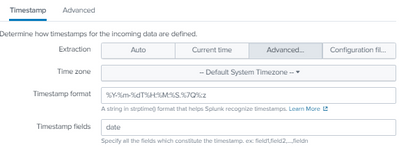- Splunk Answers
- :
- Splunk Platform Products
- :
- Splunk Cloud Platform
- :
- Re: How to identify date as the timestamp(_time va...
- Subscribe to RSS Feed
- Mark Topic as New
- Mark Topic as Read
- Float this Topic for Current User
- Bookmark Topic
- Subscribe to Topic
- Mute Topic
- Printer Friendly Page
- Mark as New
- Bookmark Message
- Subscribe to Message
- Mute Message
- Subscribe to RSS Feed
- Permalink
- Report Inappropriate Content
How to identify date as the timestamp(_time value)?
Hello,
I'm using Splunk Cloud.
I have date with this format and i want splunk to identify date as the timestamp(_time value).
{
"date": "2022-03-08T13:00:46.3204337+01:00",
"Delay Time": "0 Sec",
"OrderNumber": "6285071",
"Key / CLE": "622203040258800100A",
"Name": "ZM400_FINCON9P"
}
I have a source type defined like this but it's not working.
Did someone have a solution please ?
Thank you all
- Mark as New
- Bookmark Message
- Subscribe to Message
- Mute Message
- Subscribe to RSS Feed
- Permalink
- Report Inappropriate Content
Try these Sourcetype definition properties (in the Advanced tab):
TIME_PREFIX = \"date\"\:\s*\"
TIME_FORMAT = %Y-%m-%dT%H:%M:%S.%7N%z
MAX_TIMESTAMP_LOOKAHEAD = 33
- Mark as New
- Bookmark Message
- Subscribe to Message
- Mute Message
- Subscribe to RSS Feed
- Permalink
- Report Inappropriate Content
The Search Reference manual says %7Q is not a valid value (See https://docs.splunk.com/Documentation/Splunk/8.2.5/SearchReference/Commontimeformatvariables#:~:text...) Try %7N, instead.
If this reply helps you, Karma would be appreciated.