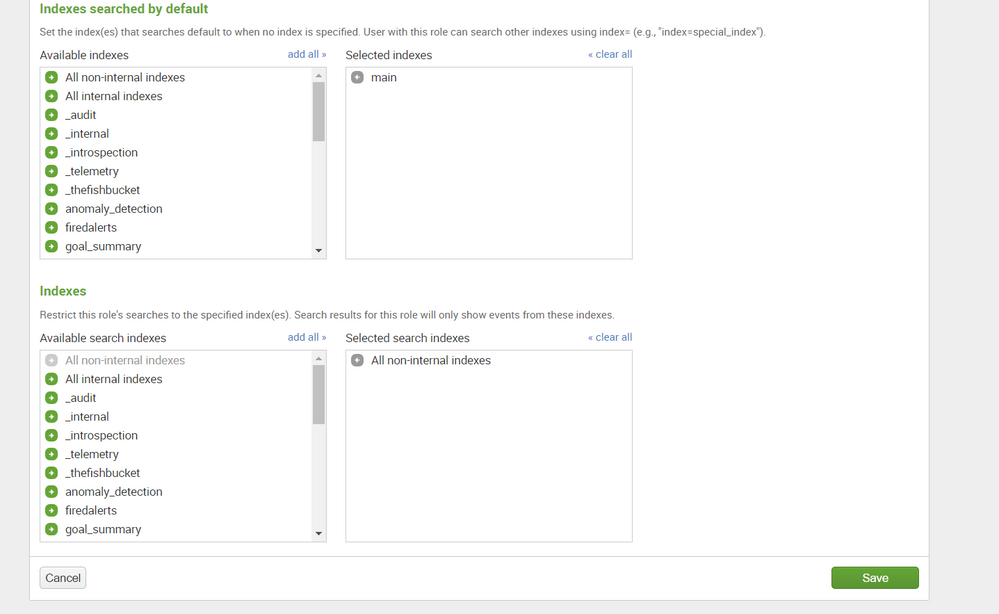Are you a member of the Splunk Community?
- Find Answers
- :
- Splunk Administration
- :
- Admin Other
- :
- Security
- :
- how to restrict users group to access particular i...
- Subscribe to RSS Feed
- Mark Topic as New
- Mark Topic as Read
- Float this Topic for Current User
- Bookmark Topic
- Subscribe to Topic
- Mute Topic
- Printer Friendly Page
- Mark as New
- Bookmark Message
- Subscribe to Message
- Mute Message
- Subscribe to RSS Feed
- Permalink
- Report Inappropriate Content
Hello
we have two indexes (A,B) and i have 3 different groups.
1. admin
2. US-East-users
3. US-central-users
our goal is admin group members should have access to both indexes and US-East-users should have access to index A only US-central-users should have access to index B.
even the user in any group other than admin searches for index=* , they should get data from only the index to which they have access.
how should i implement this? can any one help me in doing so?
Thanks in Advance.
- Mark as New
- Bookmark Message
- Subscribe to Message
- Mute Message
- Subscribe to RSS Feed
- Permalink
- Report Inappropriate Content
hello saifuddin9122,
navigate to settings -> access controls -> roles -> US-East-users -> scroll all the way down -> add index A to the bottom box (restricted indexes) -> click save -> repeat for other roles
- Mark as New
- Bookmark Message
- Subscribe to Message
- Mute Message
- Subscribe to RSS Feed
- Permalink
- Report Inappropriate Content
hello saifuddin9122,
navigate to settings -> access controls -> roles -> US-East-users -> scroll all the way down -> add index A to the bottom box (restricted indexes) -> click save -> repeat for other roles