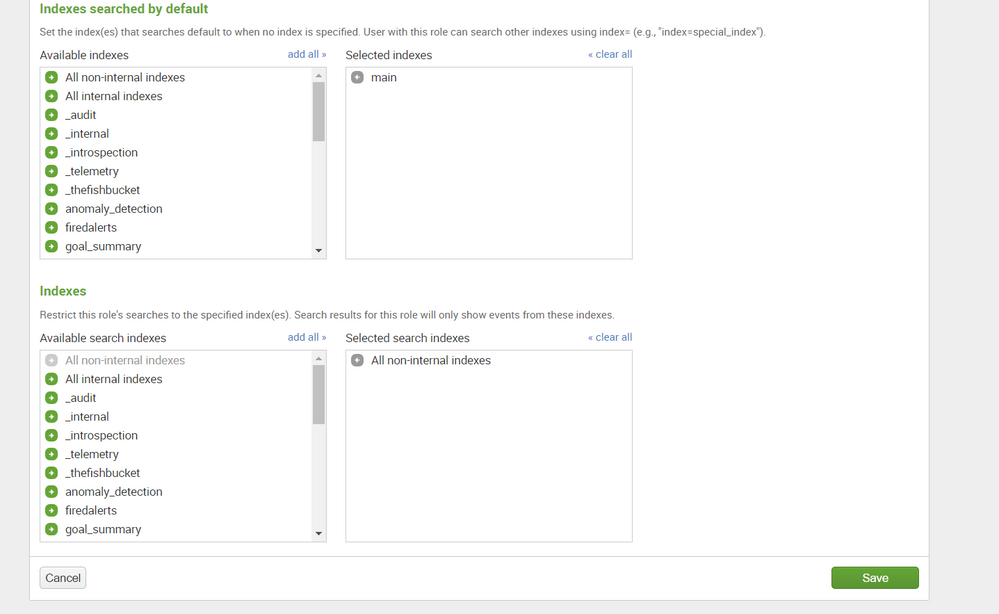Turn on suggestions
Auto-suggest helps you quickly narrow down your search results by suggesting possible matches as you type.
Security
×
Are you a member of the Splunk Community?
Sign in or Register with your Splunk account to get your questions answered, access valuable resources and connect with experts!
Turn on suggestions
Auto-suggest helps you quickly narrow down your search results by suggesting possible matches as you type.
- Find Answers
- :
- Splunk Administration
- :
- Admin Other
- :
- Security
- :
- how to restrict users group to access particular i...
Options
- Subscribe to RSS Feed
- Mark Topic as New
- Mark Topic as Read
- Float this Topic for Current User
- Bookmark Topic
- Subscribe to Topic
- Mute Topic
- Printer Friendly Page
- Mark as New
- Bookmark Message
- Subscribe to Message
- Mute Message
- Subscribe to RSS Feed
- Permalink
- Report Inappropriate Content
saifuddin9122
Path Finder
05-08-2017
11:09 AM
Hello
we have two indexes (A,B) and i have 3 different groups.
1. admin
2. US-East-users
3. US-central-users
our goal is admin group members should have access to both indexes and US-East-users should have access to index A only US-central-users should have access to index B.
even the user in any group other than admin searches for index=* , they should get data from only the index to which they have access.
how should i implement this? can any one help me in doing so?
Thanks in Advance.
1 Solution
- Mark as New
- Bookmark Message
- Subscribe to Message
- Mute Message
- Subscribe to RSS Feed
- Permalink
- Report Inappropriate Content
adonio
Ultra Champion
05-08-2017
11:17 AM
hello saifuddin9122,
navigate to settings -> access controls -> roles -> US-East-users -> scroll all the way down -> add index A to the bottom box (restricted indexes) -> click save -> repeat for other roles
- Mark as New
- Bookmark Message
- Subscribe to Message
- Mute Message
- Subscribe to RSS Feed
- Permalink
- Report Inappropriate Content
adonio
Ultra Champion
05-08-2017
11:17 AM
Get Updates on the Splunk Community!
Splunk Enterprise Security(ES) 7.3 is approaching the end of support. Get ready for ...
Hi friends!
At Splunk, your product success is our top priority. With Enterprise Security (ES), we're here ...
Splunk Enterprise Security 8.x: The Essential Upgrade for Threat Detection, ...
Watch On Demand the Tech Talk, and empower your SOC to reach new heights!
Duration: 1 hour
Prepare to ...
Splunk Observability for AI
Don’t miss out on an exciting Tech Talk on Splunk Observability for AI!Discover how Splunk’s agentic AI ...