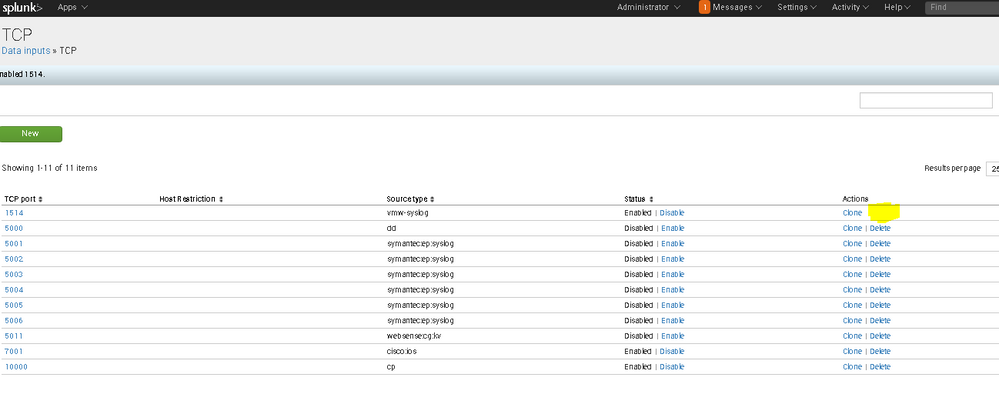Are you a member of the Splunk Community?
- Find Answers
- :
- Splunk Administration
- :
- Admin Other
- :
- Security
- :
- Re: Why am I unable to delete TCP port 1514 in Spl...
- Subscribe to RSS Feed
- Mark Topic as New
- Mark Topic as Read
- Float this Topic for Current User
- Bookmark Topic
- Subscribe to Topic
- Mute Topic
- Printer Friendly Page
- Mark as New
- Bookmark Message
- Subscribe to Message
- Mute Message
- Subscribe to RSS Feed
- Permalink
- Report Inappropriate Content
Why am I unable to delete TCP port 1514 in Splunk Web?
I am not able to delete port 1514. After I tried deleting it, it's still there. Please help on this. Please refer the screen shot as well.
- Mark as New
- Bookmark Message
- Subscribe to Message
- Mute Message
- Subscribe to RSS Feed
- Permalink
- Report Inappropriate Content
Hi. May I know where do you view all your ports?
I don't know where to search them in my Splunk.
- Mark as New
- Bookmark Message
- Subscribe to Message
- Mute Message
- Subscribe to RSS Feed
- Permalink
- Report Inappropriate Content
My guess is the input was defined (by mistake) in an inputs.conf in a default folder. Run the following command from your CLI:
splunk cmd btool inputs list --debug | grep tcp://1514
This should show you where exactly the input is configured. Go there to delete it. If it is in the default folder of an app (or worse, system), this was the reason you couldn't remove it via the UI.
- Mark as New
- Bookmark Message
- Subscribe to Message
- Mute Message
- Subscribe to RSS Feed
- Permalink
- Report Inappropriate Content
The equivalent windows command (if you are Windows instead of *nix) would be
splunk cmd btool inputs list --debug | findstr tcp://1514
Just in case you needed it. 🙂
- Mark as New
- Bookmark Message
- Subscribe to Message
- Mute Message
- Subscribe to RSS Feed
- Permalink
- Report Inappropriate Content
Thanks! this was very useful
- Mark as New
- Bookmark Message
- Subscribe to Message
- Mute Message
- Subscribe to RSS Feed
- Permalink
- Report Inappropriate Content
Have you tried restarting Splunk afterwards to see what happens with this input then?