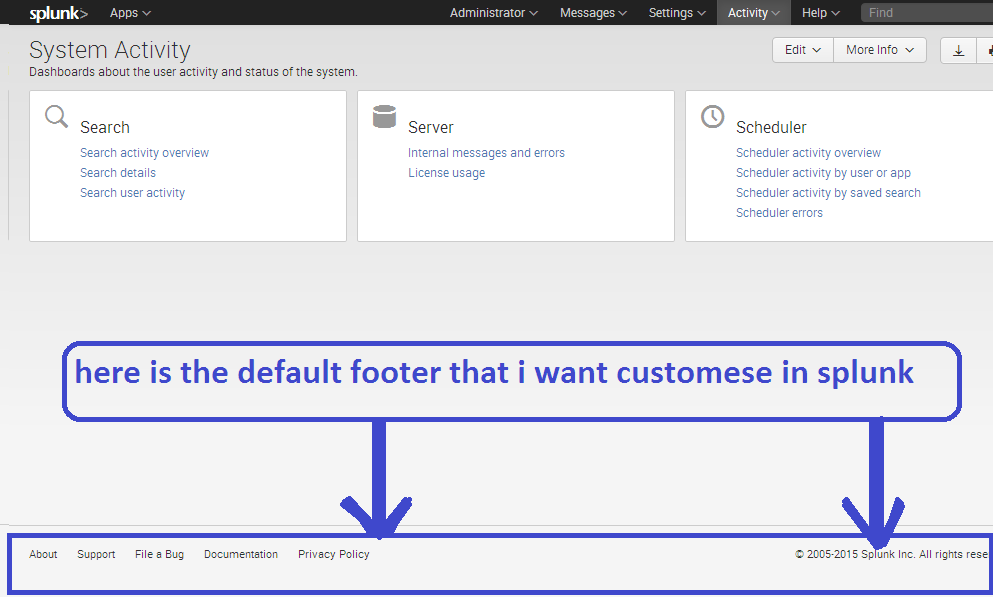Turn on suggestions
Auto-suggest helps you quickly narrow down your search results by suggesting possible matches as you type.
Security
×
Are you a member of the Splunk Community?
Sign in or Register with your Splunk account to get your questions answered, access valuable resources and connect with experts!
Turn on suggestions
Auto-suggest helps you quickly narrow down your search results by suggesting possible matches as you type.
- Find Answers
- :
- Splunk Administration
- :
- Admin Other
- :
- Security
- :
- Re: How to customize or change the default footer ...
Options
- Subscribe to RSS Feed
- Mark Topic as New
- Mark Topic as Read
- Float this Topic for Current User
- Bookmark Topic
- Subscribe to Topic
- Mute Topic
- Printer Friendly Page
- Mark as New
- Bookmark Message
- Subscribe to Message
- Mute Message
- Subscribe to RSS Feed
- Permalink
- Report Inappropriate Content
fdi01
Motivator
06-23-2015
02:40 AM
hi.
please see picture below to understand fine what i want.
how can i do it in splunk??
thank.
1 Solution
- Mark as New
- Bookmark Message
- Subscribe to Message
- Mute Message
- Subscribe to RSS Feed
- Permalink
- Report Inappropriate Content
MuS

SplunkTrust
06-23-2015
01:27 PM
Hi fdi01,
in your own dashboards you can add the following option to hide either:
hideSplunkBar = "true"
hideAppBar = "true"
hideFooter = "true"
hideChrome = "true"
hideTitle = "true"
hideEdit = "true"
Hope that helps ...
cheers, MuS
- Mark as New
- Bookmark Message
- Subscribe to Message
- Mute Message
- Subscribe to RSS Feed
- Permalink
- Report Inappropriate Content
davidpaper
Contributor
09-10-2015
01:20 PM
In addition, you can add these to the end of a dashboard URL to hide specific items. Example:
en-US/app/search/chrometest?earliest=0&latest=&hideChrome=true&hideEdit=true
Will make it nice and sparse for a TV display.
- Mark as New
- Bookmark Message
- Subscribe to Message
- Mute Message
- Subscribe to RSS Feed
- Permalink
- Report Inappropriate Content
MuS

SplunkTrust
06-23-2015
01:27 PM
Hi fdi01,
in your own dashboards you can add the following option to hide either:
hideSplunkBar = "true"
hideAppBar = "true"
hideFooter = "true"
hideChrome = "true"
hideTitle = "true"
hideEdit = "true"
Hope that helps ...
cheers, MuS
- Mark as New
- Bookmark Message
- Subscribe to Message
- Mute Message
- Subscribe to RSS Feed
- Permalink
- Report Inappropriate Content
DominikGM
Explorer
01-10-2017
04:47 AM
To easier get it done:
In dashboard view, click on button "Edit" > "Edit source" and edit the <dashboard> section to <dashboard hideFooter="true">. See Splunk documentation.
Get Updates on the Splunk Community!
Splunk Mobile: Your Brand-New Home Screen
Meet Your New Mobile Hub
Hello Splunk Community!
Staying connected to your data—no matter where you are—is ...
Introducing Value Insights (Beta): Understand the Business Impact your organization ...
Real progress on your strategic priorities starts with knowing the business outcomes your teams are delivering ...
Enterprise Security (ES) Essentials 8.3 is Now GA — Smarter Detections, Faster ...
As of today, Enterprise Security (ES) Essentials 8.3 is now generally available, helping SOC teams simplify ...