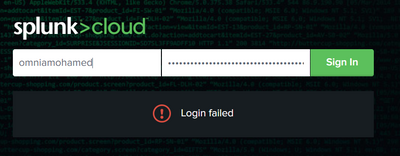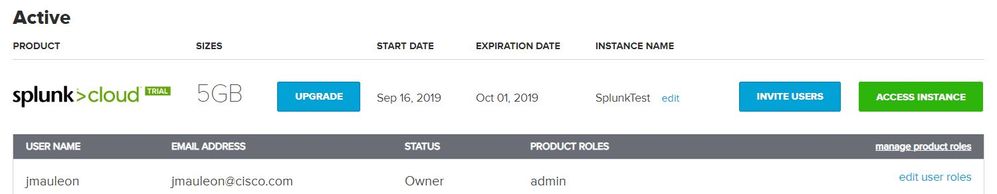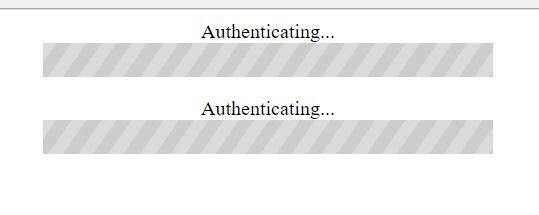Are you a member of the Splunk Community?
- Find Answers
- :
- Splunk Administration
- :
- Admin Other
- :
- Security
- :
- Can't access to my Splunk cloud instance
- Subscribe to RSS Feed
- Mark Topic as New
- Mark Topic as Read
- Float this Topic for Current User
- Bookmark Topic
- Subscribe to Topic
- Mute Topic
- Printer Friendly Page
- Mark as New
- Bookmark Message
- Subscribe to Message
- Mute Message
- Subscribe to RSS Feed
- Permalink
- Report Inappropriate Content
I see my instance in the "instance" section under my profile, but when I hit "Access instance" button, it takes me to the "Terms of Service" page, and when I accept, it just get stuck in "Authenticating..." and does nothing more.
What am I doing wrong?
- Mark as New
- Bookmark Message
- Subscribe to Message
- Mute Message
- Subscribe to RSS Feed
- Permalink
- Report Inappropriate Content
Hi @jmauleon
I have created the same Free trial Splunk Cloud instance and When I have tried to open got the same issue "Authenticating..." in the web page but It is expected behavior as It is taking time to open the UI so please try to open it after some hours.
I tried to open after some time like some hours or after one day I was able to open the UI successfully.
Thanks,
Dixit
- Mark as New
- Bookmark Message
- Subscribe to Message
- Mute Message
- Subscribe to RSS Feed
- Permalink
- Report Inappropriate Content
Same problem - just signed up, password works in Splunk.com, but not in https://splunkcommunities.force.com/customers/apex/RMEC_InstancePage
Looks credentials are not being ported over from splunk to salesforce? Trying Reset Password just says contact support which leads me here.
- Mark as New
- Bookmark Message
- Subscribe to Message
- Mute Message
- Subscribe to RSS Feed
- Permalink
- Report Inappropriate Content
Hi @jmauleon
I have created the same Free trial Splunk Cloud instance and When I have tried to open got the same issue "Authenticating..." in the web page but It is expected behavior as It is taking time to open the UI so please try to open it after some hours.
I tried to open after some time like some hours or after one day I was able to open the UI successfully.
Thanks,
Dixit
- Mark as New
- Bookmark Message
- Subscribe to Message
- Mute Message
- Subscribe to RSS Feed
- Permalink
- Report Inappropriate Content
Dear @dhihoriya_splun ,
I can't access my instance. I entered by username and password but the login failed. I reset my password and try the new one but the login failed.
- Mark as New
- Bookmark Message
- Subscribe to Message
- Mute Message
- Subscribe to RSS Feed
- Permalink
- Report Inappropriate Content
Finally I could access to the instance! The page that I opened yesterday is still authenticating but at the same time I opened my profile and tried to access the instance again and now the UI finally showed up.
Thanks for your support @adonio and @dhihoriya_splunk
- Mark as New
- Bookmark Message
- Subscribe to Message
- Mute Message
- Subscribe to RSS Feed
- Permalink
- Report Inappropriate Content
Hi dhihoriya,
It's been 7 hours since last time I tried to open the instance, but nothing happens, it keeps showing "Authenticating..."
Should I cancel and try again? But I have 2 questions:
- To cancel the subscription I have to do it from Billing History page, which is empty, so I don't know how to cancel.
- Even if I could cancel, I don't know if I will be able to get a free trial again.
Any suggestion?
Thanks in advance,
- Mark as New
- Bookmark Message
- Subscribe to Message
- Mute Message
- Subscribe to RSS Feed
- Permalink
- Report Inappropriate Content
Hi @jmauleon
Actually Splunk is providing one active Splunk Cloud Trial to each customer, so you have to wait only.
You can cleat cache in your browser and try it or you can try to access it from another browser as because in my case it took 2 days to open successfully.
Thanks,
Dixit
- Mark as New
- Bookmark Message
- Subscribe to Message
- Mute Message
- Subscribe to RSS Feed
- Permalink
- Report Inappropriate Content
I tried to open it since I created the Free trial (2 days ago), but I'll try again without exiting the page. Thanks.
- Mark as New
- Bookmark Message
- Subscribe to Message
- Mute Message
- Subscribe to RSS Feed
- Permalink
- Report Inappropriate Content
- Mark as New
- Bookmark Message
- Subscribe to Message
- Mute Message
- Subscribe to RSS Feed
- Permalink
- Report Inappropriate Content
if its a free trial cloud, 15 days might have elapsed since you initiated it ..
see here:
https://www.splunk.com/page/sign_up/cloud_trial?utm_campaign=google_amer_en_search_brand&utm_source=...
if its enterprise and you are a current client, contact splunk support