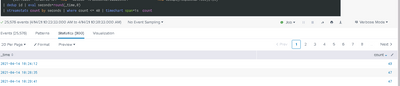Turn on suggestions
Auto-suggest helps you quickly narrow down your search results by suggesting possible matches as you type.
Reporting
×
Are you a member of the Splunk Community?
Sign in or Register with your Splunk account to get your questions answered, access valuable resources and connect with experts!
Turn on suggestions
Auto-suggest helps you quickly narrow down your search results by suggesting possible matches as you type.
- Find Answers
- :
- Using Splunk
- :
- Other Using Splunk
- :
- Reporting
- :
- VIEW n events pear second
Options
- Subscribe to RSS Feed
- Mark Topic as New
- Mark Topic as Read
- Float this Topic for Current User
- Bookmark Topic
- Subscribe to Topic
- Mute Topic
- Printer Friendly Page
- Mark as New
- Bookmark Message
- Subscribe to Message
- Mute Message
- Subscribe to RSS Feed
- Permalink
- Report Inappropriate Content
gbriones
Engager
04-14-2021
08:51 AM
I need to show first 40 events pear seconds in the range 15 minutes.
1 Solution
- Mark as New
- Bookmark Message
- Subscribe to Message
- Mute Message
- Subscribe to RSS Feed
- Permalink
- Report Inappropriate Content
ITWhisperer

SplunkTrust
04-14-2021
09:48 AM
... | sort _time
| eval seconds=floor(_time)
| streamstats count by seconds
| where count <= 40- Mark as New
- Bookmark Message
- Subscribe to Message
- Mute Message
- Subscribe to RSS Feed
- Permalink
- Report Inappropriate Content
gbriones
Engager
04-14-2021
09:45 AM
For example, if 100 events fell in one second, I need to only take the first 40 and continue with the next second
- Mark as New
- Bookmark Message
- Subscribe to Message
- Mute Message
- Subscribe to RSS Feed
- Permalink
- Report Inappropriate Content
ITWhisperer

SplunkTrust
04-14-2021
08:59 AM
Assuming your search is over a 15 minute period, round time to seconds, and count events by second, then only keep the first 40 per second
... | eval seconds=round(_time,0)
| streamstats count by seconds
| where count <= 40- Mark as New
- Bookmark Message
- Subscribe to Message
- Mute Message
- Subscribe to RSS Feed
- Permalink
- Report Inappropriate Content
gbriones
Engager
04-14-2021
09:11 AM
Thanks for respond but I see to look more 40 events pear second:
| dedup id | eval seconds=round(_time,0)
| streamstats count by seconds | where count <= 40 | timechart span=1s count
- Mark as New
- Bookmark Message
- Subscribe to Message
- Mute Message
- Subscribe to RSS Feed
- Permalink
- Report Inappropriate Content
ITWhisperer

SplunkTrust
04-14-2021
09:17 AM
Does sorting by time first help?
... | sort _time
| eval seconds=round(_time,0)
| streamstats count by seconds
| where count <= 40- Mark as New
- Bookmark Message
- Subscribe to Message
- Mute Message
- Subscribe to RSS Feed
- Permalink
- Report Inappropriate Content
gbriones
Engager
04-14-2021
09:30 AM
keeps showing results greater than 40 😞
- Mark as New
- Bookmark Message
- Subscribe to Message
- Mute Message
- Subscribe to RSS Feed
- Permalink
- Report Inappropriate Content
ITWhisperer

SplunkTrust
04-14-2021
09:48 AM
... | sort _time
| eval seconds=floor(_time)
| streamstats count by seconds
| where count <= 40
Get Updates on the Splunk Community!
Splunk Decoded: Service Maps vs Service Analyzer Tree View vs Flow Maps
It’s Monday morning, and your phone is buzzing with alert escalations – your customer-facing portal is running ...
What’s New in Splunk Observability – September 2025
What's NewWe are excited to announce the latest enhancements to Splunk Observability, designed to help ITOps ...
Fun with Regular Expression - multiples of nine
Fun with Regular Expression - multiples of nineThis challenge was first posted on Slack #regex channel ...