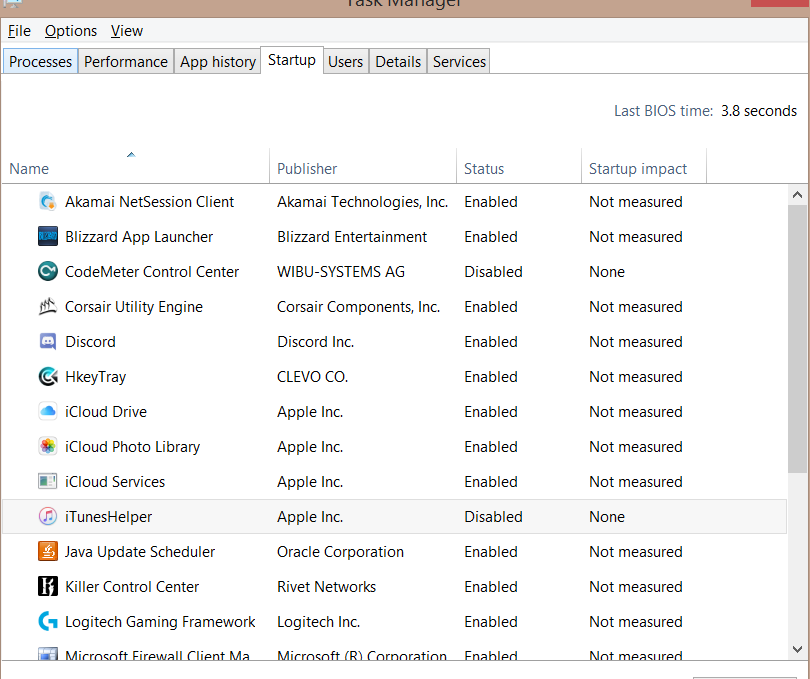Join the Conversation
- Find Answers
- :
- Using Splunk
- :
- Other Using Splunk
- :
- Reporting
- :
- Is there a way to monitor all program that are in ...
- Subscribe to RSS Feed
- Mark Topic as New
- Mark Topic as Read
- Float this Topic for Current User
- Bookmark Topic
- Subscribe to Topic
- Mute Topic
- Printer Friendly Page
- Mark as New
- Bookmark Message
- Subscribe to Message
- Mute Message
- Subscribe to RSS Feed
- Permalink
- Report Inappropriate Content
I am trying to find all programs that are set to auto run upon startup but however I've tried the registry key under Local Machine > Software > Microsoft > Windows > Current Version > Run, there are far less than what I thought it would. But however Task Manager shows much more auto run programs as shown in the attached image, how do I have splunk to monitor this?
- Mark as New
- Bookmark Message
- Subscribe to Message
- Mute Message
- Subscribe to RSS Feed
- Permalink
- Report Inappropriate Content
You can use Sysinternals Autoruns to see what is set to start automatically.
https://docs.microsoft.com/en-us/sysinternals/downloads/autoruns
Here is a script to convert the output of that tool into Splunk or Sysmon format. It recommends disabling all of the "Hide" options in Autoruns for best results.
https://github.com/dstaulcu/AutorunsToSysmon/
The "Splunking the Endpoint" session from .conf 2015 went over Autoruns registry monitoring and has a link to some configuration files on slide #8.
- Mark as New
- Bookmark Message
- Subscribe to Message
- Mute Message
- Subscribe to RSS Feed
- Permalink
- Report Inappropriate Content
You can use Sysinternals Autoruns to see what is set to start automatically.
https://docs.microsoft.com/en-us/sysinternals/downloads/autoruns
Here is a script to convert the output of that tool into Splunk or Sysmon format. It recommends disabling all of the "Hide" options in Autoruns for best results.
https://github.com/dstaulcu/AutorunsToSysmon/
The "Splunking the Endpoint" session from .conf 2015 went over Autoruns registry monitoring and has a link to some configuration files on slide #8.