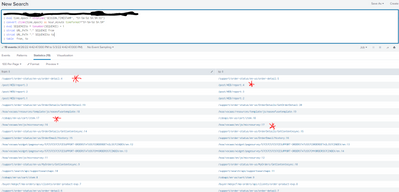- Find Answers
- :
- Using Splunk
- :
- Other Using Splunk
- :
- Reporting
- :
- How to create a new field based on another field u...
- Subscribe to RSS Feed
- Mark Topic as New
- Mark Topic as Read
- Float this Topic for Current User
- Bookmark Topic
- Subscribe to Topic
- Mute Topic
- Printer Friendly Page
- Mark as New
- Bookmark Message
- Subscribe to Message
- Mute Message
- Subscribe to RSS Feed
- Permalink
- Report Inappropriate Content
Hi,
I have created a field, "from", which is a concatenation of 2 string fields, as follows:
index = .....
| eval time_epoch = strptime('SESSION_TIMESTAMP', "%Y-%m-%d %H:%M:%S")
| convert ctime(time_epoch) as hour_minute timeformat="%Y-%m-%d %H:%M"
| strcat URL_PATH ":" SEQUENCE from
| table from
The "from" field is made up of a URL string , a : character and then a number in string format.
I need to create another field "to", so that for each Nth event where the respective "from" value ends in the number N, the corresponding "to" has the URL for the (N+1) event, : and (N+1)th value.
Example:
from to
....:1 ......:2
.....2 .......:3
.....:3 .......:4
........................................
.........N <BLANK>
In this way, the last value of the "from" field would have a blank "to" value.
Essentially, I need to slid the "from" values up by 1 and name this other field as "to".
I have tried Regex and different eval combinations but no success.
Can you please help?
Many thanks,
P
- Mark as New
- Bookmark Message
- Subscribe to Message
- Mute Message
- Subscribe to RSS Feed
- Permalink
- Report Inappropriate Content
Does
| autoregress from as to
give you what you need. That simply copies the previous event's from field to the current event's to field.
Not sure if I fully understood your need though
Simple example to demonstrate
index=_audit
| stats count by user
| eval user=user.":".count
| rename user as from
| autoregress from as to
- Mark as New
- Bookmark Message
- Subscribe to Message
- Mute Message
- Subscribe to RSS Feed
- Permalink
- Report Inappropriate Content
You should be able to use eval to get the SEQUENCE value for the to field.
index = .....
| eval time_epoch = strptime('SESSION_TIMESTAMP', "%Y-%m-%d %H:%M:%S")
| convert ctime(time_epoch) as hour_minute timeformat="%Y-%m-%d %H:%M"
| eval SEQUENCEto = tonumber(SEQUENCE) + 1
| strcat URL_PATH ":" SEQUENCE from
| strcat URL_PATH ":" SEQUENCEto to
| table from
If this reply helps you, Karma would be appreciated.
- Mark as New
- Bookmark Message
- Subscribe to Message
- Mute Message
- Subscribe to RSS Feed
- Permalink
- Report Inappropriate Content
Hi,
Your query does not give me the required output.
If URL X is associated to 1, Y associated to 2 and Z associated to 3 and each are in the "from column", the respective "to" column is Y to 2, Z to 3, ...... and blank at the very end as the last URL in "from" to connected to no other URL.
Your query just increases the final number, without changing the URL associated with that number. So, the above example would make the "to" column simply X is associated to 2, Y associated to 3 and Z associated to 4.
This is further shown on the output I got in splunk:
I need to maintain the relationship with the URL and the final number as I increase each value by 1 to create the "to" field and have the last value blank .
Can you help?
(I gave your last message Karma though 😀)
Thanks!
- Mark as New
- Bookmark Message
- Subscribe to Message
- Mute Message
- Subscribe to RSS Feed
- Permalink
- Report Inappropriate Content
Could you provide a better example output? The one in the OP left too much to the imagination and, obviously, I imagined wrong.
If this reply helps you, Karma would be appreciated.
- Mark as New
- Bookmark Message
- Subscribe to Message
- Mute Message
- Subscribe to RSS Feed
- Permalink
- Report Inappropriate Content
Does
| autoregress from as to
give you what you need. That simply copies the previous event's from field to the current event's to field.
Not sure if I fully understood your need though
Simple example to demonstrate
index=_audit
| stats count by user
| eval user=user.":".count
| rename user as from
| autoregress from as to
- Mark as New
- Bookmark Message
- Subscribe to Message
- Mute Message
- Subscribe to RSS Feed
- Permalink
- Report Inappropriate Content
This was EXACTLY what I was looking for and thanks for teaching me about the autoregress function too.
Needless to say, I gave your answer much deserved Karma 😀
- Mark as New
- Bookmark Message
- Subscribe to Message
- Mute Message
- Subscribe to RSS Feed
- Permalink
- Report Inappropriate Content
If your problem is resolved, then please click the "Accept as Solution" button to help future readers.
If this reply helps you, Karma would be appreciated.