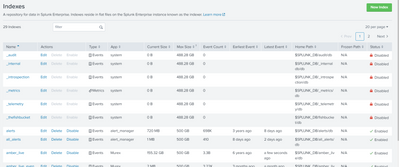Are you a member of the Splunk Community?
- Find Answers
- :
- Splunk Administration
- :
- Monitoring Splunk
- :
- index=_internal is disabled and i am not sure how ...
- Subscribe to RSS Feed
- Mark Topic as New
- Mark Topic as Read
- Float this Topic for Current User
- Bookmark Topic
- Subscribe to Topic
- Mute Topic
- Printer Friendly Page
- Mark as New
- Bookmark Message
- Subscribe to Message
- Mute Message
- Subscribe to RSS Feed
- Permalink
- Report Inappropriate Content
Hi
I came in today and about 5 indexes are disabled.
I am getting the following messages, but i am unsure what to do?
Even after restarting i am getting the message it is disabled.
06-18-2020 21:34:47.998 +0200 INFO IndexProcessor - indexes.conf - Rawdata integrity control (enableDataIntegrityControl) is disabled for index=_internal
06-18-2020 21:34:47.997 +0200 INFO IndexWriter - idx=_internal Handling shutdown or signal, reason=2
06-18-2020 21:34:47.998 +0200 INFO IndexProcessor - Reloading index config: shutdown subordinate threads, now restarting
06-18-2020 21:34:47.998 +0200 INFO IndexProcessor - indexes.conf - Rawdata integrity control (enableDataIntegrityControl) is disabled for index=_internal
06-18-2020 21:34:47.998 +0200 INFO HotDBManager - idx=_internal minHotIdleSecsBeforeForceRoll=4294967295
06-18-2020 21:34:47.998 +0200 INFO HotDBManager - idx=_internal Setting hot mgr params: maxHotSpanSecs=432000 maxHotBuckets=20 minHotIdleSecsBeforeForceRoll=4294967295 maxDataSizeBytes=1048576000 quarantinePastSecs=77760000 quarantineFutureSecs=2592000
06-18-2020 21:34:47.998 +0200 INFO HotDBManager - closing hot mgr for idx=_internal
06-18-2020 21:34:47.998 +0200 INFO IndexWriter - idx=_internal, Initializing,
- Mark as New
- Bookmark Message
- Subscribe to Message
- Mute Message
- Subscribe to RSS Feed
- Permalink
- Report Inappropriate Content
It certainly looks like someone else changed your configuration while you were away. Indexes don't just disable themselves and restarting Splunk won't re-enable them.
What instance type (SH, indexer, etc.) is the screenshot from?
To enable an index you must click on "Enable" in the GUI or edit the indexes.conf file(s) to set "disabled = 0" for the indexes.
Check your indexes.conf file(s) (use btool) to make sure enableDataIntegrityControl is not set for the internal indexes.
If this reply helps you, Karma would be appreciated.
- Mark as New
- Bookmark Message
- Subscribe to Message
- Mute Message
- Subscribe to RSS Feed
- Permalink
- Report Inappropriate Content
It certainly looks like someone else changed your configuration while you were away. Indexes don't just disable themselves and restarting Splunk won't re-enable them.
What instance type (SH, indexer, etc.) is the screenshot from?
To enable an index you must click on "Enable" in the GUI or edit the indexes.conf file(s) to set "disabled = 0" for the indexes.
Check your indexes.conf file(s) (use btool) to make sure enableDataIntegrityControl is not set for the internal indexes.
If this reply helps you, Karma would be appreciated.
- Mark as New
- Bookmark Message
- Subscribe to Message
- Mute Message
- Subscribe to RSS Feed
- Permalink
- Report Inappropriate Content
Hi
Thanks for your replay, it looks like we were having issues with rights on this one, we had to enable "All internal indexes".
We are looking into how this happened, so thanks for your replay.
Rob