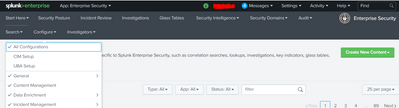Are you a member of the Splunk Community?
- Find Answers
- :
- Splunk Administration
- :
- Monitoring Splunk
- :
- Re: How do I edit the timing for a saved search in...
- Subscribe to RSS Feed
- Mark Topic as New
- Mark Topic as Read
- Float this Topic for Current User
- Bookmark Topic
- Subscribe to Topic
- Mute Topic
- Printer Friendly Page
- Mark as New
- Bookmark Message
- Subscribe to Message
- Mute Message
- Subscribe to RSS Feed
- Permalink
- Report Inappropriate Content
How do I edit the timing for a saved search in an App in ES?
I need to change the timing for a few accelerated data model searches (Saved searches) for few apps in Enterprise Security. Thank u in advance.
- Mark as New
- Bookmark Message
- Subscribe to Message
- Mute Message
- Subscribe to RSS Feed
- Permalink
- Report Inappropriate Content
If you have enough rights you should see something like below, Either Configure -> Content ->Content Management OR Configure -> Content Management
- Mark as New
- Bookmark Message
- Subscribe to Message
- Mute Message
- Subscribe to RSS Feed
- Permalink
- Report Inappropriate Content
Hi @SamHTexas
Have you tried this approach?
Splunk ES App -> Menu Configure -> Content Management -> Filter by Type (Correlation Searches) and then find the search you want to edit , click on Name you will present with Edit options window and change the schedule then save.
---
An upvote would be appreciated if this reply helps!
- Mark as New
- Bookmark Message
- Subscribe to Message
- Mute Message
- Subscribe to RSS Feed
- Permalink
- Report Inappropriate Content
What is before Splunk ES App -> Menu Configure -> Content Management -> Filter by Type (Correlation Searches) . I don't find Apps-Menu Configure.... Please advise. Thank u