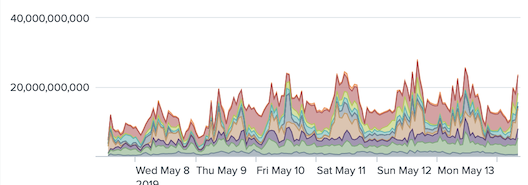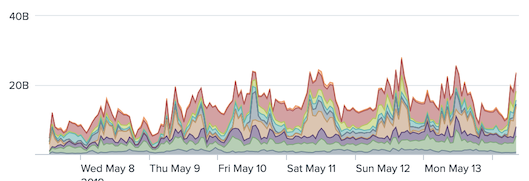Are you a member of the Splunk Community?
- Find Answers
- :
- Splunk Administration
- :
- Monitoring Splunk
- :
- Re: Chart display International Units (SI)
- Subscribe to RSS Feed
- Mark Topic as New
- Mark Topic as Read
- Float this Topic for Current User
- Bookmark Topic
- Subscribe to Topic
- Mute Topic
- Printer Friendly Page
- Mark as New
- Bookmark Message
- Subscribe to Message
- Mute Message
- Subscribe to RSS Feed
- Permalink
- Report Inappropriate Content
Hi,
I need my charts in Splunk to be displayed in SI International System of Units (metric system).
When using "Number Abbreviations" in format Y-Axis the prefix of 10^9 will be display as B (Billion), instead of wanted G (Giga).
Second question is how to display time in 24h format instead of AM/PM (X-Axis).
Thx
/Henrik
- Mark as New
- Bookmark Message
- Subscribe to Message
- Mute Message
- Subscribe to RSS Feed
- Permalink
- Report Inappropriate Content
The clock is controlled by the locale sent to Splunk by your browser. Either change it in the URL, or configure your browser to use a different locale. In this case, use en-GB instead of en-US. That doesn't seem to solve your number abbreviation issue though and even setting Splunk to a non-English locale (e.g. German, de-DE) keeps the B, while in German 10^9 is called "Milliarden".
Of course, if this particular chart is always showing values in this order of magnitude, you could simply add an eval to your search to divide the values by 10^9 and add the G as a unit.
- Mark as New
- Bookmark Message
- Subscribe to Message
- Mute Message
- Subscribe to RSS Feed
- Permalink
- Report Inappropriate Content
Hi @dukie,
For changing the time have a look here :
https://answers.splunk.com/answers/374011/convert-time-from-ampm-to-24-hour-format.html
You can leverage the strptime command to achieve that.
As for the "Number Abbreviations" go for the eval command, makes everything much easier, I would even advise you to make it into a macro that way you can change it without having to go through all the searches you've applied it to.
Cheers,
David
- Mark as New
- Bookmark Message
- Subscribe to Message
- Mute Message
- Subscribe to RSS Feed
- Permalink
- Report Inappropriate Content
The clock is controlled by the locale sent to Splunk by your browser. Either change it in the URL, or configure your browser to use a different locale. In this case, use en-GB instead of en-US. That doesn't seem to solve your number abbreviation issue though and even setting Splunk to a non-English locale (e.g. German, de-DE) keeps the B, while in German 10^9 is called "Milliarden".
Of course, if this particular chart is always showing values in this order of magnitude, you could simply add an eval to your search to divide the values by 10^9 and add the G as a unit.