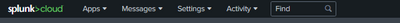Join the Conversation
- Find Answers
- :
- Splunk Administration
- :
- Admin Other
- :
- Knowledge Management
- :
- Sharing a Dashboard securely?
- Subscribe to RSS Feed
- Mark Topic as New
- Mark Topic as Read
- Float this Topic for Current User
- Bookmark Topic
- Subscribe to Topic
- Mute Topic
- Printer Friendly Page
- Mark as New
- Bookmark Message
- Subscribe to Message
- Mute Message
- Subscribe to RSS Feed
- Permalink
- Report Inappropriate Content
Hoping this isn't too basic of a question...
How can I share a dashboard without user seeing apps, messages, settings, activity across the top. The dashboard is a search, and users in the role have only search, rtsearch, and rest_get_properties capabilities.
We'd prefer users in that role don't see the actual search app but especially not the tabs across the top mentioned above and here...
Thanks in advance.
- Mark as New
- Bookmark Message
- Subscribe to Message
- Mute Message
- Subscribe to RSS Feed
- Permalink
- Report Inappropriate Content
Dashboards and forms have the same attributes. There's an example in the doc, but it's easy to miss.
<form hideChrome="true">
...
</form>If this reply helps you, Karma would be appreciated.
- Mark as New
- Bookmark Message
- Subscribe to Message
- Mute Message
- Subscribe to RSS Feed
- Permalink
- Report Inappropriate Content
Add hideChrome="true" to the dashboard element.
<dashboard hideChrome="true">
...See https://docs.splunk.com/Documentation/Splunk/8.1.3/Viz/PanelreferenceforSimplifiedXML#dashboard_or_f...for other options.
If this reply helps you, Karma would be appreciated.
- Mark as New
- Bookmark Message
- Subscribe to Message
- Mute Message
- Subscribe to RSS Feed
- Permalink
- Report Inappropriate Content
Hi @richgalloway Rich. So the dashboard is actually a form... I'm not an XML guy so I keep getting various errors. Where and how do I insert the hideChrome="true" attribute? Here's a snippet of the form. THANKS!
<form theme="dark">
<label>Steve - AD User Logon Failures Clone</label>
<description>Gets logon failure reasons for AD users</description>
<fieldset submitButton="true" autoRun="true">
<input type="text" token="user" searchWhenChanged="false">
<label>Logon Account Name</label>
<default></default>
<initialValue></initialValue>
</input>
<input type="time" token="timeRange" searchWhenChanged="false">
<label>Time Range</label>
...
- Mark as New
- Bookmark Message
- Subscribe to Message
- Mute Message
- Subscribe to RSS Feed
- Permalink
- Report Inappropriate Content
Dashboards and forms have the same attributes. There's an example in the doc, but it's easy to miss.
<form hideChrome="true">
...
</form>If this reply helps you, Karma would be appreciated.