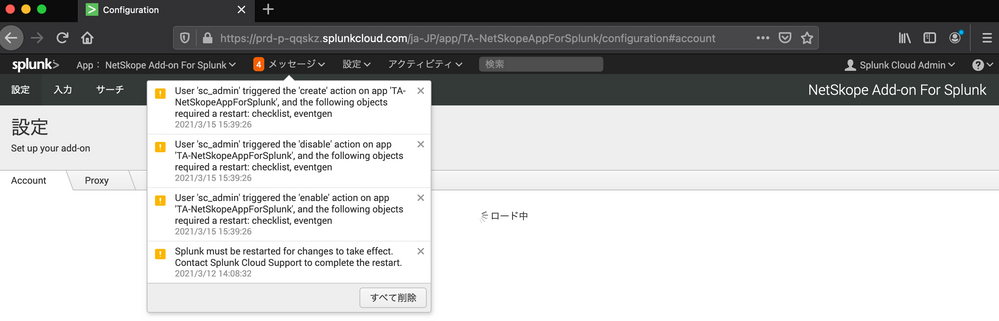Are you a member of the Splunk Community?
- Find Answers
- :
- Splunk Administration
- :
- Admin Other
- :
- Installation
- :
- We want to use Netskope add on for Splunk in Splun...
- Subscribe to RSS Feed
- Mark Topic as New
- Mark Topic as Read
- Float this Topic for Current User
- Bookmark Topic
- Subscribe to Topic
- Mute Topic
- Printer Friendly Page
- Mark as New
- Bookmark Message
- Subscribe to Message
- Mute Message
- Subscribe to RSS Feed
- Permalink
- Report Inappropriate Content
We want to use Netskope add on for Splunk in Splunk Cloud.
I have installed Netskope add on for Splunk on Splunk cloud, but it is still in the loading state and the configuration screen does not appear.
When I looked at the messages, I got the following two messages.
I'm trying the trial version, how can I ask for support?
Is it possible to contact support for the trial version?
Is there any way to reboot by myself?
(1) "Splunk must be restarted.
"Splunk must be restarted for changes to take effect. Contact Splunk Cloud Support to complete the restart.
2)
'User 'sc_admin' triggered the 'create' action on app 'TA-NetSkopeAppForSplunk', and the following objects required a restart: checklist, eventgen'
- Mark as New
- Bookmark Message
- Subscribe to Message
- Mute Message
- Subscribe to RSS Feed
- Permalink
- Report Inappropriate Content
Hi Nagasi1, I set up the netskope add-on for Splunk on Splunk Cloud today and I ran into the same issue when I ran it on Chrome. Try switching browsers and the configuration screen should load. it worked for me on firefox
- Mark as New
- Bookmark Message
- Subscribe to Message
- Mute Message
- Subscribe to RSS Feed
- Permalink
- Report Inappropriate Content
Thank you.
I switched the browser from chrome to firefox and the event was the same.
Can I talk to support to get it restarted?