Are you a member of the Splunk Community?
- Find Answers
- :
- Splunk Administration
- :
- Admin Other
- :
- Installation
- :
- Re: Urgent: I need this information very soon (Spl...
- Subscribe to RSS Feed
- Mark Topic as New
- Mark Topic as Read
- Float this Topic for Current User
- Bookmark Topic
- Subscribe to Topic
- Mute Topic
- Printer Friendly Page
- Mark as New
- Bookmark Message
- Subscribe to Message
- Mute Message
- Subscribe to RSS Feed
- Permalink
- Report Inappropriate Content
Urgent: How to install Splunk Enterprise Free version ASAP?
Good Morning,
I'm writing to you this message because I need very important information to do my job (I work for an Italian agency).
I downloaded the Splunk enterprise free edition and as you wrote on your website, after 60 days I can choose whether to buy the license or have a free one. I would like to have the free one, but I don't know how to.
So could you explain to me how to do it? And could you also tell me if the logs created by the software are certified by Splunk?
Waiting for your reply as soon as possible, best regards.
- Mark as New
- Bookmark Message
- Subscribe to Message
- Mute Message
- Subscribe to RSS Feed
- Permalink
- Report Inappropriate Content
Splunk Enterprise automatically changes to the Free license after 60 days. You don't have to do anything for that.
What do you mean by "are the logs certificated"?
If this reply helps you, Karma would be appreciated.
- Mark as New
- Bookmark Message
- Subscribe to Message
- Mute Message
- Subscribe to RSS Feed
- Permalink
- Report Inappropriate Content
Go to Settings>>Licensing here you can change license group
although after 60 days it will give you pop up to change license group.
http://docs.splunk.com/Documentation/Splunk/7.0.2/Admin/MoreaboutSplunkFree#How_do_I_switch_to_Splun...
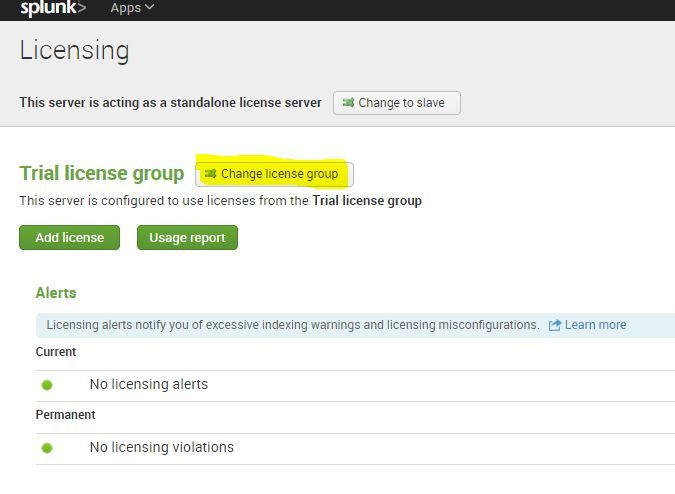
- Mark as New
- Bookmark Message
- Subscribe to Message
- Mute Message
- Subscribe to RSS Feed
- Permalink
- Report Inappropriate Content
Thank you so much!
- Mark as New
- Bookmark Message
- Subscribe to Message
- Mute Message
- Subscribe to RSS Feed
- Permalink
- Report Inappropriate Content
to keep the Splunk Free license, follow these steps:
go to Settings>Licensing>Change License Group in the Splunk Web and select Free License
http://docs.splunk.com/Documentation/Splunk/7.0.2/Admin/MoreaboutSplunkFree#How_do_I_switch_to_Splun...
- Mark as New
- Bookmark Message
- Subscribe to Message
- Mute Message
- Subscribe to RSS Feed
- Permalink
- Report Inappropriate Content
Thank you so much!
- Mark as New
- Bookmark Message
- Subscribe to Message
- Mute Message
- Subscribe to RSS Feed
- Permalink
- Report Inappropriate Content
@ponto, I removed the email address from your question for privacy. Replies to your question will be posted here on the forum.
If this reply helps you, Karma would be appreciated.
