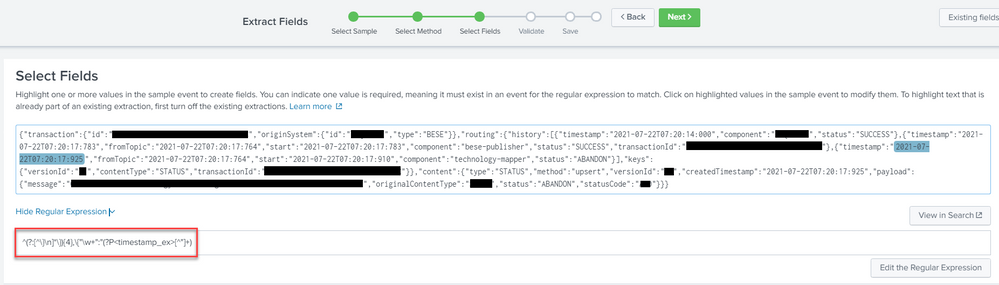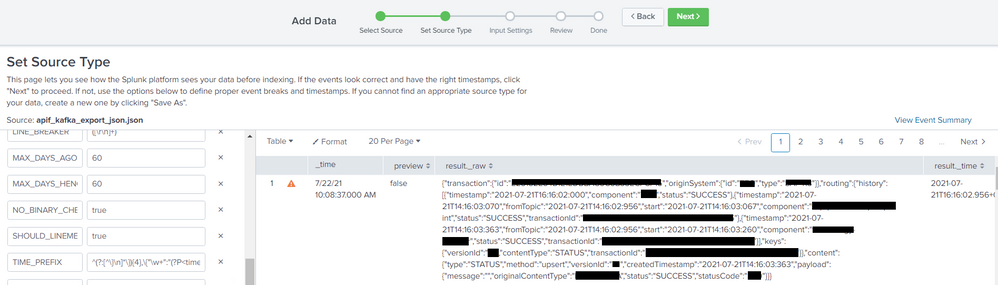Join the Conversation
- Find Answers
- :
- Splunk Administration
- :
- Getting Data In
- :
- timestamp extraction from json
- Subscribe to RSS Feed
- Mark Topic as New
- Mark Topic as Read
- Float this Topic for Current User
- Bookmark Topic
- Subscribe to Topic
- Mute Topic
- Printer Friendly Page
- Mark as New
- Bookmark Message
- Subscribe to Message
- Mute Message
- Subscribe to RSS Feed
- Permalink
- Report Inappropriate Content
Hi Splunk Gurus
Could you someone help me to resolve my Issue with timestamp extraction?
The Issue is that when I want to create a sourcetype with custom timestamp via advanced configuration
where I defined TIME_PREFIX as regular expression ^(?:[^\}\n]*\}){4},\{"\w+":"(?P<timestamp_ex>[^"]+) then timesstamp extraction is not working and I getting error "failed to parse timestamp. Defaulting to file modtime."
regular expresion I got from splunk field extraction. Why Splunk doesn't accept my regex which was generated by Slunk itself? and tested out via regex101.com where the expression is working.
- Mark as New
- Bookmark Message
- Subscribe to Message
- Mute Message
- Subscribe to RSS Feed
- Permalink
- Report Inappropriate Content
The TIME_PREFIX setting does not tell Splunk how to extract the timestamp field. It merely tells Splunk where to *find* the timestamp. The regex should describe the text that comes right before the timestamp. There's no need for capture groups.
As is normally the case with the Splunk field extractor, the regex it generates is overly verbose. It's rarely necessary to describe everything from the beginning of the event until the timestamp - all you need is just enough to find the timestamp.
If this reply helps you, Karma would be appreciated.
- Mark as New
- Bookmark Message
- Subscribe to Message
- Mute Message
- Subscribe to RSS Feed
- Permalink
- Report Inappropriate Content
Thanks for your answer, it was helpfull
- Mark as New
- Bookmark Message
- Subscribe to Message
- Mute Message
- Subscribe to RSS Feed
- Permalink
- Report Inappropriate Content
The TIME_PREFIX setting does not tell Splunk how to extract the timestamp field. It merely tells Splunk where to *find* the timestamp. The regex should describe the text that comes right before the timestamp. There's no need for capture groups.
As is normally the case with the Splunk field extractor, the regex it generates is overly verbose. It's rarely necessary to describe everything from the beginning of the event until the timestamp - all you need is just enough to find the timestamp.
If this reply helps you, Karma would be appreciated.