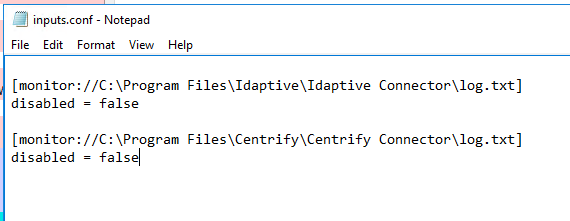Join the Conversation
- Find Answers
- :
- Splunk Administration
- :
- Getting Data In
- :
- Windows Path monitor
- Subscribe to RSS Feed
- Mark Topic as New
- Mark Topic as Read
- Float this Topic for Current User
- Bookmark Topic
- Subscribe to Topic
- Mute Topic
- Printer Friendly Page
- Mark as New
- Bookmark Message
- Subscribe to Message
- Mute Message
- Subscribe to RSS Feed
- Permalink
- Report Inappropriate Content
When installing the "universal forwarder" I put a "path to monitor".
But I would like to add another path. How do I add more "path to monitor"?
- Mark as New
- Bookmark Message
- Subscribe to Message
- Mute Message
- Subscribe to RSS Feed
- Permalink
- Report Inappropriate Content
Thanks for the answer, researching I discovered more details that I think are important.
PATH: C:\Program Files\SplunkUniversalForwarder\etc\apps\SplunkUniversalForwarder\local
[monitor://C:\Program Files\Idaptive\Idaptive Connector\log.txt]
disabled = false
[monitor://C:\Program Files\Centrify\Centrify Connector\log.txt]
disabled = false
- Mark as New
- Bookmark Message
- Subscribe to Message
- Mute Message
- Subscribe to RSS Feed
- Permalink
- Report Inappropriate Content
Edit inputs.conf on the UF. Copy the existing monitor stanza and modify the copy to suit. Then restart the forwarder.
If this reply helps you, Karma would be appreciated.
- Mark as New
- Bookmark Message
- Subscribe to Message
- Mute Message
- Subscribe to RSS Feed
- Permalink
- Report Inappropriate Content
Thanks for the answer, researching I discovered more details that I think are important.
PATH: C:\Program Files\SplunkUniversalForwarder\etc\apps\SplunkUniversalForwarder\local
[monitor://C:\Program Files\Idaptive\Idaptive Connector\log.txt]
disabled = false
[monitor://C:\Program Files\Centrify\Centrify Connector\log.txt]
disabled = false
- Mark as New
- Bookmark Message
- Subscribe to Message
- Mute Message
- Subscribe to RSS Feed
- Permalink
- Report Inappropriate Content
If this reply helps you, Karma would be appreciated.
- Mark as New
- Bookmark Message
- Subscribe to Message
- Mute Message
- Subscribe to RSS Feed
- Permalink
- Report Inappropriate Content
No problem, I'm just sharing information that I think can help other people. Thank you.