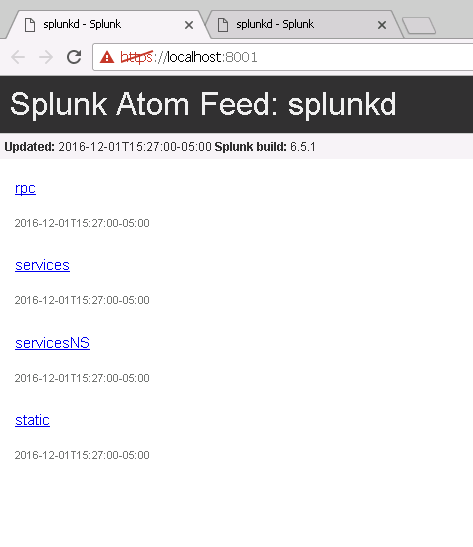Join the Conversation
- Find Answers
- :
- Splunk Administration
- :
- Getting Data In
- :
- Re: Why is my Splunk Web URL not working?
- Subscribe to RSS Feed
- Mark Topic as New
- Mark Topic as Read
- Float this Topic for Current User
- Bookmark Topic
- Subscribe to Topic
- Mute Topic
- Printer Friendly Page
- Mark as New
- Bookmark Message
- Subscribe to Message
- Mute Message
- Subscribe to RSS Feed
- Permalink
- Report Inappropriate Content
if i enter this url https://localhost:8001/ i get the snapshot below
here is my web.conf
[settings]
enableSplunkWebSSL = 1
privKeyPath =
serverCert =
startwebserver =1
mgmtHostPort = 192.168.101.148:8001
splunk-launch.conf
# Splunkweb service name
SPLUNK_WEB_NAME=splunkweb
SPLUNK_BINDIP=192.168.101.148:8001
i have a Windows 2008 Server and my Splunk version is 6.5.1
- Mark as New
- Bookmark Message
- Subscribe to Message
- Mute Message
- Subscribe to RSS Feed
- Permalink
- Report Inappropriate Content
Because you have a port added to the SPLUNK_BINDIP
http://docs.splunk.com/Documentation/Splunk/6.5.1/Admin/BindSplunktoanIP
If you want this to be a permanent change in your working environment, modify $SPLUNK_HOME/etc/splunk-launch.conf to include the SPLUNK_BINDIP attribute and value. For example, to bind Splunk ports to 127.0.0.1 (for local loopback only), splunk-launch.conf should read:
Modify the following line to suit the location of your Splunk install.
If unset, Splunk will use the parent of the directory this configuration
file was found in
SPLUNK_HOME=/opt/splunk
SPLUNK_BINDIP=127.0.0.1
Important: The mgmtHostPort attribute in web.conf has a default value of 127.0.0.1:8089. Therefore, if you change SPLUNK_BINDIP to any value besides 127.0.0.1, you must also change mgmtHostPort to use the same IP address. For example, if you make this change in splunk-launch.conf:
SPLUNK_BINDIP=10.10.10.1
you must also make this change in web.conf (assuming the management port is 8089):
mgmtHostPort=10.10.10.1:8089
- Mark as New
- Bookmark Message
- Subscribe to Message
- Mute Message
- Subscribe to RSS Feed
- Permalink
- Report Inappropriate Content
Because you have a port added to the SPLUNK_BINDIP
http://docs.splunk.com/Documentation/Splunk/6.5.1/Admin/BindSplunktoanIP
If you want this to be a permanent change in your working environment, modify $SPLUNK_HOME/etc/splunk-launch.conf to include the SPLUNK_BINDIP attribute and value. For example, to bind Splunk ports to 127.0.0.1 (for local loopback only), splunk-launch.conf should read:
Modify the following line to suit the location of your Splunk install.
If unset, Splunk will use the parent of the directory this configuration
file was found in
SPLUNK_HOME=/opt/splunk
SPLUNK_BINDIP=127.0.0.1
Important: The mgmtHostPort attribute in web.conf has a default value of 127.0.0.1:8089. Therefore, if you change SPLUNK_BINDIP to any value besides 127.0.0.1, you must also change mgmtHostPort to use the same IP address. For example, if you make this change in splunk-launch.conf:
SPLUNK_BINDIP=10.10.10.1
you must also make this change in web.conf (assuming the management port is 8089):
mgmtHostPort=10.10.10.1:8089
- Mark as New
- Bookmark Message
- Subscribe to Message
- Mute Message
- Subscribe to RSS Feed
- Permalink
- Report Inappropriate Content
whats the best way to push out updated input and output files?
- Mark as New
- Bookmark Message
- Subscribe to Message
- Mute Message
- Subscribe to RSS Feed
- Permalink
- Report Inappropriate Content
Just like you said, use a deployment server. Create a server class, add an app with your input.conf and output.conf, and add servers to that class.
- Mark as New
- Bookmark Message
- Subscribe to Message
- Mute Message
- Subscribe to RSS Feed
- Permalink
- Report Inappropriate Content
can my splunk server be a deployment server also?
if i build a distribution server will it help me edit and distribute my input.conf and output.conf files
- Mark as New
- Bookmark Message
- Subscribe to Message
- Mute Message
- Subscribe to RSS Feed
- Permalink
- Report Inappropriate Content
Yes, any Splunk instance can be configured to act as a deployment server. If you're building out a distributed environment, it's recommended to have a standalone deployment server, instead of sharing it on an instance that also acts as a Search Head.
- Mark as New
- Bookmark Message
- Subscribe to Message
- Mute Message
- Subscribe to RSS Feed
- Permalink
- Report Inappropriate Content
my mgmt port and my Splunk Bind IP port numbers are the same
- Mark as New
- Bookmark Message
- Subscribe to Message
- Mute Message
- Subscribe to RSS Feed
- Permalink
- Report Inappropriate Content
This is your problem, because you're hitting the REST interface (which sits on the management port). Use two different ports for web access and management.
- Mark as New
- Bookmark Message
- Subscribe to Message
- Mute Message
- Subscribe to RSS Feed
- Permalink
- Report Inappropriate Content
Genius - that worked. thanks
i have a dns name i would like to add to the server - nxsplunk.domain.com
i made the change in the Server settings but still cannot get to the name. can you point me to where else i need to add/change the name
thanks again
- Mark as New
- Bookmark Message
- Subscribe to Message
- Mute Message
- Subscribe to RSS Feed
- Permalink
- Report Inappropriate Content
i got it working with the Splunk_BindIP
- Mark as New
- Bookmark Message
- Subscribe to Message
- Mute Message
- Subscribe to RSS Feed
- Permalink
- Report Inappropriate Content
@rsingh - Just so you know, I edited your post to reflect your screenshot which shows you're currently using Splunk version 6.5.1 (rather than 6.5.0 as you originally noted).
- Mark as New
- Bookmark Message
- Subscribe to Message
- Mute Message
- Subscribe to RSS Feed
- Permalink
- Report Inappropriate Content
my mistake - take a lot @aaraneta