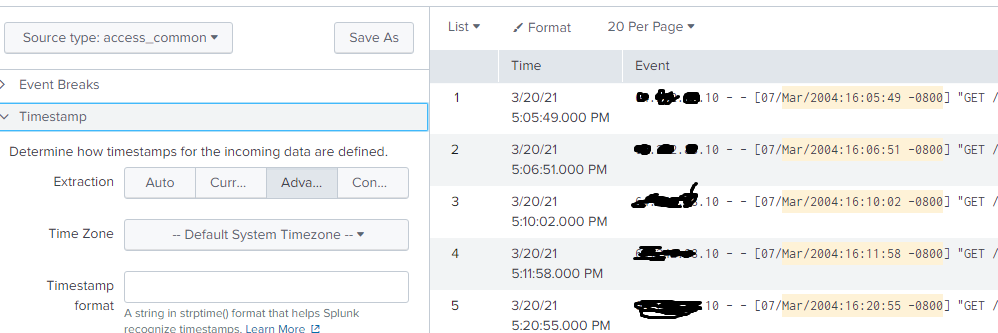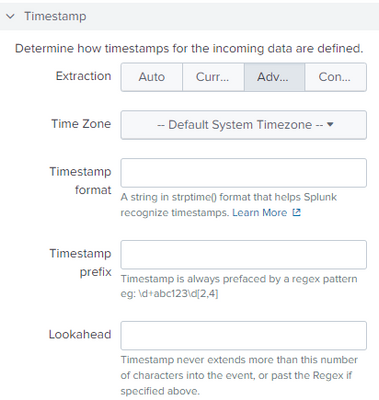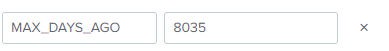Turn on suggestions
Auto-suggest helps you quickly narrow down your search results by suggesting possible matches as you type.
Getting Data In
×
Are you a member of the Splunk Community?
Sign in or Register with your Splunk account to get your questions answered, access valuable resources and connect with experts!
Turn on suggestions
Auto-suggest helps you quickly narrow down your search results by suggesting possible matches as you type.
- Find Answers
- :
- Splunk Administration
- :
- Getting Data In
- :
- Why am I unsuccessful in trying to parse and set t...
Options
- Subscribe to RSS Feed
- Mark Topic as New
- Mark Topic as Read
- Float this Topic for Current User
- Bookmark Topic
- Subscribe to Topic
- Mute Topic
- Printer Friendly Page
- Mark as New
- Bookmark Message
- Subscribe to Message
- Mute Message
- Subscribe to RSS Feed
- Permalink
- Report Inappropriate Content
Why am I unsuccessful in trying to parse and set timestamp?
AmyDeluxe0506
Engager
06-09-2021
06:08 AM
Hi guys!
I load a log file of apache to the splunk.
In the "Set Source Type" window the system missed the day in the timestamp and I unsuccess to modify it manually.
Someone know this problem?
- Mark as New
- Bookmark Message
- Subscribe to Message
- Mute Message
- Subscribe to RSS Feed
- Permalink
- Report Inappropriate Content
GaetanVP
Contributor
09-20-2022
09:13 AM
Hello @AmyDeluxe0506,
I think the problem is related to the fact that you're parsing a very old log file (from 2004).
I would suggest you to use the Advanced Timestamp option (leave that part empty)
And to add, inside the "Advanced" window this field :
MAX_DAYS_AGO --> 8035 (or even a greater integer)
Let me know if that solved your issue!
Regards,
GaetanVP
- Mark as New
- Bookmark Message
- Subscribe to Message
- Mute Message
- Subscribe to RSS Feed
- Permalink
- Report Inappropriate Content
richgalloway

SplunkTrust
06-09-2021
07:20 AM
Try %d/%b/%Y:%H:%M:%S %z as the timestamp format.
---
If this reply helps you, Karma would be appreciated.
If this reply helps you, Karma would be appreciated.
Get Updates on the Splunk Community!
Building Reliable Asset and Identity Frameworks in Splunk ES
Accurate asset and identity resolution is the backbone of security operations. Without it, alerts are ...
Cloud Monitoring Console - Unlocking Greater Visibility in SVC Usage Reporting
For Splunk Cloud customers, understanding and optimizing Splunk Virtual Compute (SVC) usage and resource ...
Automatic Discovery Part 3: Practical Use Cases
If you’ve enabled Automatic Discovery in your install of the Splunk Distribution of the OpenTelemetry ...