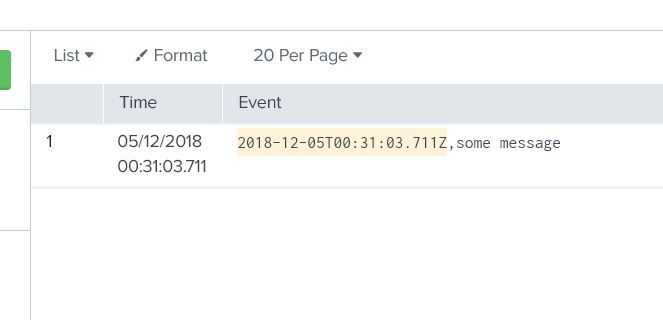Turn on suggestions
Auto-suggest helps you quickly narrow down your search results by suggesting possible matches as you type.
Showing results for
Getting Data In
Turn on suggestions
Auto-suggest helps you quickly narrow down your search results by suggesting possible matches as you type.
Showing results for
- Splunk Answers
- :
- Splunk Administration
- :
- Getting Data In
- :
- Re: What do we need to write in TIME_FORMAT in pro...
Options
- Subscribe to RSS Feed
- Mark Topic as New
- Mark Topic as Read
- Float this Topic for Current User
- Bookmark Topic
- Subscribe to Topic
- Mute Topic
- Printer Friendly Page
- Mark as New
- Bookmark Message
- Subscribe to Message
- Mute Message
- Subscribe to RSS Feed
- Permalink
- Report Inappropriate Content
vishaltaneja070
Motivator
12-04-2018
11:29 PM
How do you extract a timestamp in an event like this "2018-12-05T00:31:03.711Z"?
Like, what do we need to write in TIME_FORMAT in props.conf?
1 Solution
- Mark as New
- Bookmark Message
- Subscribe to Message
- Mute Message
- Subscribe to RSS Feed
- Permalink
- Report Inappropriate Content
prakash007
Builder
12-07-2018
06:18 PM
Hope this should work..
[<sourcetype>]
SHOULD_LINEMERGE = false
TIME_PREFIX = ^\"
TIME_FORMAT = %Y-%m-%dT%H:%M:%S.%3N%Z
MAX_TIMESTAMP_LOOKAHEAD = 25
- Mark as New
- Bookmark Message
- Subscribe to Message
- Mute Message
- Subscribe to RSS Feed
- Permalink
- Report Inappropriate Content
whrg
Motivator
12-10-2018
01:54 PM
Hi @vishaltaneja07011993! Can you post one whole event? Because it matters where the timestamp is situated in the event and you might need to configure TIME_PREFIX accordingly.
- Mark as New
- Bookmark Message
- Subscribe to Message
- Mute Message
- Subscribe to RSS Feed
- Permalink
- Report Inappropriate Content
skoelpin

SplunkTrust
12-08-2018
12:39 PM
I think you're asking how Splunk identifies the timestamp in the raw logs rather than how Splunk extracts it
- Mark as New
- Bookmark Message
- Subscribe to Message
- Mute Message
- Subscribe to RSS Feed
- Permalink
- Report Inappropriate Content
prakash007
Builder
12-07-2018
06:18 PM
Hope this should work..
[<sourcetype>]
SHOULD_LINEMERGE = false
TIME_PREFIX = ^\"
TIME_FORMAT = %Y-%m-%dT%H:%M:%S.%3N%Z
MAX_TIMESTAMP_LOOKAHEAD = 25
- Mark as New
- Bookmark Message
- Subscribe to Message
- Mute Message
- Subscribe to RSS Feed
- Permalink
- Report Inappropriate Content
bjoernjensen
Contributor
12-04-2018
11:36 PM
- Mark as New
- Bookmark Message
- Subscribe to Message
- Mute Message
- Subscribe to RSS Feed
- Permalink
- Report Inappropriate Content
woodcock
Esteemed Legend
12-08-2018
02:11 PM
No, no, no! Never, EVER let Splunk do anything related to timestamping or sourcetyping automatically!
- Mark as New
- Bookmark Message
- Subscribe to Message
- Mute Message
- Subscribe to RSS Feed
- Permalink
- Report Inappropriate Content
skoelpin

SplunkTrust
12-08-2018
03:38 PM
Correct. ALWAYS explicitly tell Splunk how to line break and timestamp
Get Updates on the Splunk Community!
Join Us for Splunk University and Get Your Bootcamp Game On!
If you know, you know! Splunk University is the vibe this summer so register today for bootcamps galore ...
.conf24 | Learning Tracks for Security, Observability, Platform, and Developers!
.conf24 is taking place at The Venetian in Las Vegas from June 11 - 14. Continue reading to learn about the ...
Announcing Scheduled Export GA for Dashboard Studio
We're excited to announce the general availability of Scheduled Export for Dashboard Studio. Starting in ...