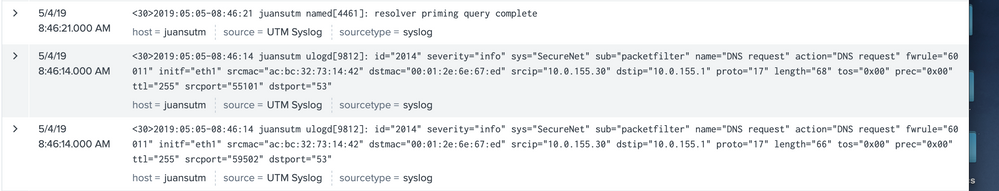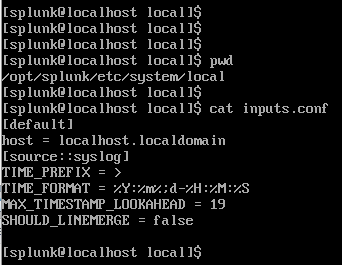Join the Conversation
- Find Answers
- :
- Splunk Administration
- :
- Getting Data In
- :
- Splunk date going backwards?
- Subscribe to RSS Feed
- Mark Topic as New
- Mark Topic as Read
- Float this Topic for Current User
- Bookmark Topic
- Subscribe to Topic
- Mute Topic
- Printer Friendly Page
- Mark as New
- Bookmark Message
- Subscribe to Message
- Mute Message
- Subscribe to RSS Feed
- Permalink
- Report Inappropriate Content
Splunk noobie here - basic install on Centos 7, forwarding syslog from security device and the reported date seems to be going backwards, date in syslog message is correct (example below), where should I be looking/checking?
- Mark as New
- Bookmark Message
- Subscribe to Message
- Mute Message
- Subscribe to RSS Feed
- Permalink
- Report Inappropriate Content
Follow up resolution that seems to work - I didn't realize I needed to modify the props.conf file AND the inputs.conf files.
props.conf file
[splunk@localhost ~]$ cat /opt/splunk/etc/apps/search/local/props.conf
[sophos:syslog]
TIME_PREFIX = <..>
TIME_FORMAT = %Y:%m:%D-%H:%M:%S
MAX_TIMESTAMP_LOOKAHEAD = 19
inputs.conf file
[splunk@localhost ~]$ cat /opt/splunk/etc/apps/search/local/inputs.conf
[tcp://10.0.100.1:5114]
connection_host = ip
source = UTM Syslog
sourcetype = sophos:syslog
- Mark as New
- Bookmark Message
- Subscribe to Message
- Mute Message
- Subscribe to RSS Feed
- Permalink
- Report Inappropriate Content
Follow up resolution that seems to work - I didn't realize I needed to modify the props.conf file AND the inputs.conf files.
props.conf file
[splunk@localhost ~]$ cat /opt/splunk/etc/apps/search/local/props.conf
[sophos:syslog]
TIME_PREFIX = <..>
TIME_FORMAT = %Y:%m:%D-%H:%M:%S
MAX_TIMESTAMP_LOOKAHEAD = 19
inputs.conf file
[splunk@localhost ~]$ cat /opt/splunk/etc/apps/search/local/inputs.conf
[tcp://10.0.100.1:5114]
connection_host = ip
source = UTM Syslog
sourcetype = sophos:syslog
- Mark as New
- Bookmark Message
- Subscribe to Message
- Mute Message
- Subscribe to RSS Feed
- Permalink
- Report Inappropriate Content
If your problem is resolved, please accept an answer to help future readers.
If this reply helps you, Karma would be appreciated.
- Mark as New
- Bookmark Message
- Subscribe to Message
- Mute Message
- Subscribe to RSS Feed
- Permalink
- Report Inappropriate Content
Also as information this unique syslog is coming from a Sophos UTM security appliance.
- Mark as New
- Bookmark Message
- Subscribe to Message
- Mute Message
- Subscribe to RSS Feed
- Permalink
- Report Inappropriate Content
By default, Splunk displays the most recent events first. That's why dates appear to be going backwards.
However, you appear to have an odd timestamp format in your events. To ensure Splunk processes them properly and as a Best Practice, you should add the following to the [syslog] stanza of the appropriate props.conf file
TIME_PREFIX = >
TIME_FORMAT = %Y:%m%;d-%H:%M:%S
MAX_TIMESTAMP_LOOKAHEAD = 19
SHOULD_LINEMERGE = false
If this reply helps you, Karma would be appreciated.
- Mark as New
- Bookmark Message
- Subscribe to Message
- Mute Message
- Subscribe to RSS Feed
- Permalink
- Report Inappropriate Content
After making the change when I run splunk btool check --debug I get an error:
Invalid key in stanza [source::syslog] in /opt/splunk/etc/system/local/inputs.conf, line 4-7
Is this the correct location where I am supposed to modify props.conf?
Is this the correct way to specify a syslog stanza?