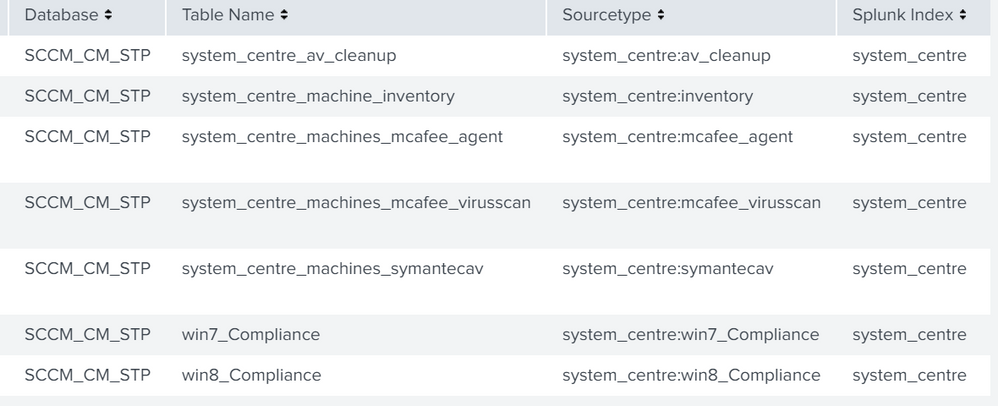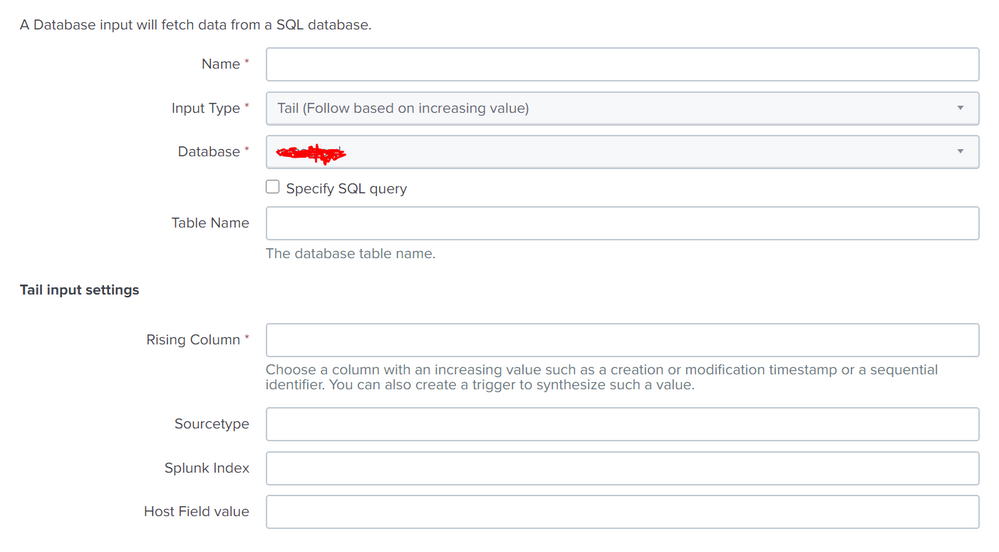Join the Conversation
- Find Answers
- :
- Splunk Administration
- :
- Getting Data In
- :
- Re: Sourcetype Missing
- Subscribe to RSS Feed
- Mark Topic as New
- Mark Topic as Read
- Float this Topic for Current User
- Bookmark Topic
- Subscribe to Topic
- Mute Topic
- Printer Friendly Page
- Mark as New
- Bookmark Message
- Subscribe to Message
- Mute Message
- Subscribe to RSS Feed
- Permalink
- Report Inappropriate Content
Sourcetype Missing
Hi @gcusello ,
We are using the following query index=main sourcetype=wms_oracle_sessions | bucket span=5m _time | stats count AS sessions by _time,warehouse,machine,program | search warehouse=ql | stats sum(sessions) AS psessions by _time,program | timechart avg(psessions) by program
I found that sourcetype does not exist.Can we create the sourcetype with same name i.e wms_oracle_sessions.
If yes,what else do I need to do to get the events?
Regards,
Rahul
- Mark as New
- Bookmark Message
- Subscribe to Message
- Mute Message
- Subscribe to RSS Feed
- Permalink
- Report Inappropriate Content
Add needed definitions to props.conf and also to transformations.conf (if needed). After that those apply to the new events (not to old events unless you reindex those events).
I also moved “search warehouse=ql” to the base search.
Is the machine needed in the 1st stats as you don’t use it later?
r. Ismo
- Mark as New
- Bookmark Message
- Subscribe to Message
- Mute Message
- Subscribe to RSS Feed
- Permalink
- Report Inappropriate Content
Hi @isoutamo ,
We have three servers in our environment.
- Forwarder -- axxxfd05
- Indexer --axxxxlnd05
- Search Head -- axxxhd05
Can you please suggest on which server I need to add definition in props.conf and how will I come to know that I need to add definition in transformations.conf as well.
What definition I need to add in props.conf and reindex those events how it is done?
Regards,
Rahul
- Mark as New
- Bookmark Message
- Subscribe to Message
- Mute Message
- Subscribe to RSS Feed
- Permalink
- Report Inappropriate Content
Hi @rahul2gupta,
to override index definition, you have to put props.conf and transforms.conf on Indexers or (when present) on Heavy Forwarders.
Ciao.
Giuseppe
- Mark as New
- Bookmark Message
- Subscribe to Message
- Mute Message
- Subscribe to RSS Feed
- Permalink
- Report Inappropriate Content
Hi @gcusello ,
I checked in props.conf but could not understand anything.
what definition I should add in props.conf for sourcetype=wms_oracle_sessions.
Regards,
Rahul
- Mark as New
- Bookmark Message
- Subscribe to Message
- Mute Message
- Subscribe to RSS Feed
- Permalink
- Report Inappropriate Content
Hi @rahul2gupta,
what do you mean with sourcetype doesn't exist?
sourcetype is usually defined in inputs.conf on the UFs, could you share the inputs.conf to read these logs?
Ciao.
Giuseppe
- Mark as New
- Bookmark Message
- Subscribe to Message
- Mute Message
- Subscribe to RSS Feed
- Permalink
- Report Inappropriate Content
Hi @gcusello ,
sourcetype wms_oracle_sessions is not defined in inputs.conf,perhaps there is nothing there.
[root@axxxfd01 local]# cat inputs.conf
[root@axxxfd01 local]#
Regards,
Rahul
- Mark as New
- Bookmark Message
- Subscribe to Message
- Mute Message
- Subscribe to RSS Feed
- Permalink
- Report Inappropriate Content
Hi @rahul2gupta,
where do these logs come from?
if from file, find the correct inputs.conf and insert sourcetype definition.
If you don't know what's the correct inputs.conf, you can use btool:
./splunk cmd btool inputs list -debug > my_inputs.txtIf from DB-Connect, configure sourcetype here.
Ciao.
Giuseppe
- Mark as New
- Bookmark Message
- Subscribe to Message
- Mute Message
- Subscribe to RSS Feed
- Permalink
- Report Inappropriate Content
Hi @gcusello ,
Yeah we are trying to configure DB Connect V1 dashboard.
Actually,java bridge server was not working but now it is working.
But it's dashboard is not working.
Following is the query of EW:Oracle Sessions By Program.
index=main sourcetype=wms_oracle_sessions | bucket span=5m _time | stats count AS sessions by _time,warehouse,machine,program | search warehouse=ew | stats sum(sessions) AS psessions by _time,program | timechart avg(psessions) by program
What could be done to solve this enigma.
Help me,Legend.
Regards,
Rahul
- Mark as New
- Bookmark Message
- Subscribe to Message
- Mute Message
- Subscribe to RSS Feed
- Permalink
- Report Inappropriate Content
Hi @rahul2gupta,
at first check if you can use a more recent version of DB-Conect!
then see in DB-Connect input the sourcetype assignment, maybe it's ony a different one!
try to search in index=main if there are the logs from that input, maybe they have a different sourcetype or maybe there ariived but then stopped.
Ciao.,
Giuseppe
- Mark as New
- Bookmark Message
- Subscribe to Message
- Mute Message
- Subscribe to RSS Feed
- Permalink
- Report Inappropriate Content
Hi @gcusello ,
I checked at the following location.
Here is the following screenshot .
And could not find sourcetype=wms_oracle_sessions.
Regards,
Rahul
- Mark as New
- Bookmark Message
- Subscribe to Message
- Mute Message
- Subscribe to RSS Feed
- Permalink
- Report Inappropriate Content
Hi @rahul2gupta,
this means that there are two choices:
- you haven't a connection to extract logs from Oracle with that sourcetype, so you have to create it,
- you have the connection, but you're using a wrong sourcetype in your search, so you have to modify your dashboards using the correct sourcetype.
Check which is the real situation.
Ciao.
Giuseppe
- Mark as New
- Bookmark Message
- Subscribe to Message
- Mute Message
- Subscribe to RSS Feed
- Permalink
- Report Inappropriate Content
Hi @gcusello ,
We believe that we do not have a connection to extract logs from Oracle with that sourcetype, so we will create it.
who will help me with the following details,DBA Team?
Regards,
Rahul
- Mark as New
- Bookmark Message
- Subscribe to Message
- Mute Message
- Subscribe to RSS Feed
- Permalink
- Report Inappropriate Content
Hi @rahul2gupta,
here you can find all the documentation about DB-Connect
https://docs.splunk.com/Documentation/DBX/3.3.1/DeployDBX/AboutSplunkDBConnect
and here all the steps to configure your DB input:
https://docs.splunk.com/Documentation/DBX/3.3.1/DeployDBX/ConfigureDBConnectsettings
in few words: if you already have the connection with Oracle DB (driver, identity, etc...), you have only to configure the input inserting:
- connection name,
- input type (usually tail),
- database,
- table or query to extract data,
- rising column: this is the most important parameter: it's a growing identifier that permits to DB Connect to understand where the last extraction stopped, if you have't it, you have to create it using eventually the merge of two columns (e.g. date+id),
- Splunk fields: sourcetype, index and host,
- output format (usually the default),
- timestamp column and timestamp format (as all the Splunk inputs),
- interval (as all the Splunk scripts).
Anyway, my hint is to follow the documentation and not my very short summary!
Ciao.
Giuseppe
- Mark as New
- Bookmark Message
- Subscribe to Message
- Mute Message
- Subscribe to RSS Feed
- Permalink
- Report Inappropriate Content
Hi @gcusello ,
Rising column: this is the most important parameter: it's a growing identifier that permits to DB Connect to understand where the last extraction stopped, if you have't it, you have to create it using eventually the merge of two columns (e.g. date+id).
Could you please guide how to create Rising column as I couldn't find any relevant documentation.
Regards,
Rahul.
- Mark as New
- Bookmark Message
- Subscribe to Message
- Mute Message
- Subscribe to RSS Feed
- Permalink
- Report Inappropriate Content
Hi @rahul2gupta,
the rising_column is one of the fields of your query with the feature to be always growing, e.g. a progressive number; in this way DB-Connct, at every run, writes the last value of the rising column and next time starts from it.
If you have a progressive number (prog), you can use it as rising_column, e.g.;
select date, name, prog, account
from my_tableif you have a progressive number dayly resetted, you cannot use it as is but you can merge date and progressive number as rising_column (my_prog), e.g. (sorry for my SQL!):
select date, name, prog, account, date&prog AS my_prog
from my_tableIn other words, you move the problem from Splunk to SQL (and I cannot help you more!).
Ciao.
Giuseppe