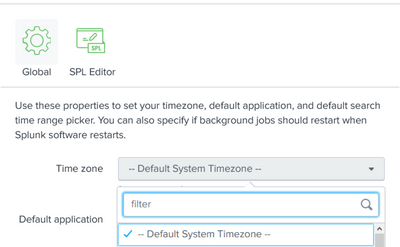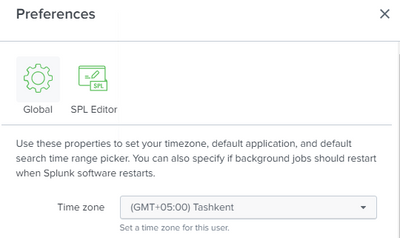Join the Conversation
- Find Answers
- :
- Splunk Administration
- :
- Getting Data In
- :
- Re: How to set the time zone/alias for syslog data
- Subscribe to RSS Feed
- Mark Topic as New
- Mark Topic as Read
- Float this Topic for Current User
- Bookmark Topic
- Subscribe to Topic
- Mute Topic
- Printer Friendly Page
- Mark as New
- Bookmark Message
- Subscribe to Message
- Mute Message
- Subscribe to RSS Feed
- Permalink
- Report Inappropriate Content
Hi There,
So, the scenario is that we have a central syslog server which receives syslog messages from different servers in the organization.
When the syslog data is received on the syslog server, there is a universal forwarder agent on the syslog server that forwards it to Splunk. The issue is that some servers are using UTC time zone and therefore the syslog data from those servers contains UTC Timestamp.
Is there a way to change how the forwarder interprets the syslog data file received from those servers? I've tried editing TZ=UTC and TZ-ALIAS=UTC in props.conf with the source stanza specifying the path for those specific log files that have UTC Timestamp in events. However in Splunk I still see those events with the UTC Time Stamp.
This is an issue due to which we can't properly search. Any advice would be much appreciated. Thanks.
- Mark as New
- Bookmark Message
- Subscribe to Message
- Mute Message
- Subscribe to RSS Feed
- Permalink
- Report Inappropriate Content
OK, I think I know what the problem is thanks to your answer.
Your props.conf needs to go to your indexer (or Intermediate/Heavy Forwarder if there is any before reaching the Indexer). That's because you are using a Universal Forwarder and the TZ setting in props.conf is applied at parsing time:
https://wiki.splunk.com/Where_do_I_configure_my_Splunk_settings%3F
- Mark as New
- Bookmark Message
- Subscribe to Message
- Mute Message
- Subscribe to RSS Feed
- Permalink
- Report Inappropriate Content
Hi @richgalloway , yes there is a different directory and file maintained. Although I've not used the inputs.conf to set the TZ property rather I've used the props.conf to set the TZ property.
Hi @javiergn, Yes, I've used this source stanza in the props.conf file however the events from the file still show up with UTC Timestamp.
- Mark as New
- Bookmark Message
- Subscribe to Message
- Mute Message
- Subscribe to RSS Feed
- Permalink
- Report Inappropriate Content
You're right, the TZ property is set in props.conf, but it should be done on the UF.
If this reply helps you, Karma would be appreciated.
- Mark as New
- Bookmark Message
- Subscribe to Message
- Mute Message
- Subscribe to RSS Feed
- Permalink
- Report Inappropriate Content
Can you send a screenshot of the event's raw and _time?
Simple run your search:
index=foo sourcetype=bar source=yoursyslogsource
| head 1
| table _time, _rawAnd also confirm what your user timezone is within the interface:
Regards,
J
- Mark as New
- Bookmark Message
- Subscribe to Message
- Mute Message
- Subscribe to RSS Feed
- Permalink
- Report Inappropriate Content
Hi @javiergn ,
I ran the command that you gave me,
index=indexname sourcetype=syslog source=sourcename
| head 1
| _raw, _time
The result that I got was the following, (only showing the timestamps result)
| _raw | _time |
| May 19 04:30:01 | 2021-05-19 04:30:01 |
It seems that Splunk is still extracting the time stamp from the event data itself and not converting the UTC time stamp to the one being used in Splunk Preferences.
The time zone preference set in Splunk User Preferences is below
For reference what I've done in props.conf on the UF running on the Syslog Server is following,
[source::/path/*.log]
TZ=UTC
TZ_ALIAS=UTC
- Mark as New
- Bookmark Message
- Subscribe to Message
- Mute Message
- Subscribe to RSS Feed
- Permalink
- Report Inappropriate Content
Hi @AhmadKhattak20,
Couple of things:
- You don't need the TZ_ALIAS. TZ = UTC is perfectly valid
- Where is this props.conf located within your Splunk installation directory?
- Can you also paste the value of your source so that we can validate the stanza? Use the following query
index=indexname sourcetype=syslog source=sourcename
| head 1
| table _raw, _time, source- Mark as New
- Bookmark Message
- Subscribe to Message
- Mute Message
- Subscribe to RSS Feed
- Permalink
- Report Inappropriate Content
Hi @javiergn,
I've removed the TZ_ALIAS from the props.conf.
I'm pushing the app from the deployment server onto the Syslog Server where a Splunk UF is installed.
On the Syslog Server, this is located under /opt/splunk/etc/apps/custom-app-folder/local/props.conf
I ran the query that you mentioned and the results are following,
| _raw | _time | source |
| May 19 09:10:01 …. | 2021-05-19 09:10:01 | /var/splunk/path/ipaddress/2021-05-19-servername.log |
I verified that the source that was showing up in the query results is the same that I'm using in the props.conf stanza for source, (this props.conf is pushed on the syslog server - it is not present in any indexers/search head)
[source::/var/splunk/path/ipaddress/*.log]
TZ = UTC
- Mark as New
- Bookmark Message
- Subscribe to Message
- Mute Message
- Subscribe to RSS Feed
- Permalink
- Report Inappropriate Content
OK, I think I know what the problem is thanks to your answer.
Your props.conf needs to go to your indexer (or Intermediate/Heavy Forwarder if there is any before reaching the Indexer). That's because you are using a Universal Forwarder and the TZ setting in props.conf is applied at parsing time:
https://wiki.splunk.com/Where_do_I_configure_my_Splunk_settings%3F
- Mark as New
- Bookmark Message
- Subscribe to Message
- Mute Message
- Subscribe to RSS Feed
- Permalink
- Report Inappropriate Content
Thank you, I pushed the props.conf with the below stanza on indexers and now I'm getting expected results.
[source::/var/splunk/path/ipaddress/*.log]
TZ = UTC- Mark as New
- Bookmark Message
- Subscribe to Message
- Mute Message
- Subscribe to RSS Feed
- Permalink
- Report Inappropriate Content
Great. Glad it worked.
Please don't forget to upvote the answers if you are happy with them.
Regards,
J
- Mark as New
- Bookmark Message
- Subscribe to Message
- Mute Message
- Subscribe to RSS Feed
- Permalink
- Report Inappropriate Content
Have the syslog server put each source server's data into a different file. The Universal Forwarder should monitor each file. The inputs.conf file for the UF will have the appropriate TZ setting for each monitored file.
If this reply helps you, Karma would be appreciated.
- Mark as New
- Bookmark Message
- Subscribe to Message
- Mute Message
- Subscribe to RSS Feed
- Permalink
- Report Inappropriate Content
Hi,
You can use the source:: and host:: stanzas within props.conf in order to edit the time zone for specific filepaths or host names. I normally use the source as it is unique to this particular type of data (Syslog) as opposed to the host. For instance:
[source::/var/log/syslog/firewall/myserverfilename*.log]
TZ=Europe/Madrid
See https://en.wikipedia.org/wiki/List_of_tz_database_time_zones
Regards,
J