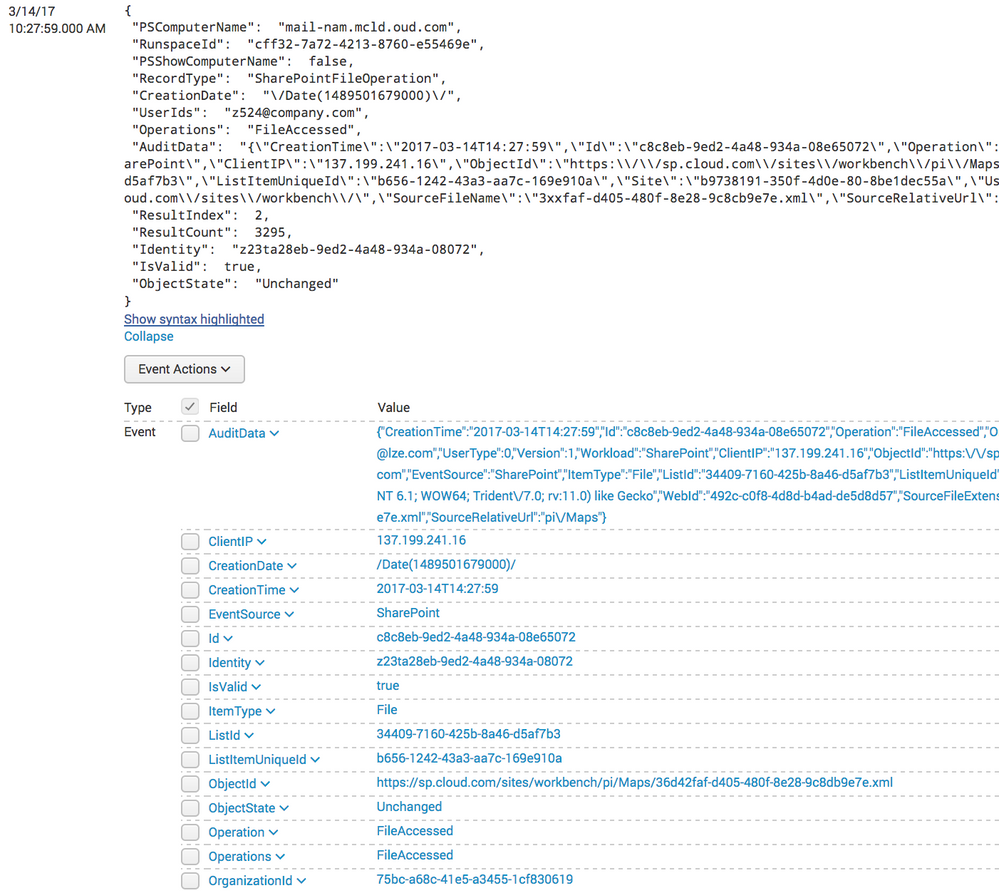Join the Conversation
- Find Answers
- :
- Splunk Administration
- :
- Getting Data In
- :
- Re: How to properly parse my JSON input?
- Subscribe to RSS Feed
- Mark Topic as New
- Mark Topic as Read
- Float this Topic for Current User
- Bookmark Topic
- Subscribe to Topic
- Mute Topic
- Printer Friendly Page
- Mark as New
- Bookmark Message
- Subscribe to Message
- Mute Message
- Subscribe to RSS Feed
- Permalink
- Report Inappropriate Content
Hi,
I have a JSON input file, and am having two issues. First, I can't seem to get the timestamp to map appropriately, and second, the events don't appear as proper JSON events within Splunk.
Here's a sample event:
[
{
"PSComputerName": "testaaaaaaaa",
"RunspaceId": "c98aff32-7a72-4",
"PSShowComputerName": false,
"RecordType": "SharePointFileOperation",
"CreationDate": "\/Date(1489501679000)\/",
"UserIds": "srvfp123@mycompany.com",
"Operations": "FileAccessed",
"AuditData": "{\"CreationTime\":\"2017-03-14T14:27:59\",\"Id\":\"20187-f36f-bc-a7cb-050e2\",\"Operation\":\"FileAccessed\",\"OrganizationId\":\"75cbc-a68c-41e5-b95-1cfzzz6dd19\",\"RecordType\":6,\"UserKey\":\"i:0h.f|membership|10lskdjflkj90892a46@live.com\",\"UserType\":0,\"Version\":1,\"Workload\":\"SharePoint\",\"ClientIP\":\"1.12.25.1\",\"ObjectId\":\"https:\\/\\/sp.cloud.com\\/sites\\/workbench\\/pi\\/Topics\\/Concept8972e-af4d-4bc-8361-647d9b49cc7e.xml\",\"UserId\":\"srvfp2spo@.com\",\"EventSource\":\"SharePoint\",\"ItemType\":\"File\",\"ListId\":\"12ffce27-9e06-4672-8079-41d9ad911255\",\"ListItemUniqueId\":\"5a61cb68-01bb-43ff-a83b-cc6aafc325ca\",\"Site\":\"b9738191-350f-4d0e-8bd0-8be1dd1ec55a\",\"UserAgent\":\"\",\"WebId\":\"49b2d22c-c0f8-4d8d-b4ad-de22a35d8d57\",\"SourceFileExtension\":\"xml\",\"SiteUrl\":\"https:\\/\\/sp.fmrcloud.com\\/sites\\/workbench\\/\",\"SourceFileName\":\"Concept89eab72e-af4d-49bc-8361-647d9b49cc7e.xml\",\"SourceRelativeUrl\":\"\\/sites\\/workbench\\/pi\\/Topics\\/Concept89eab72e-af4d-49bc-8361-647d9b49cc7e.xml\"}",
"ResultIndex": 1,
"ResultCount": 3295,
"Identity": "2ca27-f36f-48bc-a7cb-08d0e2",
"IsValid": true,
"ObjectState": "Unchanged"
},
{
"PSComputerName": "mail-nam.mcld.oud.com",
"RunspaceId": "cff32-7a72-4213-8760-e55469e",
"PSShowComputerName": false,
"RecordType": "SharePointFileOperation",
"CreationDate": "\/Date(1489501679000)\/",
"UserIds": "z524@company.com",
"Operations": "FileAccessed",
"AuditData": "{\"CreationTime\":\"2017-03-14T14:27:59\",\"Id\":\"c8c8eb-9ed2-4a48-934a-08e65072\",\"Operation\":\"FileAccessed\",\"OrganizationId\":\"75bc-a68c-41e5-a3455-1cf830619\",\"RecordType\":6,\"UserKey\":\"i:0h.f|membership|10033fff9b1ba6ce@lze.com\",\"UserType\":0,\"Version\":1,\"Workload\":\"SharePoint\",\"ClientIP\":\"137.199.241.16\",\"ObjectId\":\"https:\\/\\/sp.cloud.com\\/sites\\/workbench\\/pi\\/Maps\\/36d42faf-d405-480f-8e28-9c8db9e7e.xml\",\"UserId\":\"z98824@company.com\",\"EventSource\":\"SharePoint\",\"ItemType\":\"File\",\"ListId\":\"34409-7160-425b-8a46-d5af7b3\",\"ListItemUniqueId\":\"b656-1242-43a3-aa7c-169e910a\",\"Site\":\"b9738191-350f-4d0e-80-8be1dec55a\",\"UserAgent\":\"Mozilla\\/5.0 (Windows NT 6.1; WOW64; Trident\\/7.0; rv:11.0) like Gecko\",\"WebId\":\"492c-c0f8-4d8d-b4ad-de5d8d57\",\"SourceFileExtension\":\"xml\",\"SiteUrl\":\"https:\\/\\/sp.cloud.com\\/sites\\/workbench\\/\",\"SourceFileName\":\"3xxfaf-d405-480f-8e28-9c8cb9e7e.xml\",\"SourceRelativeUrl\":\"pi\\/Maps\"}",
"ResultIndex": 2,
"ResultCount": 3295,
"Identity": "z23ta28eb-9ed2-4a48-934a-08072",
"IsValid": true,
"ObjectState": "Unchanged"
},
Here is my props:
BREAK_ONLY_BEFORE_DATE = false
LINE_BREAKER = (,[\r\n]+\s+)\{
KV_MODE=json
TZ=UTC
TIME_PREFIX = \"CreationTime\":\s*\"
MAX_TIMESTAMP_LOOKAHEAD = 35
KV_MODE=json
TZ = UTC
- Mark as New
- Bookmark Message
- Subscribe to Message
- Mute Message
- Subscribe to RSS Feed
- Permalink
- Report Inappropriate Content
Ok, second time's the charm. I got it.
[new_sourcetype]
DATETIME_CONFIG =
KV_MODE = json
LINE_BREAKER = \}(\,?[\r\n]+)\{?
MAX_TIMESTAMP_LOOKAHEAD = 25
NO_BINARY_CHECK = true
TIME_PREFIX = CreationTime\D+
TZ = UTC
category = Custom
disabled = false
pulldown_type = true
SHOULD_LINEMERGE = false
As far as I understand the syntax won't be pretty printed automatically (it's available in the UI per event) because the json already has formatting applied to it with white spaces and carriage returns. I guess if Splunk see's a single line json, it pretty-prints it but if you added in your own spacing it honors your intentions and displays it that way.
Lastly, and probably most importantly, the AuditData field has it's own json payload. To get that, you'll want to throw down this: | spath input=AuditData
BTW, I see the example you provided leads off with an open bracket [. Is that for real in the data? If so, you might want to scrub that out in the sourcetype.
Results:
- Mark as New
- Bookmark Message
- Subscribe to Message
- Mute Message
- Subscribe to RSS Feed
- Permalink
- Report Inappropriate Content
Ok, second time's the charm. I got it.
[new_sourcetype]
DATETIME_CONFIG =
KV_MODE = json
LINE_BREAKER = \}(\,?[\r\n]+)\{?
MAX_TIMESTAMP_LOOKAHEAD = 25
NO_BINARY_CHECK = true
TIME_PREFIX = CreationTime\D+
TZ = UTC
category = Custom
disabled = false
pulldown_type = true
SHOULD_LINEMERGE = false
As far as I understand the syntax won't be pretty printed automatically (it's available in the UI per event) because the json already has formatting applied to it with white spaces and carriage returns. I guess if Splunk see's a single line json, it pretty-prints it but if you added in your own spacing it honors your intentions and displays it that way.
Lastly, and probably most importantly, the AuditData field has it's own json payload. To get that, you'll want to throw down this: | spath input=AuditData
BTW, I see the example you provided leads off with an open bracket [. Is that for real in the data? If so, you might want to scrub that out in the sourcetype.
Results:
- Mark as New
- Bookmark Message
- Subscribe to Message
- Mute Message
- Subscribe to RSS Feed
- Permalink
- Report Inappropriate Content
Oh, YOU are THE MAN. Thanks!
- Mark as New
- Bookmark Message
- Subscribe to Message
- Mute Message
- Subscribe to RSS Feed
- Permalink
- Report Inappropriate Content
Still working on it but this far thus far:
DATETIME_CONFIG = NONE
KV_MODE = json
LINE_BREAKER = },(\s+)
MAX_TIMESTAMP_LOOKAHEAD = 25
NO_BINARY_CHECK = true
TIME_FORMAT = %FT%T
TIME_PREFIX = CreationTime\W+
TZ = UTC
category = Custom
disabled = false
pulldown_type = true
SHOULD_LINEMERGE = false
- Mark as New
- Bookmark Message
- Subscribe to Message
- Mute Message
- Subscribe to RSS Feed
- Permalink
- Report Inappropriate Content
Thanks. Didn't work, unfortunately.
- Mark as New
- Bookmark Message
- Subscribe to Message
- Mute Message
- Subscribe to RSS Feed
- Permalink
- Report Inappropriate Content
Anyone? More concerned with the date than the json format at this point...
- Mark as New
- Bookmark Message
- Subscribe to Message
- Mute Message
- Subscribe to RSS Feed
- Permalink
- Report Inappropriate Content
I just noticed that there are commas in between each event in the sample provided which is causing a json parsing error. I'm not json expect but I'm inclined to think that there shouldn't be commas between json items and only in between the json field/attribute pairs.
- Mark as New
- Bookmark Message
- Subscribe to Message
- Mute Message
- Subscribe to RSS Feed
- Permalink
- Report Inappropriate Content
So, the message you posted isn't valid JSON. I validate json format using https://jsonformatter.curiousconcept.com
But, my bet is that the message is valid json, but you didn't paste the full message.
Splunk is probably truncating the message.
If you are certain that this will always be valid data, set
props.conf
TRUNCATE = 0
http://docs.splunk.com/Documentation/Splunk/6.5.2/Admin/Propsconf
- Mark as New
- Bookmark Message
- Subscribe to Message
- Mute Message
- Subscribe to RSS Feed
- Permalink
- Report Inappropriate Content
Those are two events within the file. I couldn't post the whole file - it's huge. I don't want one huge file as the event - separate events within the file.