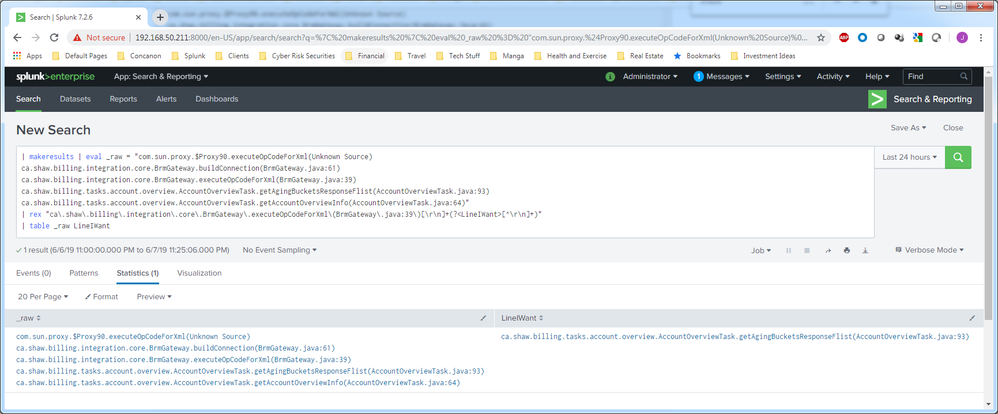Join the Conversation
- Find Answers
- :
- Splunk Administration
- :
- Getting Data In
- :
- Re: How to parse out a single line following a sta...
- Subscribe to RSS Feed
- Mark Topic as New
- Mark Topic as Read
- Float this Topic for Current User
- Bookmark Topic
- Subscribe to Topic
- Mute Topic
- Printer Friendly Page
- Mark as New
- Bookmark Message
- Subscribe to Message
- Mute Message
- Subscribe to RSS Feed
- Permalink
- Report Inappropriate Content
Hello,
I am new to Splunk and attempting to parse and display a single line of text from a java stack trace captured in a single event.
Here is a sample of the stack trace:
com.sun.proxy.$Proxy90.executeOpCodeForXml(Unknown Source)
ca.shaw.billing.integration.core.BrmGateway.buildConnection(BrmGateway.java:61)
ca.shaw.billing.integration.core.BrmGateway.executeOpCodeForXml(BrmGateway.java:39)
ca.shaw.billing.tasks.account.overview.AccountOverviewTask.getAgingBucketsResponseFlist(AccountOverviewTask.java:93)
ca.shaw.billing.tasks.account.overview.AccountOverviewTask.getAccountOverviewInfo(AccountOverviewTask.java:64)
I have built a "top" display for all the events which find this stack trace over a given period of time using the following query:
index=brm source=/opt/brm/weblogic/Oracle/Middleware/user_projects/domains/billing_service_domain/servers/* "[STUCK] ExecuteThread" "socketRead0" | rex field=_raw "X_SHAW_TRANSACTION_ID:(?.*)"
| eval myTime=strftime(_time,"%Y-%m-%dT%H:%M:%S.%Q")
| dedup theTransaction
| top 0 myTime,theTransaction
What I am having trouble with is parsing out the line that follows a static line which is in all stack traces:
ca.shaw.billing.integration.core.BrmGateway.executeOpCodeForXml(BrmGateway.java:39)
...then add this result to the display as well.
From above, the line I would want is:
ca.shaw.billing.tasks.account.overview.AccountOverviewTask.getAgingBucketsResponseFlist(AccountOverviewTask.java:93)
Any help would be appreciated!
- Mark as New
- Bookmark Message
- Subscribe to Message
- Mute Message
- Subscribe to RSS Feed
- Permalink
- Report Inappropriate Content
Hello enkidu999,
If you want to parse out the line following a line in an event, here is how you would do it. Let's take your sample data:
com.sun.proxy.$Proxy90.executeOpCodeForXml(Unknown Source)
ca.shaw.billing.integration.core.BrmGateway.buildConnection(BrmGateway.java:61)
ca.shaw.billing.integration.core.BrmGateway.executeOpCodeForXml(BrmGateway.java:39)
ca.shaw.billing.tasks.account.overview.AccountOverviewTask.getAgingBucketsResponseFlist(AccountOverviewTask.java:93)
ca.shaw.billing.tasks.account.overview.AccountOverviewTask.getAccountOverviewInfo(AccountOverviewTask.java:64)
To get the line following ca.shaw.billing.integration.core.BrmGateway.executeOpCodeForXml(BrmGateway.java:39) you would do something like this:
| rex "ca\.shaw\.billing\.integration\.core\.BrmGateway\.executeOpCodeForXml\(BrmGateway\.java:39\)[\r\n]+(?<LineIWant>[^\r\n]+)"(When using rex you have to escape special characters in regex, like the period . or parenthesis () with a backslash character \ as seen above)
How does this look?
In the following image I create a "dummy" event using your 5 lines of data. Then I apply the | rex command after the dummy event is created. Next I print a table with the _raw field and the captured field (LineIWant in this case, but you can change that to whatever you want it to be in the rex command)
Screen Capture:
- Mark as New
- Bookmark Message
- Subscribe to Message
- Mute Message
- Subscribe to RSS Feed
- Permalink
- Report Inappropriate Content
@enkidu999,
Try | rex field=_raw "ca\.shaw\.billing\.integration\.core\.BrmGateway\.executeOpCodeForXml\(BrmGateway\.java:39\)(?<stack_trace_line>[^)]+\))" command to extract that line. This will extract the line you want in field stack_trace_line.
Hope this helps!!!
- Mark as New
- Bookmark Message
- Subscribe to Message
- Mute Message
- Subscribe to RSS Feed
- Permalink
- Report Inappropriate Content
Hello VatsalJagani,
Your rex worked great!
Thanks!
- Mark as New
- Bookmark Message
- Subscribe to Message
- Mute Message
- Subscribe to RSS Feed
- Permalink
- Report Inappropriate Content
Hello enkidu999,
If you want to parse out the line following a line in an event, here is how you would do it. Let's take your sample data:
com.sun.proxy.$Proxy90.executeOpCodeForXml(Unknown Source)
ca.shaw.billing.integration.core.BrmGateway.buildConnection(BrmGateway.java:61)
ca.shaw.billing.integration.core.BrmGateway.executeOpCodeForXml(BrmGateway.java:39)
ca.shaw.billing.tasks.account.overview.AccountOverviewTask.getAgingBucketsResponseFlist(AccountOverviewTask.java:93)
ca.shaw.billing.tasks.account.overview.AccountOverviewTask.getAccountOverviewInfo(AccountOverviewTask.java:64)
To get the line following ca.shaw.billing.integration.core.BrmGateway.executeOpCodeForXml(BrmGateway.java:39) you would do something like this:
| rex "ca\.shaw\.billing\.integration\.core\.BrmGateway\.executeOpCodeForXml\(BrmGateway\.java:39\)[\r\n]+(?<LineIWant>[^\r\n]+)"(When using rex you have to escape special characters in regex, like the period . or parenthesis () with a backslash character \ as seen above)
How does this look?
In the following image I create a "dummy" event using your 5 lines of data. Then I apply the | rex command after the dummy event is created. Next I print a table with the _raw field and the captured field (LineIWant in this case, but you can change that to whatever you want it to be in the rex command)
Screen Capture:
- Mark as New
- Bookmark Message
- Subscribe to Message
- Mute Message
- Subscribe to RSS Feed
- Permalink
- Report Inappropriate Content
Hello jnudell_2,
Thanks for showing me a sample of how you would set it up, you saved me hours of searching forums and trial+error, being new to Splunk.
Thanks!