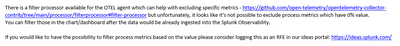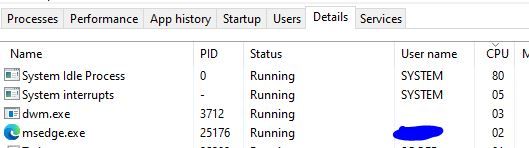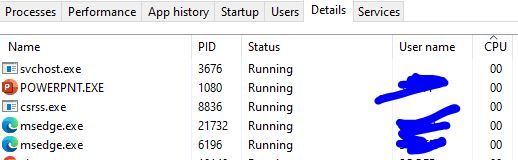- Splunk Answers
- :
- Splunk Administration
- :
- Getting Data In
- :
- How to exclude or filter 0% window process from ho...
- Subscribe to RSS Feed
- Mark Topic as New
- Mark Topic as Read
- Float this Topic for Current User
- Bookmark Topic
- Subscribe to Topic
- Mute Topic
- Printer Friendly Page
- Mark as New
- Bookmark Message
- Subscribe to Message
- Mute Message
- Subscribe to RSS Feed
- Permalink
- Report Inappropriate Content
Hi Guru,
How do we exclude 0% process usage from Hostmetrics? We would like to capture those process have >0% usage only..
Appreciate if you can provide the sample.
hostmetrics:
collection_interval: 10s
scrapers:
# System processes metrics, disabled by default
process: (filter / exclude 0% process usage)
- Mark as New
- Bookmark Message
- Subscribe to Message
- Mute Message
- Subscribe to RSS Feed
- Permalink
- Report Inappropriate Content
Replied from Splunk Support : unfortunately, it looks like it's not possible to exclude process metrics which have 0% value
- Mark as New
- Bookmark Message
- Subscribe to Message
- Mute Message
- Subscribe to RSS Feed
- Permalink
- Report Inappropriate Content
Replied from Splunk Support : unfortunately, it looks like it's not possible to exclude process metrics which have 0% value
- Mark as New
- Bookmark Message
- Subscribe to Message
- Mute Message
- Subscribe to RSS Feed
- Permalink
- Report Inappropriate Content
Samples: -
Include : * Process > 0%
Exclude : * Process = 0%
- Mark as New
- Bookmark Message
- Subscribe to Message
- Mute Message
- Subscribe to RSS Feed
- Permalink
- Report Inappropriate Content
These appear to be screenshots - Splunk doesn't ingest these very well.
- Mark as New
- Bookmark Message
- Subscribe to Message
- Mute Message
- Subscribe to RSS Feed
- Permalink
- Report Inappropriate Content
I would like to have something like this:-
PS > Get-Counter '\Process(*)\% Processor Time' -ErrorAction SilentlyContinue | Select-Object -ExpandProperty CounterSamples | Sort-Object -Property cookedvalue -Descending | Where-Object CookedValue -gt 0
*** There are thousand of 0% process which wasted a lot of space and custom metrics license.
- Mark as New
- Bookmark Message
- Subscribe to Message
- Mute Message
- Subscribe to RSS Feed
- Permalink
- Report Inappropriate Content
Please provide some sample raw events that you are trying to ingest, both the ones you want to keep and the one you want to exclude.
- Mark as New
- Bookmark Message
- Subscribe to Message
- Mute Message
- Subscribe to RSS Feed
- Permalink
- Report Inappropriate Content
Please can you provide some sanitised events so we can see what you are dealing with?