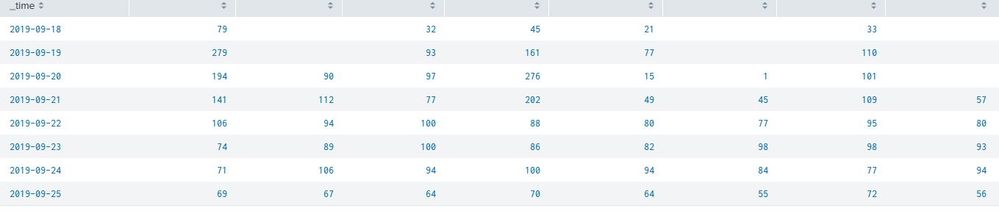Are you a member of the Splunk Community?
- Find Answers
- :
- Splunk Administration
- :
- Getting Data In
- :
- How to determine what causes the unevenness of the...
- Subscribe to RSS Feed
- Mark Topic as New
- Mark Topic as Read
- Float this Topic for Current User
- Bookmark Topic
- Subscribe to Topic
- Mute Topic
- Printer Friendly Page
- Mark as New
- Bookmark Message
- Subscribe to Message
- Mute Message
- Subscribe to RSS Feed
- Permalink
- Report Inappropriate Content
- Mark as New
- Bookmark Message
- Subscribe to Message
- Mute Message
- Subscribe to RSS Feed
- Permalink
- Report Inappropriate Content
there are plenty of things to check, below are the first steps i will suggest
start here, this will tell you how many events are indexed and how many unique hosts are sending data to each indexer
| tstats count as event_count dc(host) as u_host where index=* by splunk_server
if you have very uneven numbers there, start looking at outputs.conf and verify your hosts have the appropriate outputs.conf configurations
you can also start by checking load over time:
| tstats count as event_count where index=* by splunk_server _time span=1d | timechart span=1d max(event_count_ as total_events by splunk_server
hope it leads you in the right direction
- Mark as New
- Bookmark Message
- Subscribe to Message
- Mute Message
- Subscribe to RSS Feed
- Permalink
- Report Inappropriate Content
there are plenty of things to check, below are the first steps i will suggest
start here, this will tell you how many events are indexed and how many unique hosts are sending data to each indexer
| tstats count as event_count dc(host) as u_host where index=* by splunk_server
if you have very uneven numbers there, start looking at outputs.conf and verify your hosts have the appropriate outputs.conf configurations
you can also start by checking load over time:
| tstats count as event_count where index=* by splunk_server _time span=1d | timechart span=1d max(event_count_ as total_events by splunk_server
hope it leads you in the right direction
- Mark as New
- Bookmark Message
- Subscribe to Message
- Mute Message
- Subscribe to RSS Feed
- Permalink
- Report Inappropriate Content
Thank you @adonio.
When running - | tstats count as event_count by splunk_server _time span=1d | timechart span=1d max(event_count) as total_events by splunk_server we see the following -
How come some of the cells are empty? These indexers were up and running every day...
- Mark as New
- Bookmark Message
- Subscribe to Message
- Mute Message
- Subscribe to RSS Feed
- Permalink
- Report Inappropriate Content
forgot to add the where clause to the tstats see my fixed above
also, if there is no data / events that day for that index, then its 0 / null
- Mark as New
- Bookmark Message
- Subscribe to Message
- Mute Message
- Subscribe to RSS Feed
- Permalink
- Report Inappropriate Content
Really really interesting @adonio - adding the where clause changed everything.