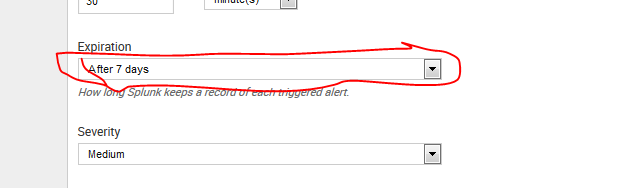Turn on suggestions
Auto-suggest helps you quickly narrow down your search results by suggesting possible matches as you type.
Getting Data In
×
Are you a member of the Splunk Community?
Sign in or Register with your Splunk account to get your questions answered, access valuable resources and connect with experts!
Turn on suggestions
Auto-suggest helps you quickly narrow down your search results by suggesting possible matches as you type.
- Find Answers
- :
- Splunk Administration
- :
- Getting Data In
- :
- How do you increase retention time of Splunk monit...
Options
- Subscribe to RSS Feed
- Mark Topic as New
- Mark Topic as Read
- Float this Topic for Current User
- Bookmark Topic
- Subscribe to Topic
- Mute Topic
- Printer Friendly Page
- Mark as New
- Bookmark Message
- Subscribe to Message
- Mute Message
- Subscribe to RSS Feed
- Permalink
- Report Inappropriate Content
How do you increase retention time of Splunk monitoring console reports?
ahmedhassanean
Explorer
09-27-2017
09:29 AM
How to increase the retention time of Splunk monitoring console Reports in distributed environment?
- Mark as New
- Bookmark Message
- Subscribe to Message
- Mute Message
- Subscribe to RSS Feed
- Permalink
- Report Inappropriate Content
sbbadri
Motivator
09-27-2017
09:54 AM
- Mark as New
- Bookmark Message
- Subscribe to Message
- Mute Message
- Subscribe to RSS Feed
- Permalink
- Report Inappropriate Content
ahmedhassanean
Explorer
09-27-2017
09:59 AM
how can i get this from Monitoring Conole? i can't click on reports
- Mark as New
- Bookmark Message
- Subscribe to Message
- Mute Message
- Subscribe to RSS Feed
- Permalink
- Report Inappropriate Content
sbbadri
Motivator
09-27-2017
10:17 AM
1) settings-> Searches, reports and alerts
2) App Context : Montioring Console(splunk_monitoring_console)
3) owner: Any
4) click on the report you want to extend the time. Follow the steps which i mentioned in the screenshot which i described earlier
it will display you the report which are belongs to Monitoring console.
- Mark as New
- Bookmark Message
- Subscribe to Message
- Mute Message
- Subscribe to RSS Feed
- Permalink
- Report Inappropriate Content
ahmedhassanean
Explorer
09-27-2017
11:13 AM
i have checked it and it's only contain alerts
Get Updates on the Splunk Community!
Data Management Digest – November 2025
Welcome to the inaugural edition of Data Management Digest!
As your trusted partner in data innovation, the ...
Splunk Mobile: Your Brand-New Home Screen
Meet Your New Mobile Hub
Hello Splunk Community!
Staying connected to your data—no matter where you are—is ...
Introducing Value Insights (Beta): Understand the Business Impact your organization ...
Real progress on your strategic priorities starts with knowing the business outcomes your teams are delivering ...