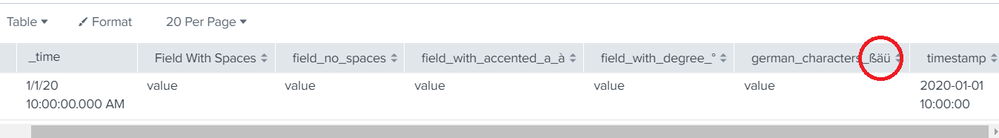Are you a member of the Splunk Community?
- Find Answers
- :
- Splunk Administration
- :
- Getting Data In
- :
- Re: How can i get Splunk 8.0.5 to accept accented ...
- Subscribe to RSS Feed
- Mark Topic as New
- Mark Topic as Read
- Float this Topic for Current User
- Bookmark Topic
- Subscribe to Topic
- Mute Topic
- Printer Friendly Page
- Mark as New
- Bookmark Message
- Subscribe to Message
- Mute Message
- Subscribe to RSS Feed
- Permalink
- Report Inappropriate Content
Hello,
I recently upgraded from Splunk 7.3.2 to Splunk 8.0.5 and I noticed that the newer version does not manage special characters in csv field names. As a simple exercise I created the following csv saved with Notepad++ wtih UTF-8 encoding:
timestamp;field_no_spaces;Field With Spaces;field_with_accented_a_à;field_with_degree_°
2020-01-01 10:00:00;value;value;value;value
The field names in the header contain characters that are in my source csv: spaces, accented letters and a special character (in this case °). I followed the import wizard and left default settings in the "Set Source Type" section. Without making any changes, here is the difference between the versions:
7.3.2
8.0.5
As you can see, 8.0.5 doesn't seem to handle those characters as standard. I suspect that it might have to do with Python2 in 7.3.2 vs. Python3 in 8.0.5, but I'm not sure what to do. I browsed the corresponding version of props.conf, but I wasn't able to find anything useful.
Would appreciate if someone could shed some light! Hopefully someone has faced this issue before me...
Thank you and best regards,
Andrew
- Mark as New
- Bookmark Message
- Subscribe to Message
- Mute Message
- Subscribe to RSS Feed
- Permalink
- Report Inappropriate Content
Hi,
Did you try setting "HEADER_FIELD_ACCEPTABLE_SPECIAL_CHARACTERS" attribute in props.conf in the [csv] stanza, as per:
https://docs.splunk.com/Documentation/Splunk/8.0.5/Data/Extractfieldsfromfileswithstructureddata
- Mark as New
- Bookmark Message
- Subscribe to Message
- Mute Message
- Subscribe to RSS Feed
- Permalink
- Report Inappropriate Content
Hi,
Did you try setting "HEADER_FIELD_ACCEPTABLE_SPECIAL_CHARACTERS" attribute in props.conf in the [csv] stanza, as per:
https://docs.splunk.com/Documentation/Splunk/8.0.5/Data/Extractfieldsfromfileswithstructureddata
- Mark as New
- Bookmark Message
- Subscribe to Message
- Mute Message
- Subscribe to RSS Feed
- Permalink
- Report Inappropriate Content
@arowsell_splunk This is exactly what I needed! I set HEADER_FIELD_ACCEPTABLE_SPECIAL_CHARACTERS in props.conf to "à°" to solve. Thank you so much!
@manuelostertag I tried the suggestion with the german characters in the field headers and it worked:
updated csv:
timestamp;field_no_spaces;Field With Spaces;field_with_accented_a_à;field_with_degree_°;german_characters_ßäü
2020-01-01 10:00:00;value;value;value;value;value
HEADER_FIELD_ACCEPTABLE_SPECIAL_CHARACTERS = à°ßäü in props.conf
does it not work for you?
- Mark as New
- Bookmark Message
- Subscribe to Message
- Mute Message
- Subscribe to RSS Feed
- Permalink
- Report Inappropriate Content
Hello @andrewtrobec ,
I've tested HEADER_FIELD_ACCEPTABLE_SPECIAL_CHARACTERS = . and it doesn't work (I think this has something to do with ACSI above 128).
But if I use HEADER_FIELD_ACCEPTABLE_SPECIAL_CHARACTERS = ä,Ä,ü,Ü,ö,Ö,ß it worked 👍
@arowsell_splunkare there any disadvantage of using this?
Regards
Manuel
- Mark as New
- Bookmark Message
- Subscribe to Message
- Mute Message
- Subscribe to RSS Feed
- Permalink
- Report Inappropriate Content
Hello @arowsell_splunk ,
Thanks for the hint, but in my case this solves not the problem., cause (https://docs.splunk.com/Documentation/Splunk/8.0.8/Admin/Propsconf😞
* This setting only supports characters with ASCII codes below 128.
The German character like (ä, ü, ß, etc.) are above 128.
Regards
Manuel
- Mark as New
- Bookmark Message
- Subscribe to Message
- Mute Message
- Subscribe to RSS Feed
- Permalink
- Report Inappropriate Content
Hello @andrewtrobec ,
after the upgrade from Splunk 7.2.10 to 8.0.8 I run into the same problem. On the day I switch from 7 to 8, the problem starts.
Were you able to solve the problem in the meantime?
Regards
Manuel
- Mark as New
- Bookmark Message
- Subscribe to Message
- Mute Message
- Subscribe to RSS Feed
- Permalink
- Report Inappropriate Content
Ciao @manuelostertag!
Unfortunately I did not find a solution and no responses came from the community. If you manage to find a solution then feel free to update here 🙂
Best regards,
Andrew