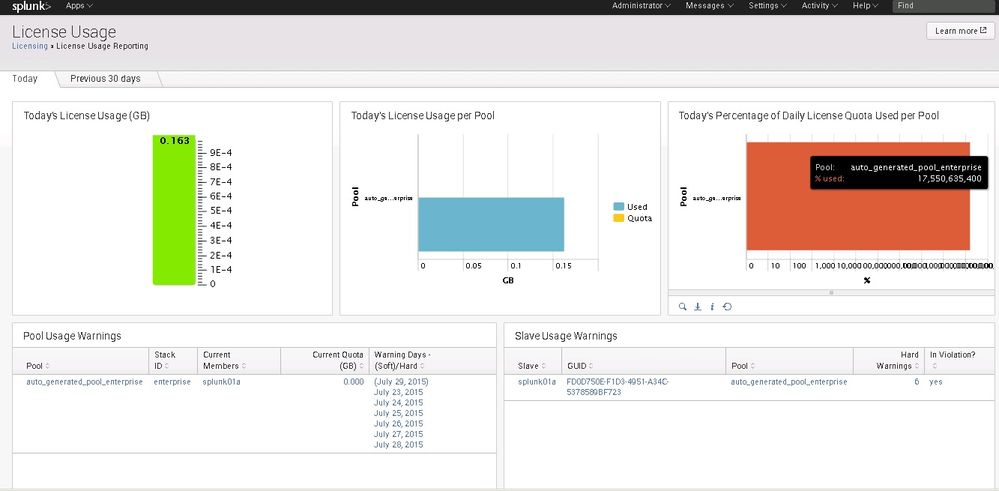- Splunk Answers
- :
- Splunk Administration
- :
- Getting Data In
- :
- Enterprise Trial + VMware app : licence quota quit...
- Subscribe to RSS Feed
- Mark Topic as New
- Mark Topic as Read
- Float this Topic for Current User
- Bookmark Topic
- Subscribe to Topic
- Mute Topic
- Printer Friendly Page
- Mark as New
- Bookmark Message
- Subscribe to Message
- Mute Message
- Subscribe to RSS Feed
- Permalink
- Report Inappropriate Content
Hello,
I am quite new to splunk and installed an enterprise version for testing purpose. I also installed *nix add-on and app for monitoring splunk servers and VMware app. As of today, I have one main splunk server and one VMware collection appliance. I am monitoring 1 vCenter with 8 ESXi and less that 40 VMs
It's been running for a few days now but it is now not working any more complaining about quotas.
But 17 550 345 400% seems quite high... What did I miss ? Where to look to see what is consuming my quota ?
Thanks in anticipation for your help.
- Mark as New
- Bookmark Message
- Subscribe to Message
- Mute Message
- Subscribe to RSS Feed
- Permalink
- Report Inappropriate Content
Your current quota is listed as 0, and you have 6 violations listed. Did your Splunk Enterprise license expire? You should be able to contact your sales rep to get a reset key and a new trial license if you're doing an extended POC.
- Mark as New
- Bookmark Message
- Subscribe to Message
- Mute Message
- Subscribe to RSS Feed
- Permalink
- Report Inappropriate Content
Your current quota is listed as 0, and you have 6 violations listed. Did your Splunk Enterprise license expire? You should be able to contact your sales rep to get a reset key and a new trial license if you're doing an extended POC.
- Mark as New
- Bookmark Message
- Subscribe to Message
- Mute Message
- Subscribe to RSS Feed
- Permalink
- Report Inappropriate Content
Ok... That explains the huge over-quota excess... Should have looked better...
After checking on the main instance, I don't have any "trial licence" appearing in the "licence group" whereas I can see it on another instance. I don't think it expired because it is not a month old. I may (must) have done something wrong.
Anyway, I chose the free licence which should be sufficient for my testings.
Thanks for the quick answer.
Jean-Sébastien.