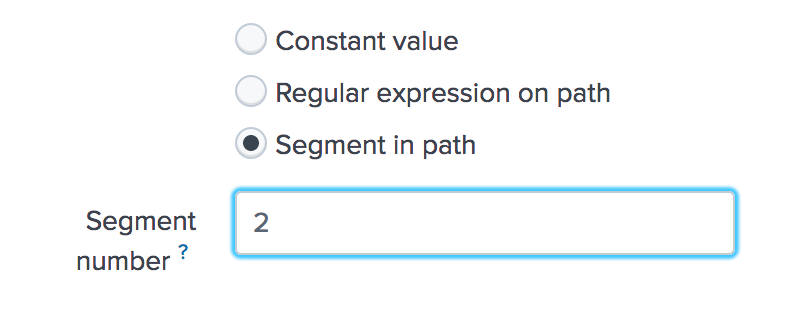Are you a member of the Splunk Community?
- Find Answers
- :
- Splunk Administration
- :
- Getting Data In
- :
- Re: During import CSV, how do I use a host_segment...
- Subscribe to RSS Feed
- Mark Topic as New
- Mark Topic as Read
- Float this Topic for Current User
- Bookmark Topic
- Subscribe to Topic
- Mute Topic
- Printer Friendly Page
- Mark as New
- Bookmark Message
- Subscribe to Message
- Mute Message
- Subscribe to RSS Feed
- Permalink
- Report Inappropriate Content
During import CSV, how do I use a host_segment attribute to extract a host name?
Hi,
I import a CSV file like this one :
date;host;type
18/09/18 10:23:50;SERV1;file
18/09/18 10:23:52;SERV2;serv
18/09/18 10:24:50;SERV3;file
18/09/18 10:30:50;SERV4;file
18/09/18 10:33:50;SERV5;file
18/09/18 10:33:55;SERV6;computer
Detected like this :
I try segment number : 2
But at the end, I have
extracted_host = SERVX <- It is ok
host = 127.0.0.1 <- All the line have the same host : 127.0.0.1
Is this normal ? And how could I have host valer with the name of the computer list in the CSV ?
- Mark as New
- Bookmark Message
- Subscribe to Message
- Mute Message
- Subscribe to RSS Feed
- Permalink
- Report Inappropriate Content
"Segment number" refers to a portion of the source's file path. If the source is "http://127.0.0.1/foo/bar" then segment 2 would be correctly set to "127.0.0.1".
What result do you expect? Perhaps we can help you achieve that result.
If this reply helps you, Karma would be appreciated.
- Mark as New
- Bookmark Message
- Subscribe to Message
- Mute Message
- Subscribe to RSS Feed
- Permalink
- Report Inappropriate Content
Thank Richgalloway for your answer.
I have this result :
And i want to have in the Host the same result that extracted_host : SERVX
Is it possible ?
- Mark as New
- Bookmark Message
- Subscribe to Message
- Mute Message
- Subscribe to RSS Feed
- Permalink
- Report Inappropriate Content
The picture was not include : https://ibb.co/gFwCGe
- Mark as New
- Bookmark Message
- Subscribe to Message
- Mute Message
- Subscribe to RSS Feed
- Permalink
- Report Inappropriate Content
Assignment of host name is done before lookups.
If this reply helps you, Karma would be appreciated.
- Mark as New
- Bookmark Message
- Subscribe to Message
- Mute Message
- Subscribe to RSS Feed
- Permalink
- Report Inappropriate Content
Ok so it is not possible.
Thanks for the information.