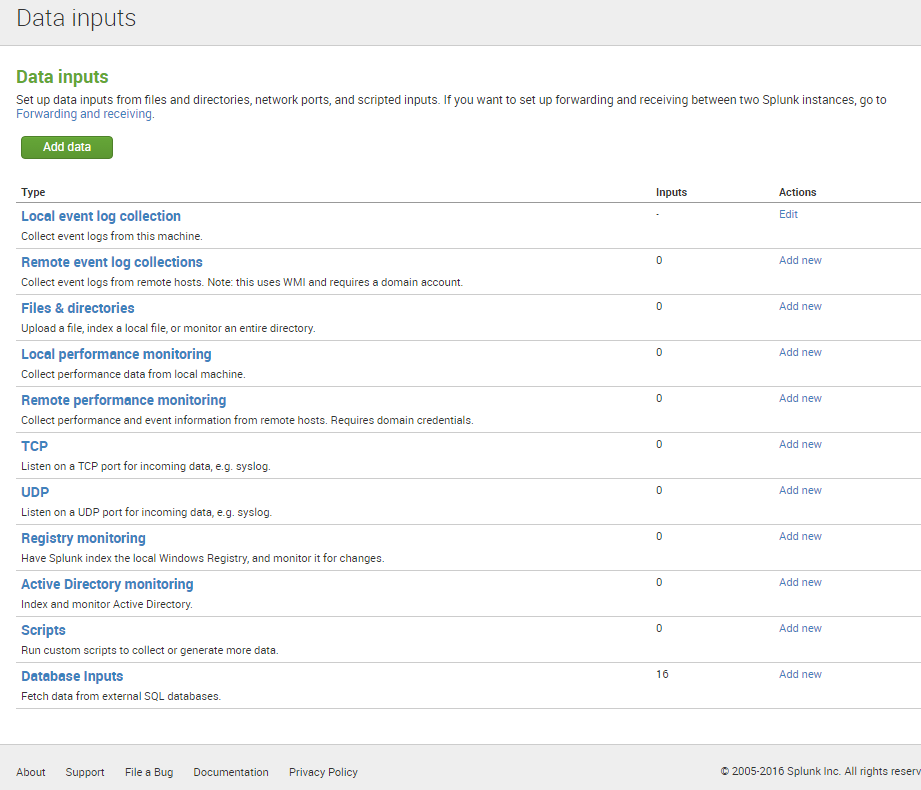Are you a member of the Splunk Community?
- Find Answers
- :
- Splunk Administration
- :
- Getting Data In
- :
- After upgrading to Splunk 6.4.0, why is my Data in...
- Subscribe to RSS Feed
- Mark Topic as New
- Mark Topic as Read
- Float this Topic for Current User
- Bookmark Topic
- Subscribe to Topic
- Mute Topic
- Printer Friendly Page
- Mark as New
- Bookmark Message
- Subscribe to Message
- Mute Message
- Subscribe to RSS Feed
- Permalink
- Report Inappropriate Content
After upgrading to Splunk 6.4, my list of data inputs is incomplete. I remember this issue happened with the DB connect app after upgrading to 6.3. Is there any way (beside manually uninstalling all the apps) I can identify the application that is causing this issue?
Thanks,
Ziga
- Mark as New
- Bookmark Message
- Subscribe to Message
- Mute Message
- Subscribe to RSS Feed
- Permalink
- Report Inappropriate Content
Hello,
Problem solved. Remove "db connect v1" app (directory dbx) and restart splunk.
Regards
Nicolas
- Mark as New
- Bookmark Message
- Subscribe to Message
- Mute Message
- Subscribe to RSS Feed
- Permalink
- Report Inappropriate Content
Hello,
Problem solved. Remove "db connect v1" app (directory dbx) and restart splunk.
Regards
Nicolas
- Mark as New
- Bookmark Message
- Subscribe to Message
- Mute Message
- Subscribe to RSS Feed
- Permalink
- Report Inappropriate Content
In our case it is not the issue, since the db connect is already the current latest version (1.2.2).
- Mark as New
- Bookmark Message
- Subscribe to Message
- Mute Message
- Subscribe to RSS Feed
- Permalink
- Report Inappropriate Content
Ok, it was my case to! Maybe, you can backup files and try?
And now, if I try to install "db connect v1" app, I have the same issue...
In fact, I don't use it (but "db connect v2"), so it's not a problem for me.
- Mark as New
- Bookmark Message
- Subscribe to Message
- Mute Message
- Subscribe to RSS Feed
- Permalink
- Report Inappropriate Content
Well I got answer from support team. DB connect v1 is not supported on Splunk 6.4 and will be depricated soon. So this is time to migrate to DBx2 asap.