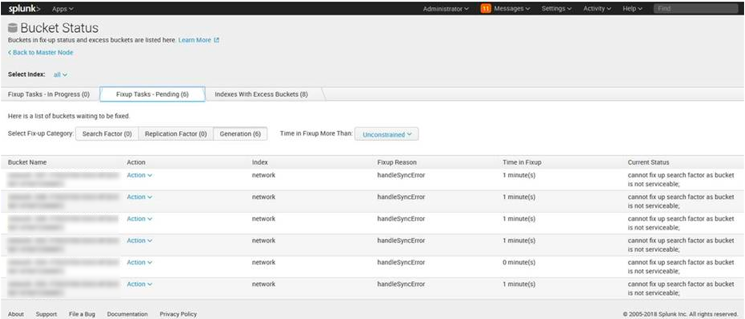Join the Conversation
- Find Answers
- :
- Splunk Administration
- :
- Deployment Architecture
- :
- Fixup Tasks (Pending) are stuck with bucket status...
- Subscribe to RSS Feed
- Mark Topic as New
- Mark Topic as Read
- Float this Topic for Current User
- Bookmark Topic
- Subscribe to Topic
- Mute Topic
- Printer Friendly Page
- Mark as New
- Bookmark Message
- Subscribe to Message
- Mute Message
- Subscribe to RSS Feed
- Permalink
- Report Inappropriate Content
Fixup tasks (Pending) for our indexer cluster could not be fixed and the bucket current status is reporting: "cannot fix up search factor as bucket is not serviceable;".
WARN message in splunkd.log:
WARN CMMaster - event=handleSyncError bid=network~xxx~xxxxxxxx-xxxx-xxxx-xxxx-xxxxxxxxxxxx src=xxxxxxxx-xxxx-xxxx-xxxx-xxxxxxxxxxxx tgt=xxxxxxxx-xxxx-xxxx-xxxx-xxxxxxxxxxxx
- Mark as New
- Bookmark Message
- Subscribe to Message
- Mute Message
- Subscribe to RSS Feed
- Permalink
- Report Inappropriate Content
The pending bucket status are cleared after opening the management port (8089) between the indexers. It is a requirement for the management port to be opened between the indexers. Refer to "Ports that the cluster nodes use" in Splunk Documentation:
- Mark as New
- Bookmark Message
- Subscribe to Message
- Mute Message
- Subscribe to RSS Feed
- Permalink
- Report Inappropriate Content
The pending bucket status are cleared after opening the management port (8089) between the indexers. It is a requirement for the management port to be opened between the indexers. Refer to "Ports that the cluster nodes use" in Splunk Documentation: