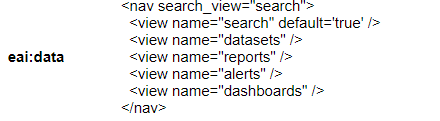Turn on suggestions
Auto-suggest helps you quickly narrow down your search results by suggesting possible matches as you type.
Showing results for
Deployment Architecture
Turn on suggestions
Auto-suggest helps you quickly narrow down your search results by suggesting possible matches as you type.
Showing results for
- Splunk Answers
- :
- Splunk Administration
- :
- Deployment Architecture
- :
- Re: Change eai:data of nav bar default.xml through...
Options
- Subscribe to RSS Feed
- Mark Topic as New
- Mark Topic as Read
- Float this Topic for Current User
- Bookmark Topic
- Subscribe to Topic
- Mute Topic
- Printer Friendly Page
- Mark as New
- Bookmark Message
- Subscribe to Message
- Mute Message
- Subscribe to RSS Feed
- Permalink
- Report Inappropriate Content
Change eai:data of nav bar default.xml through REST / Setup Page
herbatology
New Member
04-14-2020
09:05 AM
Through
/servicesNS/nobody/MYAPP/admin/nav/default
I can access the navigation bar content of my app. I now want to be able to change this via a setup page. Displaying eai:data works fine, however when trying to save on the setup page, I get an error saying
"Cannot find item for POST arg_name="/admin/nav/default/eai%3Adata""
My setup.xml:
<setup>
<block title="Nav" endpoint="admin/nav" entity="default">
<input field="eai:data">
<label>$name$</label>
<type>text</type>
</input>
</block>
</setup>
- Mark as New
- Bookmark Message
- Subscribe to Message
- Mute Message
- Subscribe to RSS Feed
- Permalink
- Report Inappropriate Content
jstratton
Engager
12-09-2020
12:25 PM
Assuming I understood your question correctly, I was able to update the default.xml for the 'search' app using:
cat test.xml
<nav search_view="search" color="#5CC05A">
<view name="search" default="true" />
<view name="analytics_workspace" />
<view name="datasets" />
<view name="reports" />
<view name="alerts" />
<view name="dashboards" />
</nav>
curl -ks -u admin:"${pw}" https://localhost:8089/servicesNS/nobody/search/data/ui/nav/default --data-urlencode eai:data@test.xml
Get Updates on the Splunk Community!
Announcing Scheduled Export GA for Dashboard Studio
We're excited to announce the general availability of Scheduled Export for Dashboard Studio. Starting in ...
Extending Observability Content to Splunk Cloud
Watch Now!
In this Extending Observability Content to Splunk Cloud Tech Talk, you'll see how to leverage ...
More Control Over Your Monitoring Costs with Archived Metrics GA in US-AWS!
What if there was a way you could keep all the metrics data you need while saving on storage costs?This is now ...