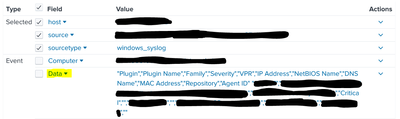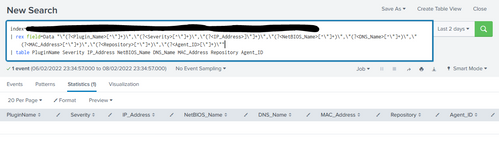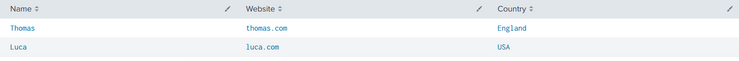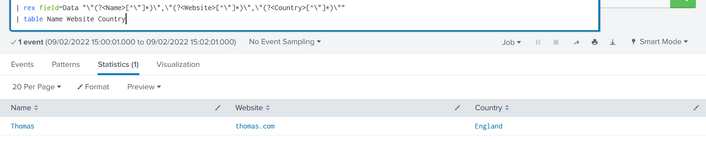Join the Conversation
- Find Answers
- :
- Using Splunk
- :
- Dashboards & Visualizations
- :
- Re: How to create Table from log with csv format?
- Subscribe to RSS Feed
- Mark Topic as New
- Mark Topic as Read
- Float this Topic for Current User
- Bookmark Topic
- Subscribe to Topic
- Mute Topic
- Printer Friendly Page
- Mark as New
- Bookmark Message
- Subscribe to Message
- Mute Message
- Subscribe to RSS Feed
- Permalink
- Report Inappropriate Content
This Question got deleted.
- Mark as New
- Bookmark Message
- Subscribe to Message
- Mute Message
- Subscribe to RSS Feed
- Permalink
- Report Inappropriate Content
Hi @svenrieder,
I found that sometimes some of the fields could be empty.
This can be managed using "*" instead "+" in the regex, something like this:
index=your_index
| rex field=Data "\"(?<Plugin_Name>[^\"]*)\",\"(?<Severity>[^\"]*)\",\"(?<IP_Address>]\"]*)\",\"(?<NetBIOS_Name>[^\"]*)\",\"(?<DNS_Name>[^\"]*)\",\"(?<MAC_Address>[^\"]*)\",\"(?<Repository>[^\"]*)\",\"(?<Agent_ID>[\"]*)\""
| table PluginName Severity IP_Address NetBIOS_Name DNS_Name MAC_Address Repository Agent_IDCiao.
Giuseppe
- Mark as New
- Bookmark Message
- Subscribe to Message
- Mute Message
- Subscribe to RSS Feed
- Permalink
- Report Inappropriate Content
Hi @svenrieder,
you have to index your csv using the INDEXED_EXTRACTION mode, for more infos see at https://docs.splunk.com/Documentation/Splunk/8.2.4/Data/Extractfieldsfromfileswithstructureddata
in few words, you have to put in your props.conf:
[your_sourcetype]
HEADER_FIELD_LINE_NUMBER=1
TIMESTAMP_FIELDS=TimeStamp
FIELD_DELIMITER=,
FIELD_QUOTE="I don't see in your sample the TimeStamp, if you haven't don't use the TIMESTAMP_FIELDS option.
The easiest approach is to try to index a sample of your csv files using the "Add Data" function [Settings -- Add Data], that guides you in the sourcetype definition.
Ciao.
Giuseppe
- Mark as New
- Bookmark Message
- Subscribe to Message
- Mute Message
- Subscribe to RSS Feed
- Permalink
- Report Inappropriate Content
Hi @gcusello,
I can't do that, as I work in a large Company and dont have the rights to do that.
Isn't it possible to do that with a Splunk Search? If not it would also be possible for me to write every row into a seperate log-file if its possible that way.
- Mark as New
- Bookmark Message
- Subscribe to Message
- Mute Message
- Subscribe to RSS Feed
- Permalink
- Report Inappropriate Content
Ask "the splunk guys" to define proper extractions. After all that's the point of using splunk - to have actionable data. If they're just ingesting everything "as is" without caring what it's used for, you're kind of wasting your license.
And you can define your own field extractions so you don't have to type in the rex command every time.
- Mark as New
- Bookmark Message
- Subscribe to Message
- Mute Message
- Subscribe to RSS Feed
- Permalink
- Report Inappropriate Content
Hi @svenrieder,
yes, you could extract all the fields at search time
index=your_index
| rex "\"(?<Plugin_Name>[^\"]+)\",\"(?<Severity>[^\"]+)\",\"(?<IP_Address>]\"]+)\",\"(?<NetBIOS_Name>[^\"]+)\",\"(?<DNS_Name>[^\"]+)\",\"(?<MAC_Address>[^\"]+)\",\"(?<Repository>[^\"]+)\",\"(?<Agent_ID>[\"]+)\""
| table PluginName Severity IP_Address NetBIOS_Name DNS_Name MAC_Address Repository Agent_IDCiao.
Giuseppe
- Mark as New
- Bookmark Message
- Subscribe to Message
- Mute Message
- Subscribe to RSS Feed
- Permalink
- Report Inappropriate Content
Hi @gcusello
Thats perfect thank you! Now the string with that Information is in the Field "Data" From the Event:
How do you tell the rex where the information to filter is?
- Mark as New
- Bookmark Message
- Subscribe to Message
- Mute Message
- Subscribe to RSS Feed
- Permalink
- Report Inappropriate Content
Hi @svenrieder,
as you can see at https://docs.splunk.com/Documentation/Splunk/8.2.4/SearchReference/Rex
you have to little modify the search:
index=your_index
| rex field=Data "\"(?<Plugin_Name>[^\"]+)\",\"(?<Severity>[^\"]+)\",\"(?<IP_Address>]\"]+)\",\"(?<NetBIOS_Name>[^\"]+)\",\"(?<DNS_Name>[^\"]+)\",\"(?<MAC_Address>[^\"]+)\",\"(?<Repository>[^\"]+)\",\"(?<Agent_ID>[\"]+)\""
| table PluginName Severity IP_Address NetBIOS_Name DNS_Name MAC_Address Repository Agent_IDaddinf "field=Data" to the rex command.
Ciao.
Giuseppe
- Mark as New
- Bookmark Message
- Subscribe to Message
- Mute Message
- Subscribe to RSS Feed
- Permalink
- Report Inappropriate Content
- Mark as New
- Bookmark Message
- Subscribe to Message
- Mute Message
- Subscribe to RSS Feed
- Permalink
- Report Inappropriate Content
Hi @svenrieder,
this means that somehow there's some difference in the log format, you have to identify these differences and modify the regex used for the extractions.
If you could identify the events with different logs and share them I could help you in regex update.
Ciao.
Giuseppe
- Mark as New
- Bookmark Message
- Subscribe to Message
- Mute Message
- Subscribe to RSS Feed
- Permalink
- Report Inappropriate Content
- Mark as New
- Bookmark Message
- Subscribe to Message
- Mute Message
- Subscribe to RSS Feed
- Permalink
- Report Inappropriate Content
Hi @svenrieder,
let me understand: in each event you have the header (that contains all the field names) and the values or only on some events?
my regex is done for events with only the values, without the field names.
if you have some events with only the values and others with header and values, I hint to skeak with the people who created the parser because there's an error in parsing!
Anyway, in this case you could use two different regexes: one for events with only values (the one I already sent you) and another one for the events with both field names and values:
index=your_index
| rex field=Data "\"(?<Plugin_Name>[^\"]*)\",\"(?<Severity>[^\"]*)\",\"(?<IP_Address>]\"]*)\",\"(?<NetBIOS_Name>[^\"]*)\",\"(?<DNS_Name>[^\"]*)\",\"(?<MAC_Address>[^\"]*)\",\"(?<Repository>[^\"]*)\",\"(?<Agent_ID>[\"]*)\""
| rex field=Data "^(\"[^\"]*\",){7}\"[^\"]*\"\s+\"(?<Plugin_Name>[^\"]*)\",\"(?<Severity>[^\"]*)\",\"(?<IP_Address>[^\"]*)\",\"(?<Netbios_Name>[^\"]*)\",\"(?<DNS_Name>[^\"]*)\",\"(?<MAC_Address>[^\"]*)\",\"(?<Repository>[^\"]*)\",\"(?<Agent_ID>[^\"]*)\""
| table PluginName Severity IP_Address NetBIOS_Name DNS_Name MAC_Address Repository Agent_IDCiao.
Giuseppe
- Mark as New
- Bookmark Message
- Subscribe to Message
- Mute Message
- Subscribe to RSS Feed
- Permalink
- Report Inappropriate Content
Hi @gcusello
I can delete the top line out before I send it to Splunk, as the Search is easier to understand and looks nicer.
So in the Field Data I only have the Values without the Header.
My Question is, this
| rex field=Data "\"(?<Name>[^\"]*)\",\"(?<Website>[^\"]*)\",\"(?<Country>[^\"]*)\""
Only reads out the first line.
The thing is, that when I write the values from the csv-File into a Log-File, it adds all rows together so if it was:
Line 1
Line 2
Line 3
In the Log it will be:
Line 1 Line 2 Line 3
So if I have this in the CSV
"Thomas","thomas.com","England"
"Luca","luca.com","USA"
In the Log-File and therefore also in the Field of the event it looks like this:
"Thomas","thomas.com","England" "Luca","luca.com","USA"
Now my Question was, if it is possible to make a table with only one Event, which has all Lines in it and if yes, how do the Lines have to be Formatted in the Log and how does the rex look like to show it like this:
(Here I made 2 Events, for every line a sepearate Event)
- Mark as New
- Bookmark Message
- Subscribe to Message
- Mute Message
- Subscribe to RSS Feed
- Permalink
- Report Inappropriate Content
Hi @svenrieder,
I found that sometimes some of the fields could be empty.
This can be managed using "*" instead "+" in the regex, something like this:
index=your_index
| rex field=Data "\"(?<Plugin_Name>[^\"]*)\",\"(?<Severity>[^\"]*)\",\"(?<IP_Address>]\"]*)\",\"(?<NetBIOS_Name>[^\"]*)\",\"(?<DNS_Name>[^\"]*)\",\"(?<MAC_Address>[^\"]*)\",\"(?<Repository>[^\"]*)\",\"(?<Agent_ID>[\"]*)\""
| table PluginName Severity IP_Address NetBIOS_Name DNS_Name MAC_Address Repository Agent_IDCiao.
Giuseppe
- Mark as New
- Bookmark Message
- Subscribe to Message
- Mute Message
- Subscribe to RSS Feed
- Permalink
- Report Inappropriate Content
Hi @gcusello
Okay it worked, thanks! I now used different attributes for testing the Search:
Name, Website, Country
The log is read by Splunk without making a new line which means the csv that looked like this:
"Thomas","thomas.com","England"
"Luca","luca.com","USA"
Looks like this in Splunk:
"Thomas","thomas.com","England" "Luca","luca.com","USA"
So the Search is showing the Table with the first line only:
How do I have to configure the log input or the splunk search so it lists every line?