Turn on suggestions
Auto-suggest helps you quickly narrow down your search results by suggesting possible matches as you type.
Showing results for
Dashboards & Visualizations
Turn on suggestions
Auto-suggest helps you quickly narrow down your search results by suggesting possible matches as you type.
Showing results for
- Splunk Answers
- :
- Using Splunk
- :
- Dashboards & Visualizations
- :
- Re: sparkline not show trends
Options
- Subscribe to RSS Feed
- Mark Topic as New
- Mark Topic as Read
- Float this Topic for Current User
- Bookmark Topic
- Subscribe to Topic
- Mute Topic
- Printer Friendly Page
- Mark as New
- Bookmark Message
- Subscribe to Message
- Mute Message
- Subscribe to RSS Feed
- Permalink
- Report Inappropriate Content
sparkline not show trends
raindrop18
Communicator
11-07-2018
02:35 PM
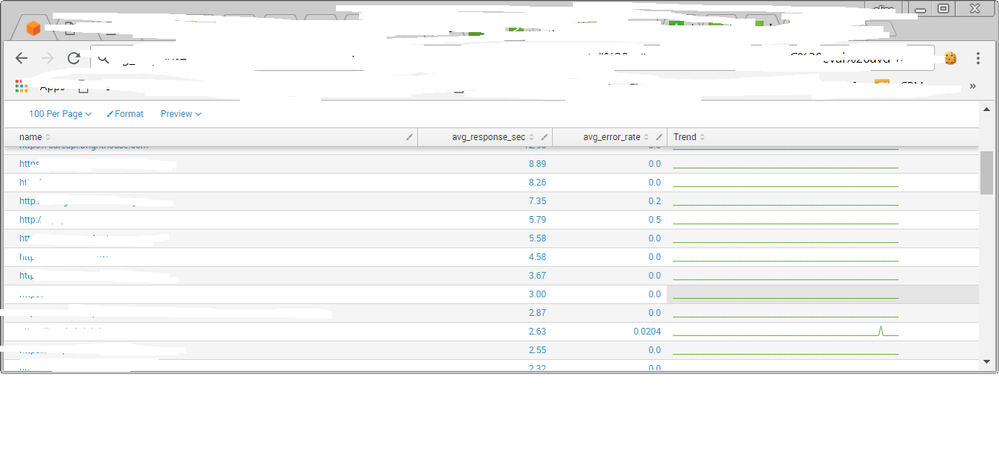
sourcetype=metrics name=http*://* rename "data.avg_response_time_ms" as avg_response_time_sec , "data.avg_error_rate" as avg_error_rate | eval avg_response_time_sec=avg_response_time_sec/1000 | eval avg_response_sec=round(avg_response_sec,2)| stats sparkline(avg(avg_response_time_sec),5m) as Trend by name,avg_response_time_sec ,avg_error_rate
- Mark as New
- Bookmark Message
- Subscribe to Message
- Mute Message
- Subscribe to RSS Feed
- Permalink
- Report Inappropriate Content
HiroshiSatoh
Champion
11-07-2018
09:45 PM
Is it correct that avg_response_time_sec exists in ”by name, avg_response_time_sec, avg_error_rate”?
- Mark as New
- Bookmark Message
- Subscribe to Message
- Mute Message
- Subscribe to RSS Feed
- Permalink
- Report Inappropriate Content
raindrop18
Communicator
11-08-2018
09:01 AM
yes. that's correct and return the data.
- Mark as New
- Bookmark Message
- Subscribe to Message
- Mute Message
- Subscribe to RSS Feed
- Permalink
- Report Inappropriate Content
HiroshiSatoh
Champion
11-09-2018
12:55 AM
Is the numerical value of avg_response_time_sec rounded to 0?
0.000001 is displayed, but 0.0000001 is 0.
- Mark as New
- Bookmark Message
- Subscribe to Message
- Mute Message
- Subscribe to RSS Feed
- Permalink
- Report Inappropriate Content
raindrop18
Communicator
11-21-2018
12:09 PM
I have updated with rounding to 2 decimal point but the sparkling still not changed, also attached screenshot.
- Mark as New
- Bookmark Message
- Subscribe to Message
- Mute Message
- Subscribe to RSS Feed
- Permalink
- Report Inappropriate Content
HiroshiSatoh
Champion
11-25-2018
06:37 PM
The screen image and the search sentence do not match.
Please upload the correct search sentence again. Also please tell me the extraction period.
Get Updates on the Splunk Community!
Stay Connected: Your Guide to May Tech Talks, Office Hours, and Webinars!
Take a look below to explore our upcoming Community Office Hours, Tech Talks, and Webinars this month. This ...
They're back! Join the SplunkTrust and MVP at .conf24
With our highly anticipated annual conference, .conf, comes the fez-wearers you can trust! The SplunkTrust, as ...
Enterprise Security Content Update (ESCU) | New Releases
Last month, the Splunk Threat Research Team had two releases of new security content via the Enterprise ...
