- Find Answers
- :
- Using Splunk
- :
- Dashboards & Visualizations
- :
- limited formatting options when using fieldformat?
- Subscribe to RSS Feed
- Mark Topic as New
- Mark Topic as Read
- Float this Topic for Current User
- Bookmark Topic
- Subscribe to Topic
- Mute Topic
- Printer Friendly Page
- Mark as New
- Bookmark Message
- Subscribe to Message
- Mute Message
- Subscribe to RSS Feed
- Permalink
- Report Inappropriate Content
limited formatting options when using fieldformat?
Is applying (retaining?) conditional numerical value-based field formatting after applying fieldformat that normalizes the values - an option? (It appears not?)

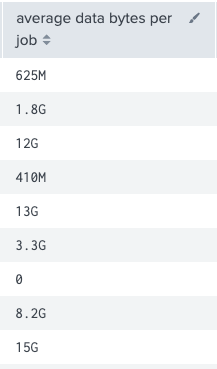
Hope it's clear why neither option is satisfactory: fields with fieldformat applied - are left justified and with no (numerical) value-based conditional formatting making it counter-intuitive and generally unreadable. Fields w/o fieldformat: can quickly and irrevocably get unreadable as they can easily get into petabytes depending on the search timeframe and how busy the application has been.
For comparison, this is from a much younger competing product enabling auto formatting and normalizing data in ways that appear to be missing in Splunk:
- Mark as New
- Bookmark Message
- Subscribe to Message
- Mute Message
- Subscribe to RSS Feed
- Permalink
- Report Inappropriate Content
Once you applied the fieldformat, the numbers (which are always right-justified) became a string (which are left-justified).
Perhaps the printf function will help. See https://docs.splunk.com/Documentation/Splunk/8.0.5/SearchReference/ConversionFunctions
If this reply helps you, Karma would be appreciated.
- Mark as New
- Bookmark Message
- Subscribe to Message
- Mute Message
- Subscribe to RSS Feed
- Permalink
- Report Inappropriate Content
printf can't right-justify a string, correct? So printf isn't applicable here?
(Sure, tostring's output may stay right-justified - yet conditional color formatting? Gone.)
The use case in my question, to make both large and small numbers readable in the same table using unit prefixes (aka multipliers like "kilo", "mega", etc.)? Dead in the water. Yet arguably this is Splunk's #1 job: "make data actionable" - which can't be done w/o making data readable.
Splunk does a fairly decent job with conditional color formatting on numerals in a table - I don't see similar options in the competing product I mentioned in my OP.
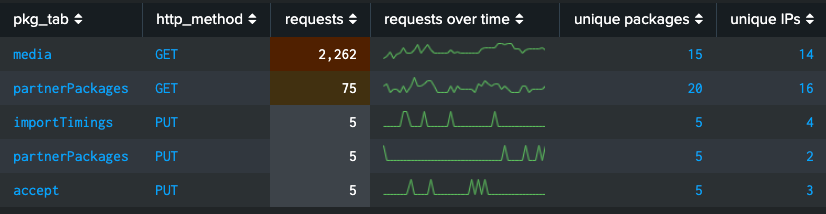
Yet losing those formatting options the moment I try to make those numerals readable beyond what's available in column formatting? Find it hard to fathom.
P.S. I get the part about formatting strings vs. numerals - it's all over Splunk Answers including in the answer I've linked to in my OP. Perhaps it's too much to ask for Splunk to do conditional formatting based on raw values rather than formatted ones. Yet at least give me an option to right-justify a string w/o going to a CSS? Better yet, add unit prefixes to conditional formatting options?
- Mark as New
- Bookmark Message
- Subscribe to Message
- Mute Message
- Subscribe to RSS Feed
- Permalink
- Report Inappropriate Content
I'm sure of all of printf's functionality. I know it can left-justify and was hoping it could right-justify.
Consider making your suggestions at https://ideas.splunk.com
If this reply helps you, Karma would be appreciated.

