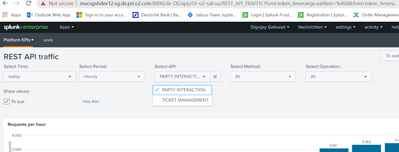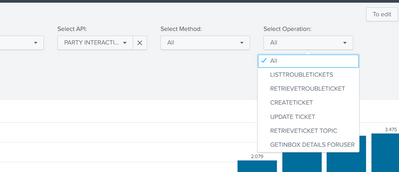Are you a member of the Splunk Community?
- Find Answers
- :
- Using Splunk
- :
- Dashboards & Visualizations
- :
- Re: how to populate static dropdown based on anoth...
- Subscribe to RSS Feed
- Mark Topic as New
- Mark Topic as Read
- Float this Topic for Current User
- Bookmark Topic
- Subscribe to Topic
- Mute Topic
- Printer Friendly Page
- Mark as New
- Bookmark Message
- Subscribe to Message
- Mute Message
- Subscribe to RSS Feed
- Permalink
- Report Inappropriate Content
Hi Team,
I have a dashboard in which I have 2 dropdowns.
1 SELECT API :
- PARTY INTERACTION
-TICKET MANAGAMENT
2.SELECT OPERATION
-this second dropdown needs to be populated based on first one
a. If API = PARTY INTERACTION
then values here -
<choice value="*">Alle</choice>
<choice value="LISTTROUBLETICKETS">LISTTROUBLETICKETS</choice>
<choice value="RETRIEVETROUBLETICKET">RETRIEVETROUBLETICKET</choice>
<choice value="CREATETICKET">CREATETICKET</choice>
<choice value="UPDATETICKET">UPDATETICKET</choice>
<choice value="RETRIEVETICKETTHEME">RETRIEVETICKETTHEME</choice>
<choice value="GETINBOXDETAILSFORUSER">GETINBOXDETAILSFORUSER</choice>
b.If API=TICKET MANAGAMENT
<choice value="*">Alle</choice>
<choice value="LISTPARTYINTERACTIONS">LISTPARTYINTERACTIONS</choice>
<choice value="RETRIEVEPARTYINTERACTION">RETRIEVEPARTYINTERACTION</choice>
Please help me to do this .
- Mark as New
- Bookmark Message
- Subscribe to Message
- Mute Message
- Subscribe to RSS Feed
- Permalink
- Report Inappropriate Content
You should try something like this.
<fieldset submitButton="false">
<input type="dropdown" token="tkn_API">
<label>API</label>
<choice value="PARTY INTERACTION">PARTY INTERACTION</choice>
<choice value="TICKET MANAGAMENT">TICKET MANAGAMENT</choice>
</input>
<input type="dropdown" token="tkn_ OPERATION">
<label>OPERATION</label>
<fieldForLabel>OPERATION</fieldForLabel>
<fieldForValue>OPERATION</fieldForValue>
<search>
<query>| makeresults | eval API="PARTY INTERACTION",OPERATION="LISTTROUBLETICKETS,RETRIEVETROUBLETICKE,CREATETICKET,UPDATETICKET,RETRIEVETICKETTHEME,GETINBOXDETAILSFORUSER
" | append [| makeresults | eval API="TICKET MANAGAMENT",OPERATION="LISTPARTYINTERACTIONS,RETRIEVEPARTYINTERACTION"] | eval OPERATION=split(OPERATION,",")
|mvexpand OPERATION| table API OPERATION | search API="$tkn_API$"</query>
</search>
</input>
</fieldset>
Thanks
KV
▄︻̷̿┻̿═━一 ?
If any of my reply helps you to solve the problem Or gain knowledge, an upvote would be appreciated.
- Mark as New
- Bookmark Message
- Subscribe to Message
- Mute Message
- Subscribe to RSS Feed
- Permalink
- Report Inappropriate Content
Thanks @kamlesh_vaghela it worked for me.
- Mark as New
- Bookmark Message
- Subscribe to Message
- Mute Message
- Subscribe to RSS Feed
- Permalink
- Report Inappropriate Content
You should try something like this.
<fieldset submitButton="false">
<input type="dropdown" token="tkn_API">
<label>API</label>
<choice value="PARTY INTERACTION">PARTY INTERACTION</choice>
<choice value="TICKET MANAGAMENT">TICKET MANAGAMENT</choice>
</input>
<input type="dropdown" token="tkn_ OPERATION">
<label>OPERATION</label>
<fieldForLabel>OPERATION</fieldForLabel>
<fieldForValue>OPERATION</fieldForValue>
<search>
<query>| makeresults | eval API="PARTY INTERACTION",OPERATION="LISTTROUBLETICKETS,RETRIEVETROUBLETICKE,CREATETICKET,UPDATETICKET,RETRIEVETICKETTHEME,GETINBOXDETAILSFORUSER
" | append [| makeresults | eval API="TICKET MANAGAMENT",OPERATION="LISTPARTYINTERACTIONS,RETRIEVEPARTYINTERACTION"] | eval OPERATION=split(OPERATION,",")
|mvexpand OPERATION| table API OPERATION | search API="$tkn_API$"</query>
</search>
</input>
</fieldset>
Thanks
KV
▄︻̷̿┻̿═━一 ?
If any of my reply helps you to solve the problem Or gain knowledge, an upvote would be appreciated.
- Mark as New
- Bookmark Message
- Subscribe to Message
- Mute Message
- Subscribe to RSS Feed
- Permalink
- Report Inappropriate Content
I need to do same thing in splunk studio dashboard with json editor. How to achieve this in studio dashboard.