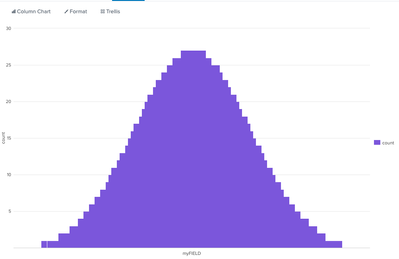Turn on suggestions
Auto-suggest helps you quickly narrow down your search results by suggesting possible matches as you type.
Dashboards & Visualizations
×
Are you a member of the Splunk Community?
Sign in or Register with your Splunk account to get your questions answered, access valuable resources and connect with experts!
Turn on suggestions
Auto-suggest helps you quickly narrow down your search results by suggesting possible matches as you type.
- Find Answers
- :
- Using Splunk
- :
- Dashboards & Visualizations
- :
- generating a graphic in dashboard xml code
Options
- Subscribe to RSS Feed
- Mark Topic as New
- Mark Topic as Read
- Float this Topic for Current User
- Bookmark Topic
- Subscribe to Topic
- Mute Topic
- Printer Friendly Page
- Mark as New
- Bookmark Message
- Subscribe to Message
- Mute Message
- Subscribe to RSS Feed
- Permalink
- Report Inappropriate Content
generating a graphic in dashboard xml code
riley_lewis
Loves-to-Learn Lots
04-23-2024
10:06 AM
Hi,
I am trying to do a chart overlay using a normal distribution graphic based upon the mean and standard deviation acquired from the fieldsummary command. I can generate the values in perl (below) for a bell curve. Can you tell me how to do this in the Splunk Dashboard xml? Thanks.
#!/usr/bin/perl
# min, max, count, mean, stdev all come from the fieldsummary command.
$min = 0.442;
$max = 0.507;
$mean = 0.4835625;
$stdev = 0.014440074377630105;
$count = 128;
$pi = 3.141592653589793238462;
# The numbers above do not indicate a Gaussian distribution.
# Create an artificial normal distribution (for the plot overlay)
# based on 6-sigma.
$min = sprintf("%.3f", $mean - 3.0*$stdev); # use sprintf as a rounding function
$max = sprintf("%.3f", $mean + 3.0*$stdev);
$interval = ($max - $min)/($count - 1);
$x = $min;
for ($i=0; $i<$count; $i++)
{
$y = (1.0/($stdev*sqrt(2.0*$pi))) * exp(-0.5*((($x-$mean)/$stdev)**2));
$myFIELD[$i] = sprintf(%.3f",$y);
printf("myFIELD[$i]\n");
$x = $x + $interval;
}
exit;- Mark as New
- Bookmark Message
- Subscribe to Message
- Mute Message
- Subscribe to RSS Feed
- Permalink
- Report Inappropriate Content
bowesmana

SplunkTrust
04-23-2024
07:11 PM
Quite literally
| makeresults
| fields - _time
| eval min = 0.442
| eval max = 0.507
| eval mean = 0.4835625
| eval stdev = 0.014440074377630105
| eval count = 128
| eval pi = 3.141592653589793238462
| eval min = printf("%.3f", mean - 3.0 *stdev)```; # use sprintf as a rounding function```
| eval max = printf("%.3f", mean + 3.0 * stdev)
| eval x=min
| eval interval = (max - min)/(count - 1)
| eval c=mvrange(0, count, 1)
| foreach c mode=multivalue [ | eval y= (1.0/(stdev * sqrt(2.0 * pi))) * exp(-0.5*(pow(((x - mean) / stdev), 2))), myFIELD=mvappend(myFIELD, printf("%.3d", y)), x = x + interval ]
| fields - c
- Mark as New
- Bookmark Message
- Subscribe to Message
- Mute Message
- Subscribe to RSS Feed
- Permalink
- Report Inappropriate Content
bowesmana

SplunkTrust
04-23-2024
07:25 PM
And if you then want to make that a bar chart, replace the fields - c at the end with
| fields myFIELD
| mvexpand myFIELD
| eval count=tonumber(myFIELD)
Get Updates on the Splunk Community!
Splunk Mobile: Your Brand-New Home Screen
Meet Your New Mobile Hub
Hello Splunk Community!
Staying connected to your data—no matter where you are—is ...
Introducing Value Insights (Beta): Understand the Business Impact your organization ...
Real progress on your strategic priorities starts with knowing the business outcomes your teams are delivering ...
Enterprise Security (ES) Essentials 8.3 is Now GA — Smarter Detections, Faster ...
As of today, Enterprise Security (ES) Essentials 8.3 is now generally available, helping SOC teams simplify ...