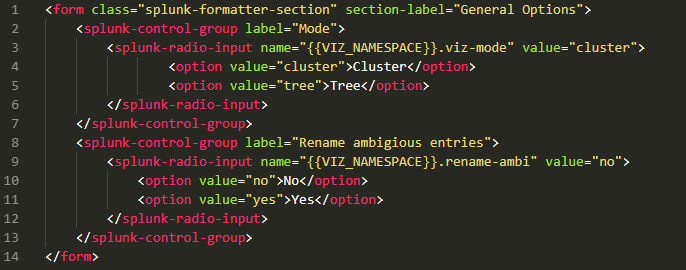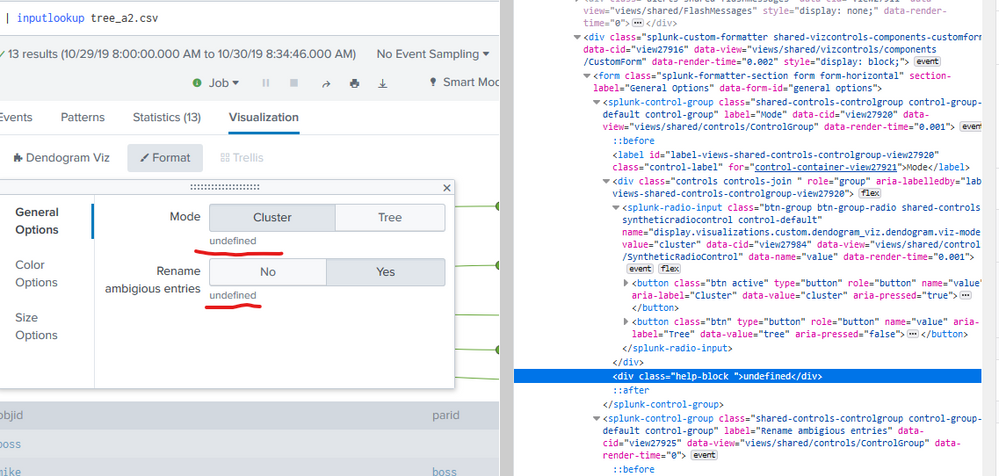Are you a member of the Splunk Community?
- Find Answers
- :
- Using Splunk
- :
- Dashboards & Visualizations
- :
- Re: custom viz formatter.html div.hlp-block
- Subscribe to RSS Feed
- Mark Topic as New
- Mark Topic as Read
- Float this Topic for Current User
- Bookmark Topic
- Subscribe to Topic
- Mute Topic
- Printer Friendly Page
- Mark as New
- Bookmark Message
- Subscribe to Message
- Mute Message
- Subscribe to RSS Feed
- Permalink
- Report Inappropriate Content
Hi,
I am writing a custom visual and stumbled across some new "feature" that is added to the format options.
There is this new div-container added. It writes under all options "undefined".
Easiest way might be to just hide all div.help-block with css, but the might have a meaning after all.
How can i address it in the formatter.html to fill some usefull information?
part from formatter.html:
- Mark as New
- Bookmark Message
- Subscribe to Message
- Mute Message
- Subscribe to RSS Feed
- Permalink
- Report Inappropriate Content
Hi @RngFox,
I had the same problem with my own apps. It looks like from around Splunk 7.3-ish the word "undefined" appeared under all the fields in the visualization options menu.
The work-around is to provide help, or a single space character, so that there is a value to display within the splunk-control-group tag:
To show nothing (removing 'undefined'):
<splunk-control-group label="Mode" help=" ">
To show a helpful message:
<splunk-control-group label="Mode" help="Select the mode">
See the Formatter API reference.
Updating your formatter.html to include this attribute on all tags will remove the annoying 'undefined' message.
Cheers
Daniel
- Mark as New
- Bookmark Message
- Subscribe to Message
- Mute Message
- Subscribe to RSS Feed
- Permalink
- Report Inappropriate Content
Hi @RngFox,
I had the same problem with my own apps. It looks like from around Splunk 7.3-ish the word "undefined" appeared under all the fields in the visualization options menu.
The work-around is to provide help, or a single space character, so that there is a value to display within the splunk-control-group tag:
To show nothing (removing 'undefined'):
<splunk-control-group label="Mode" help=" ">
To show a helpful message:
<splunk-control-group label="Mode" help="Select the mode">
See the Formatter API reference.
Updating your formatter.html to include this attribute on all tags will remove the annoying 'undefined' message.
Cheers
Daniel
- Mark as New
- Bookmark Message
- Subscribe to Message
- Mute Message
- Subscribe to RSS Feed
- Permalink
- Report Inappropriate Content
Thanks for figuring out! 🙂